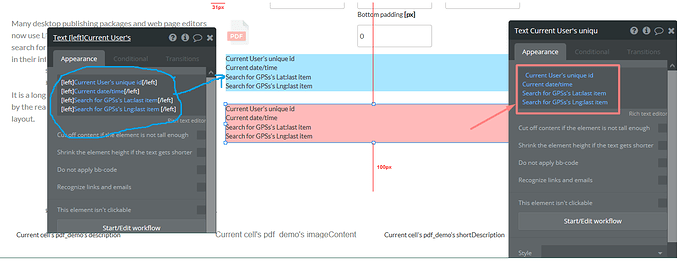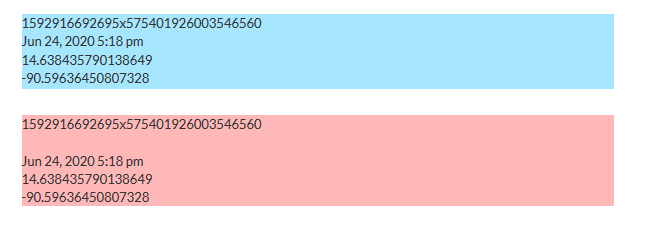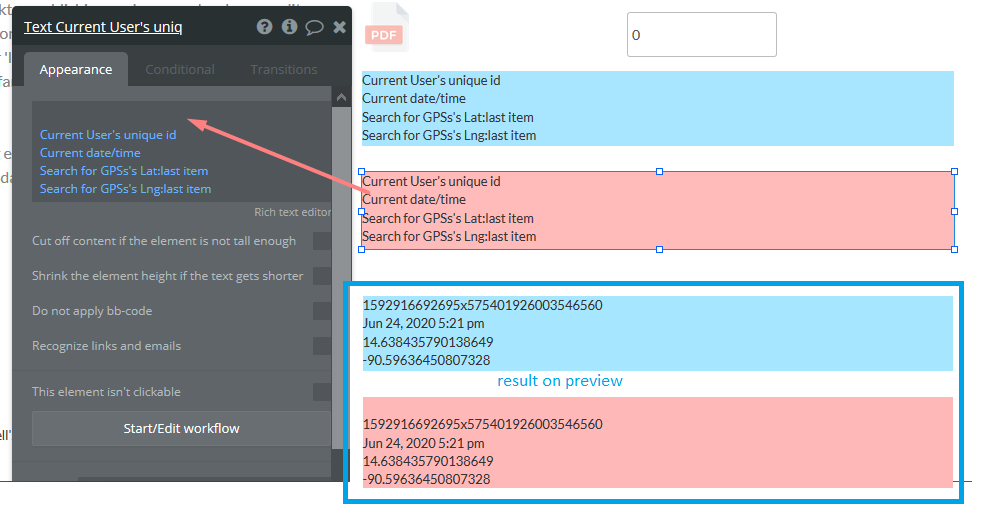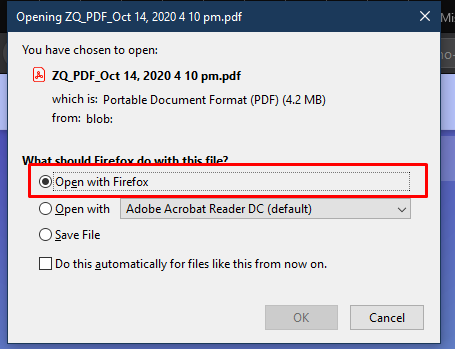That’s disappointing. Just now I noticed another error, perhaps related to Bubble’s recent changes to editor - now pages with multiple fields insert a line between the first line and the rest of the content. This happens on Safari and Chrome. This completely corrects with your plugin disabled. The [Left] tag does not cure this issue.
I have filed a bug report to Bubble, but the fact that others are seeing this error also means that there is an issue. We just have to find it. I can send you a video of this directly to you - shall I?