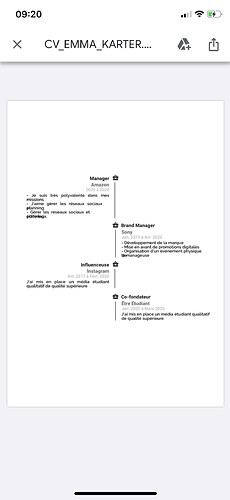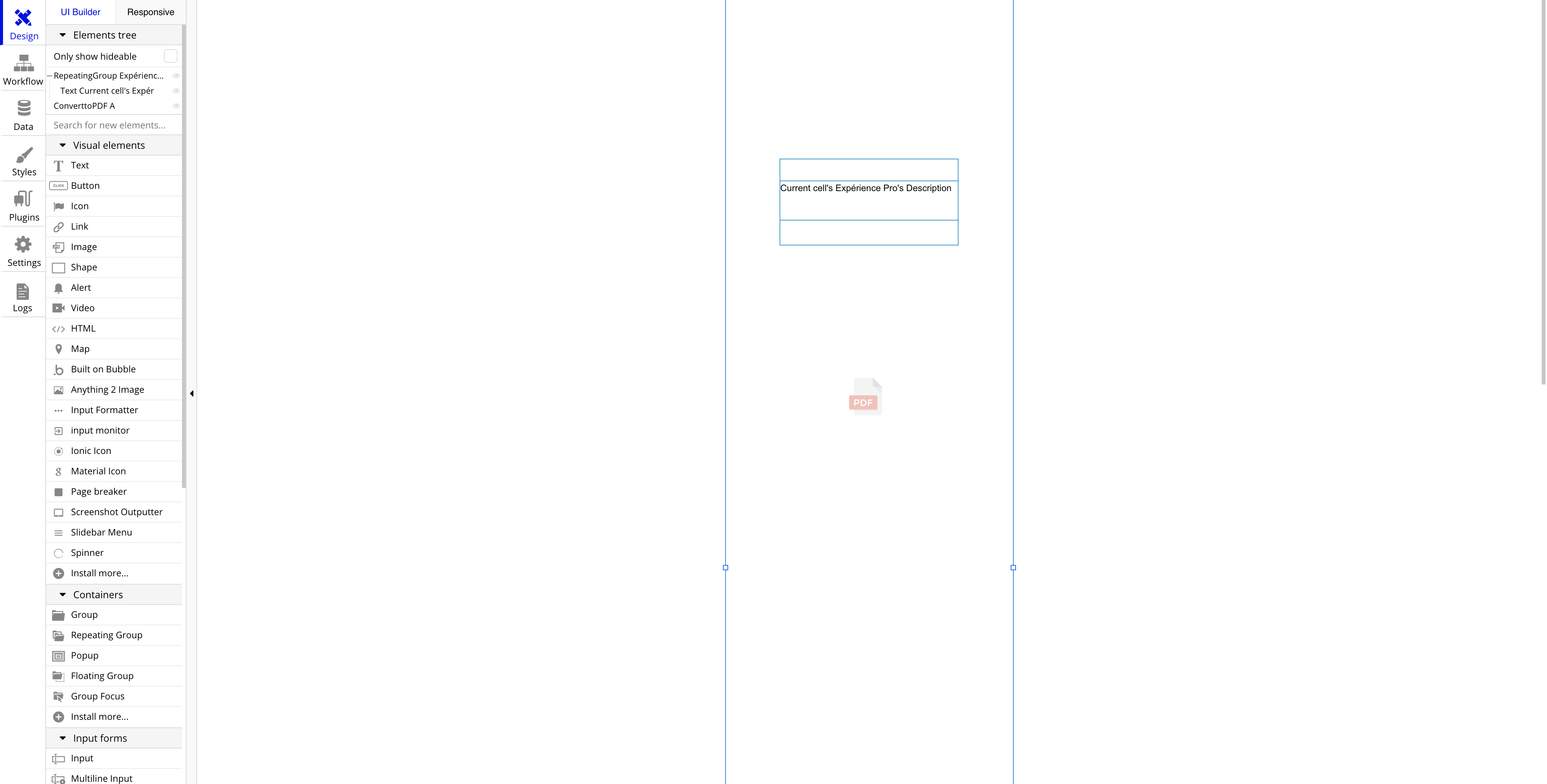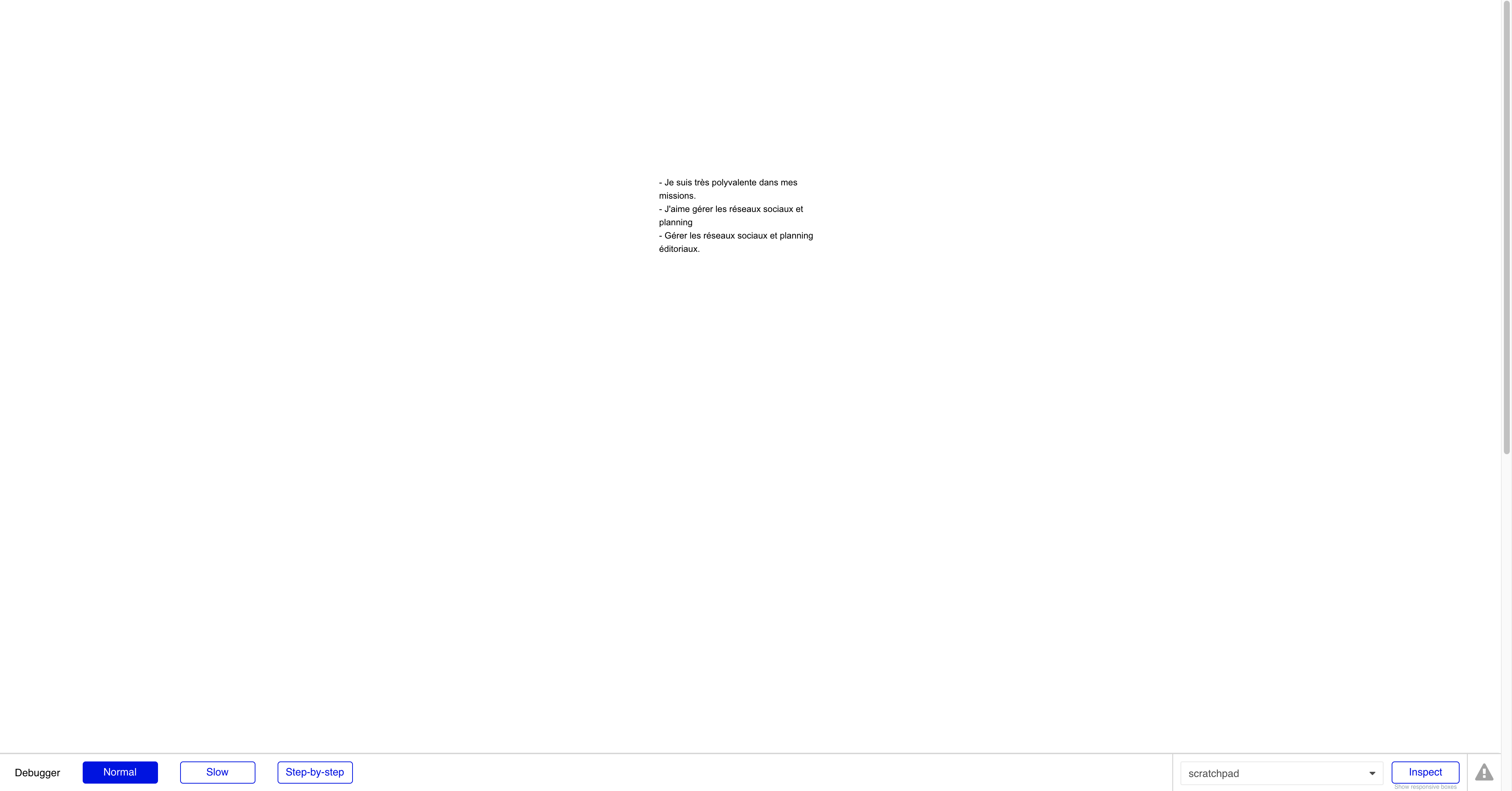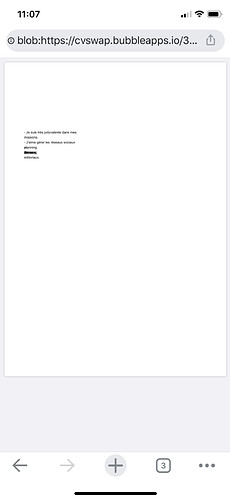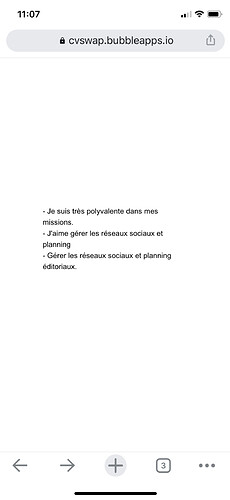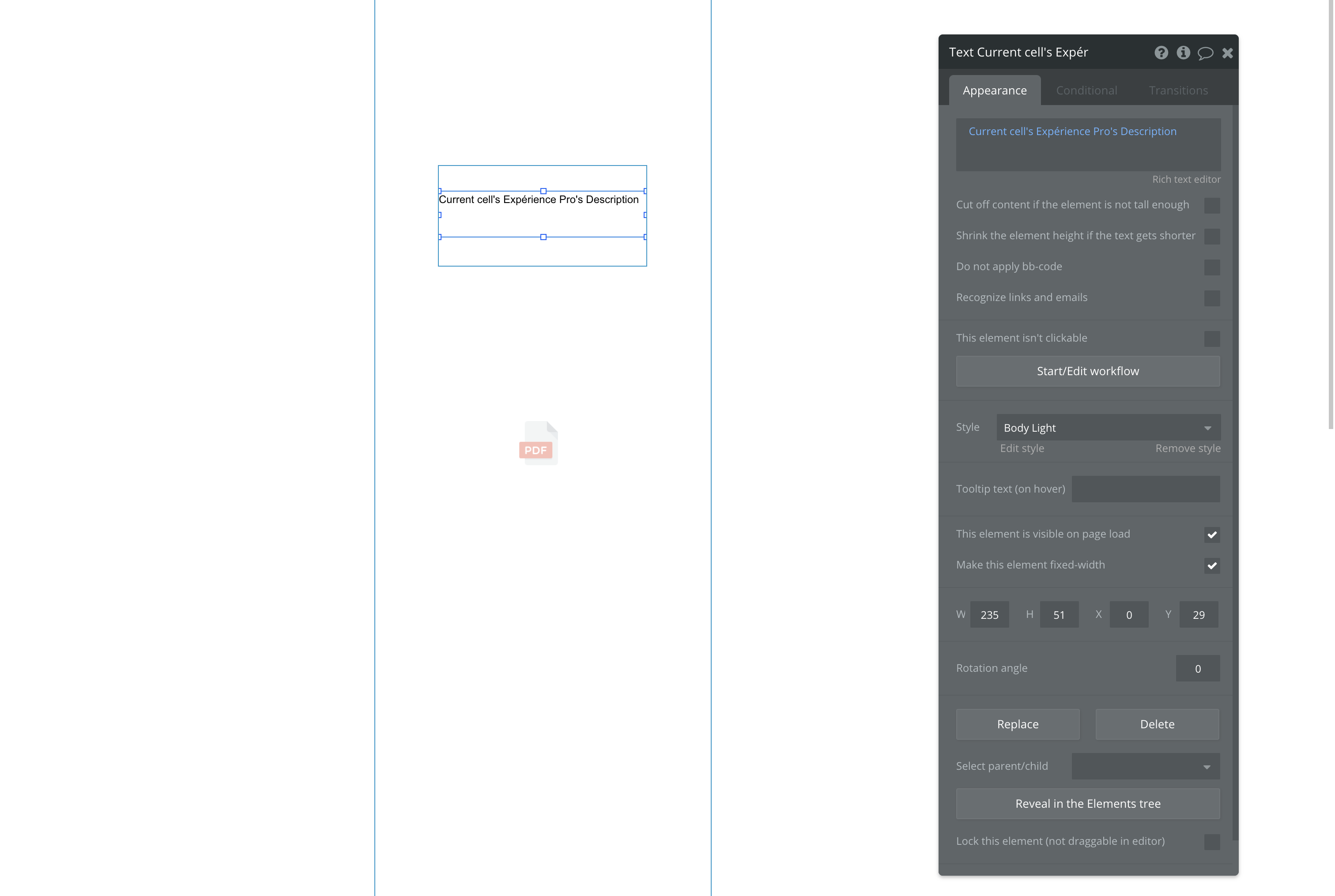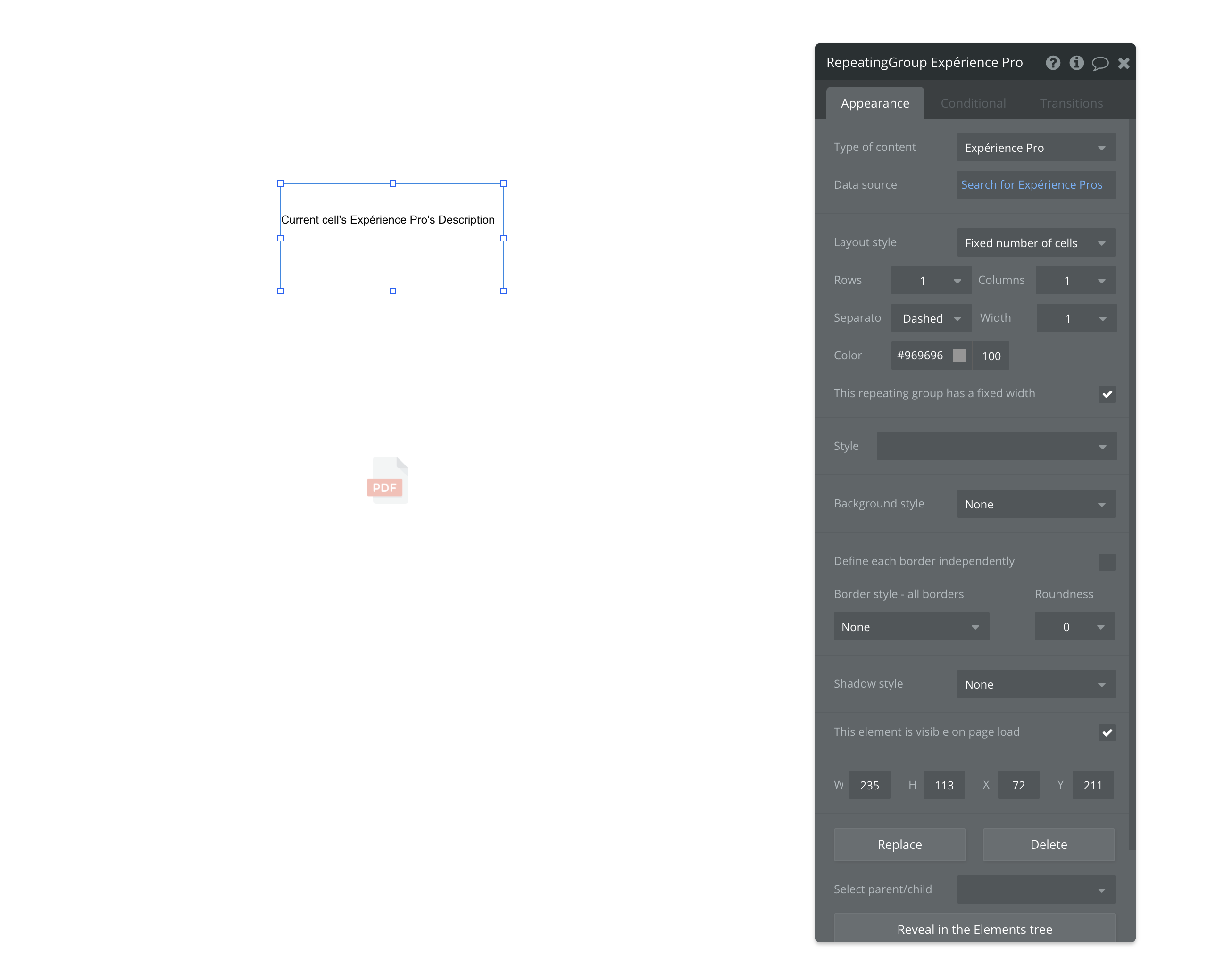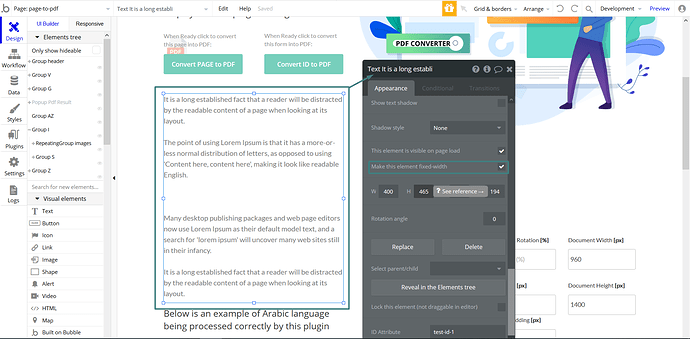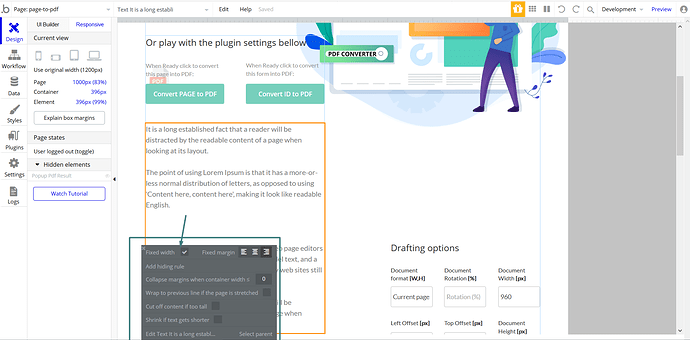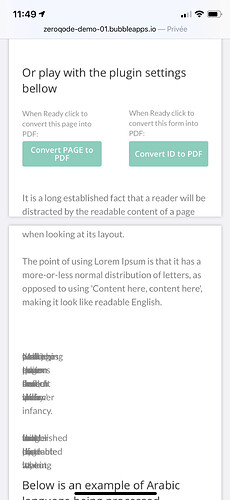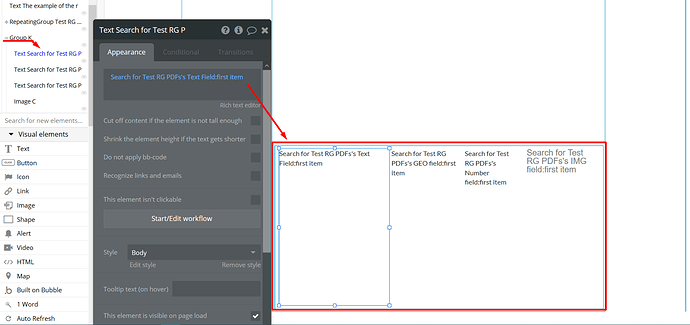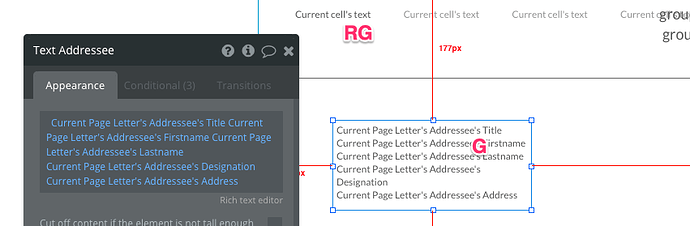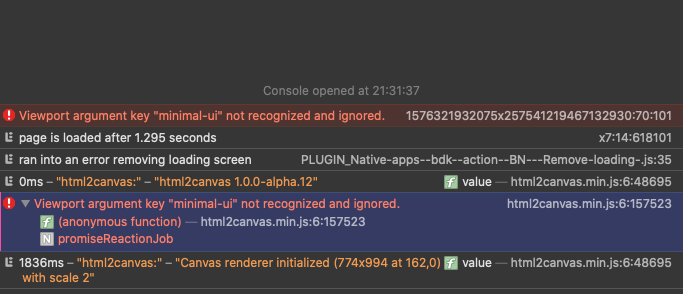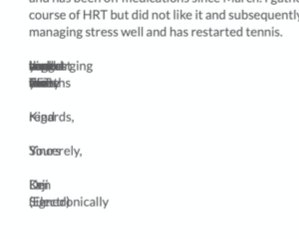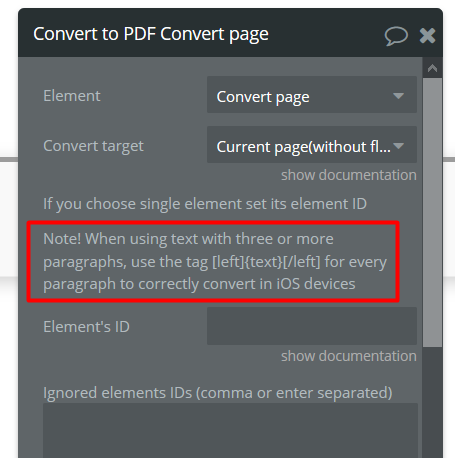Hi !
I’m using the Bubble Page to PDF converter for a resume builder app.
My problem is for repeating group, within them I have experiences description for instance, that come from multiline input.
On desktop I have no problem, but on mobile when I convert and download it into a PDF, it’s cutting the text. (see screenshot)
Its not making it every time, depends if their is more than 2 lines. Do you know how to solve this bug ?
Thanks,
Louis