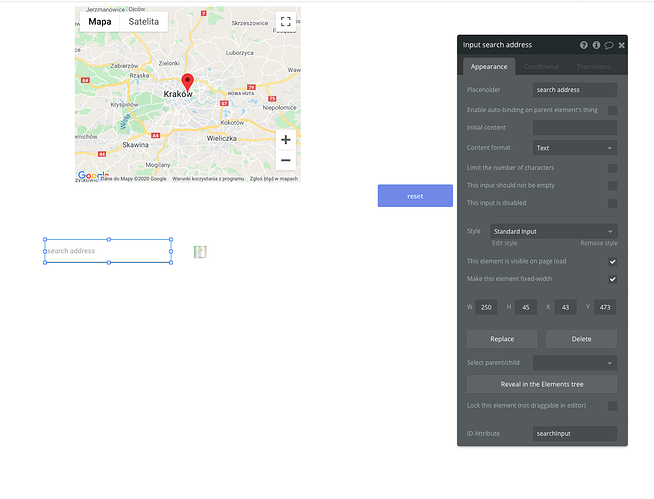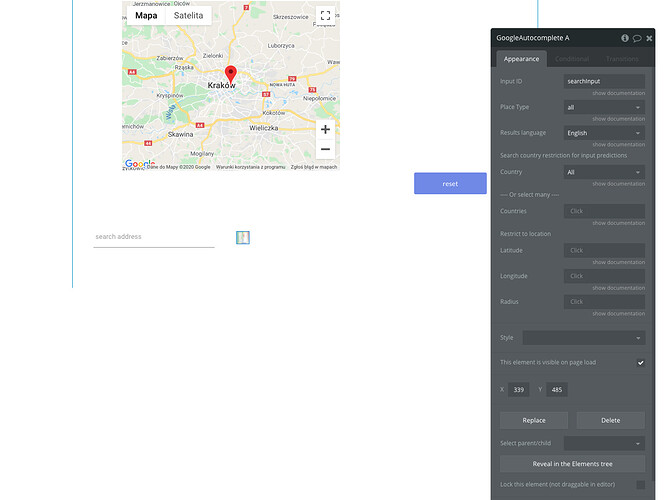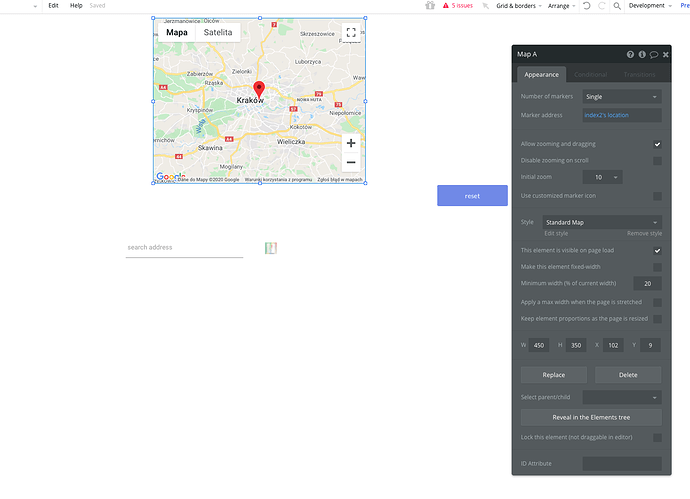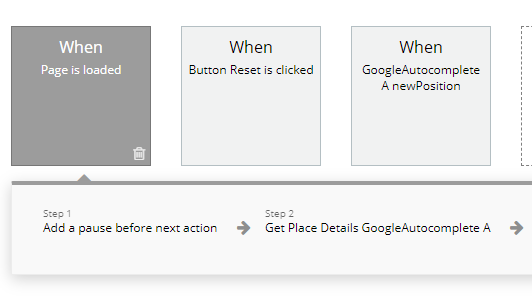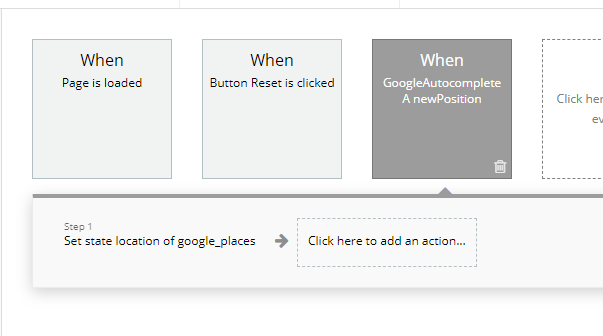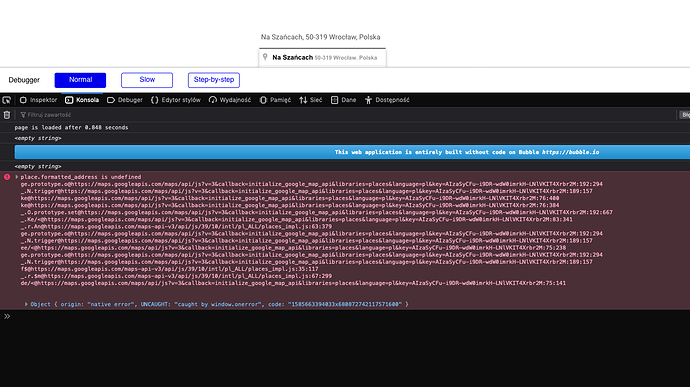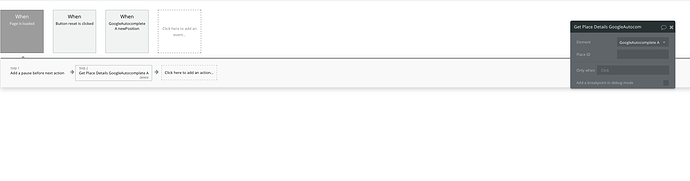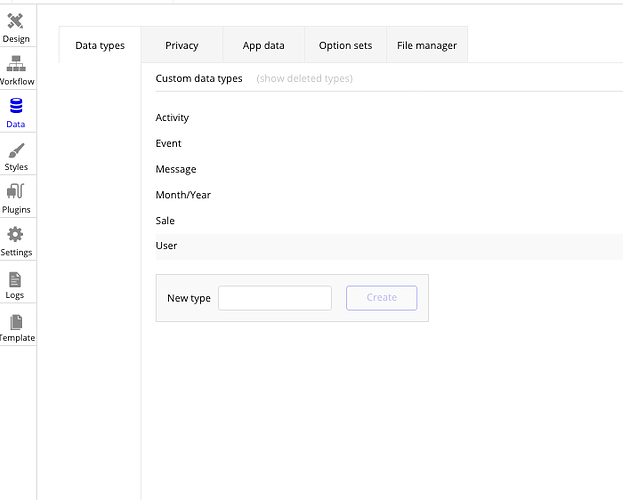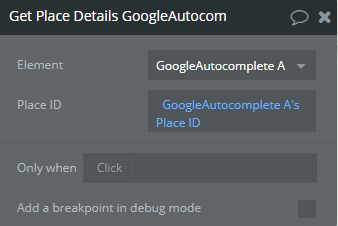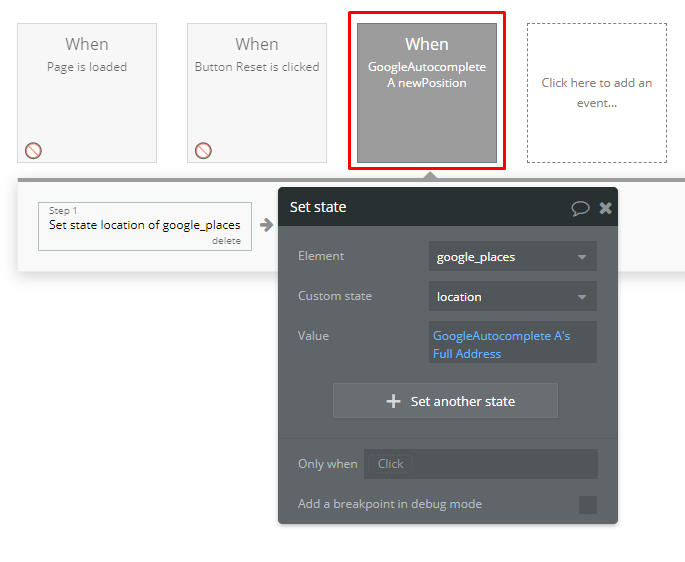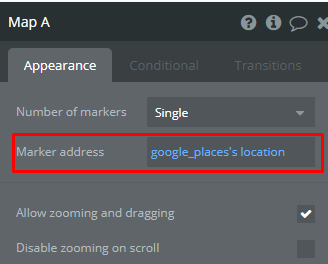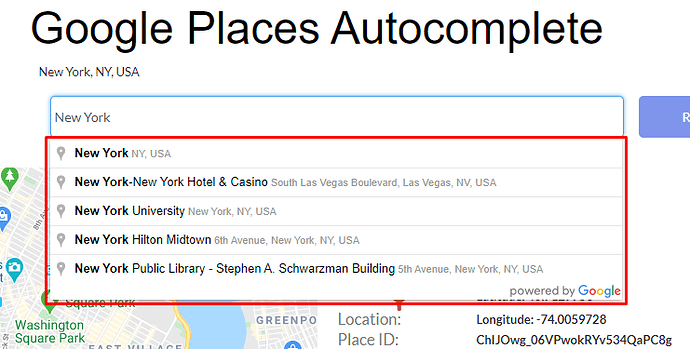hi i just bought yours plugin named google places, installed it into my app but it doesnt work…this is my app: https://geolocationapp.bubbleapps.io/version-test/index2
when using search the pin is not moving to the corret location from input field
think did all from
https://docs.zeroqode.com/plugins/fastest-google-places-autocomplete
this also https://bubble.io/page?type=page&name=google_places&id=zeroqode-demo-13&tab=tabs-2
do i need some db like in the example?
any advices? thanks!