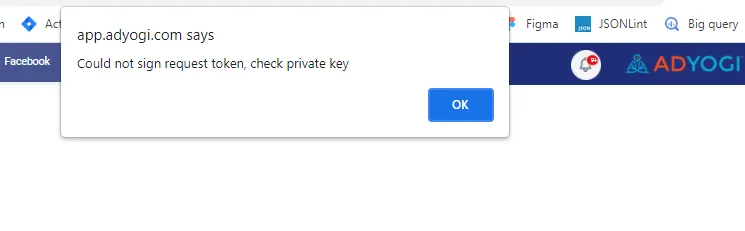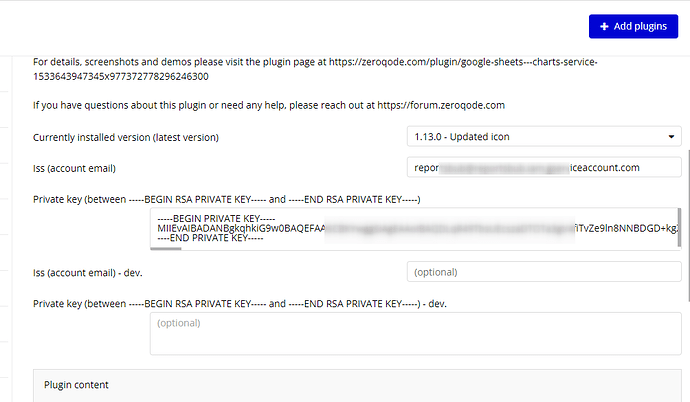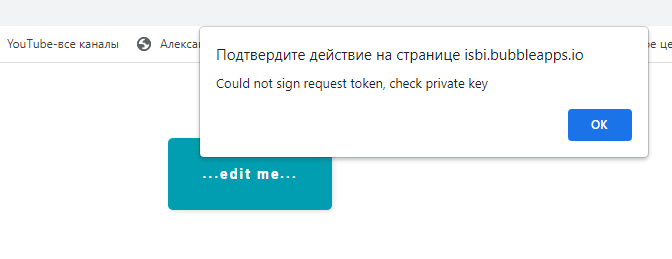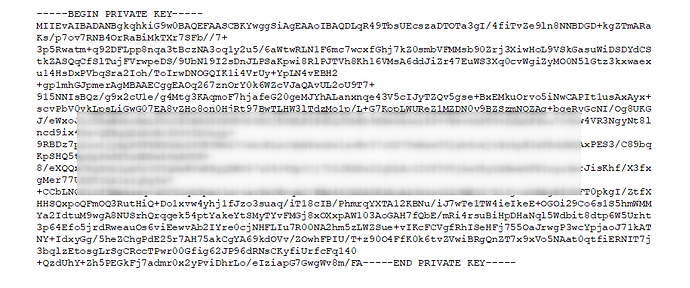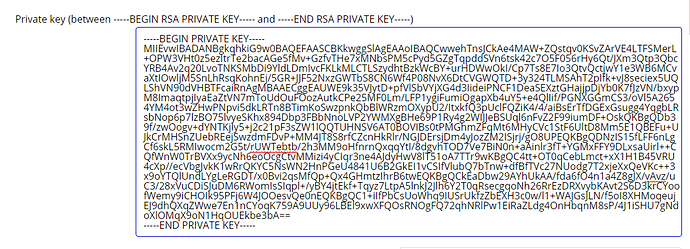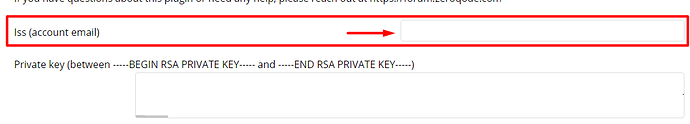Hello, @lalith and @reportsbub
Allow me to jump into this conversation 
First of all, sorry for my late reply 
We have created new Google Service Account keys, using this documentation: https://docs.zeroqode.com/obtaining-google-service-account-keys
Please note that we have successfully created them and the plugin works as it should. There are no bugs from our side.
Allow me to recommend you to check the next points:
- Please choose the CREATE SERVICE ACCOUNT and add a name and an id.
- Give the roles for the account;
- The most important step - creating the key. Press on CREATE KEY and select JSON type of key and then click CREATE, a file with the key will be downloaded, it will be in format. JSON.
- Open the (.json) file in any text editor and copy client_email - (e.g: zeroqode-demo@zq-bot.iam.gserviceaccount.com) without quotes.
@reportsbub as we can see from the screenshot with your key seems like it was copied incorrect, but the “END PRIVATE KEY” should be placed at the new line, but not at the end of another one.
Do not forget to Paste in email settings the Iss (account email) field in plugin settings in Bubble editor:
- Also, please enable the 3 libraries in your service account: 2 for the Drive API and 1 for Google Sheets API.
Please check these settings and let me know about your result.
I will be happy to assist you!
Best regards,