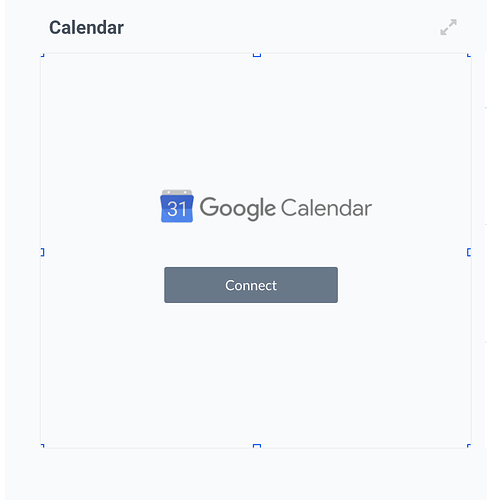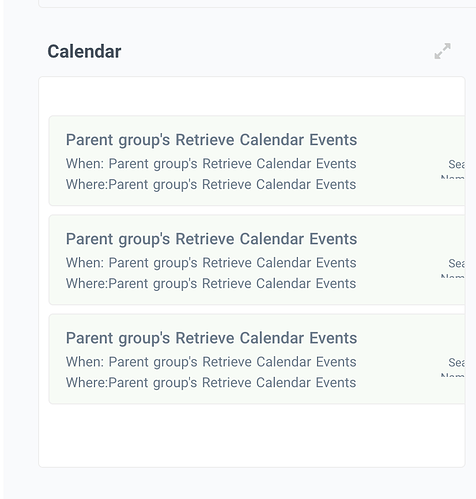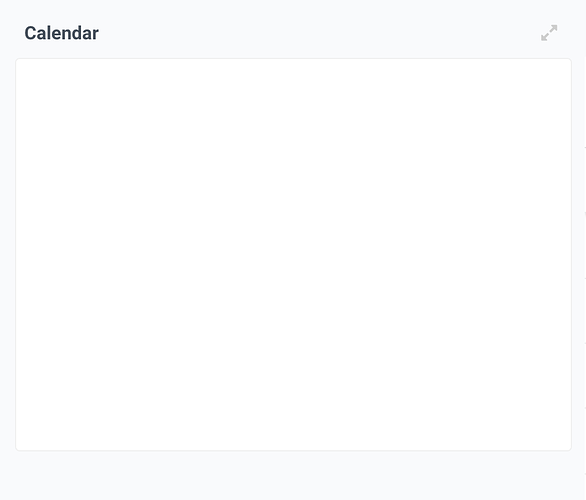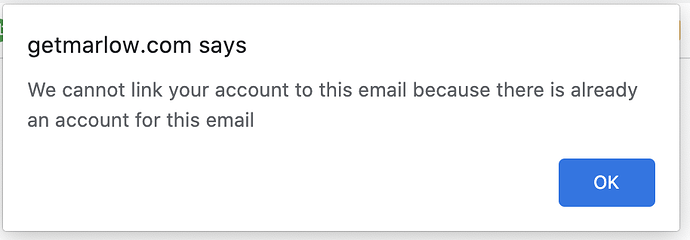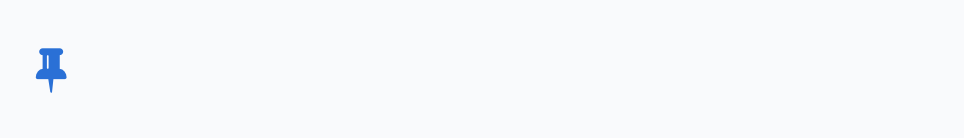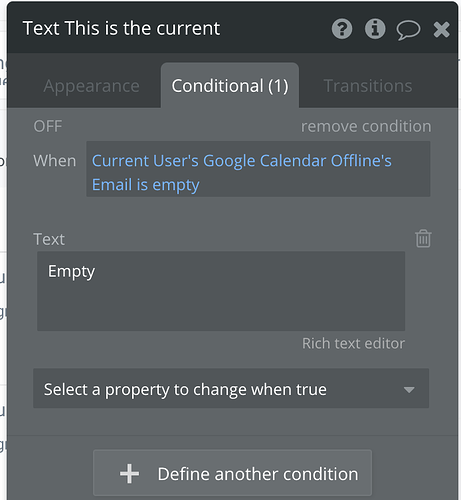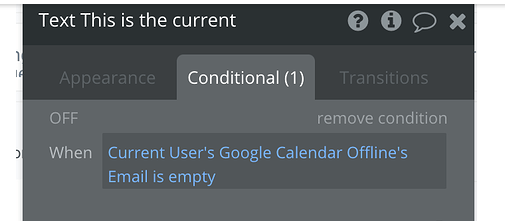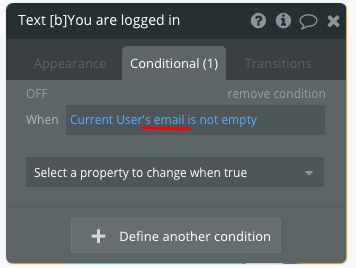Hi everyone. I’m using the Google Calendar + Offline plugin to connect our coaches’ calendars to their portal. Up until last week, it was working just fine. This week, I started having the following issue:
It’s supposed to show this screen when the user’s Google Calendar is not connected. Specifically, the rules is that if the current user’s Google Calendar Offline Email is unknown, show first element. If it’s known, show second element.
It’s supposed to show this repeating group when the calendar is connected ("current user’s google calendar offline email is known) :
I’m seeing this instead:
Through a bit of troubleshooting, I’ve discovered a few things:
- When I try to re-authorize my Google calendar, I see this pop-up:
*When I try to print the “Current User’s Google Offline Calendar Email” as text, nothing shows up.
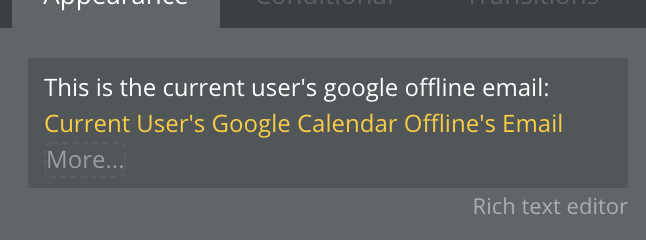
I should see this printed:
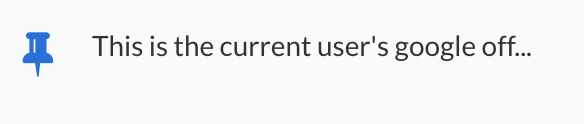
Instead it’s…
When I add the rule below, I still get the empty text, indicating that there is an email attached, I just can’t see what it is.
My takeaways:
-It seems like the user is connected to an account BUT
-for some reason I can’t access it.
Any thoughts for continued troubleshooting? Like I said, this was working fine before and suddenly stopped without me changing anything. It’s similarly broken for a new account (i.e., one that doesn’t have a gcal connection) and old accounts.