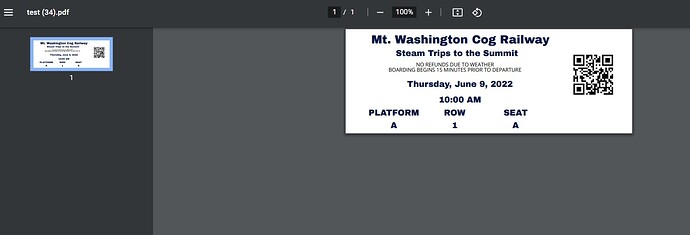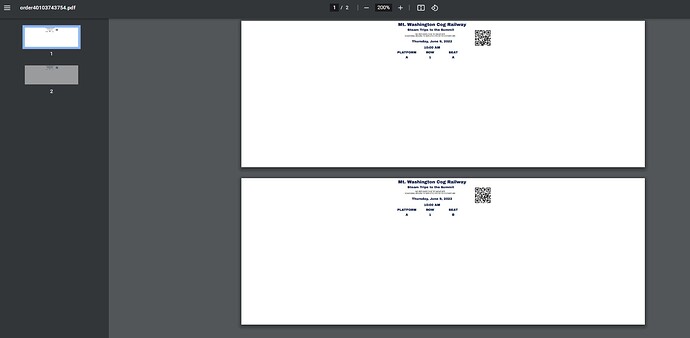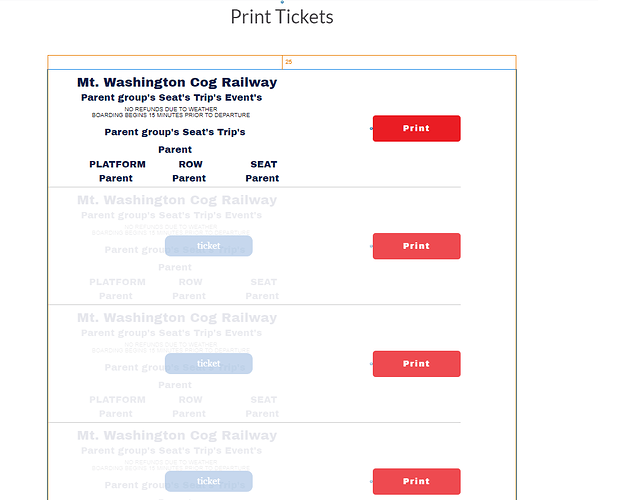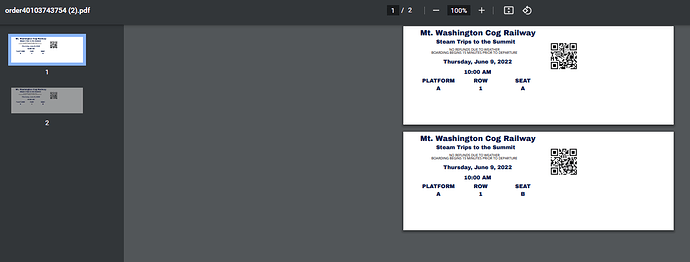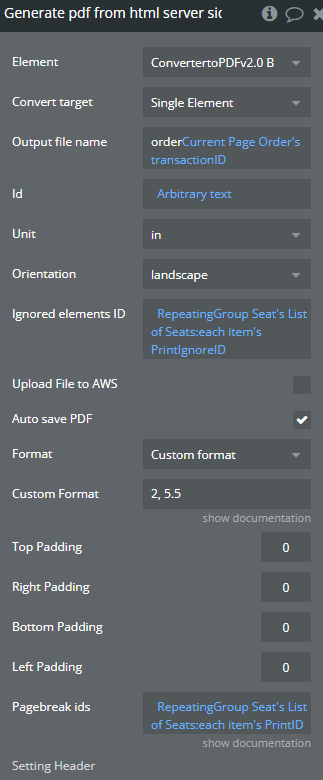Hi,
I have a use case where I’d like to use the PDFCreator plugin to create a multiple page PDF with one element per page (in this case, it is a repeating group of concert size tickets) and I believe the best way to ensure the tickets print correctly is to put one on each page. Is there any way to currently do this in the plugin (maybe inserting some html page break element between each ID?) or would it be possible to modify the app so that it is possible?
Sincerely,
Quinn