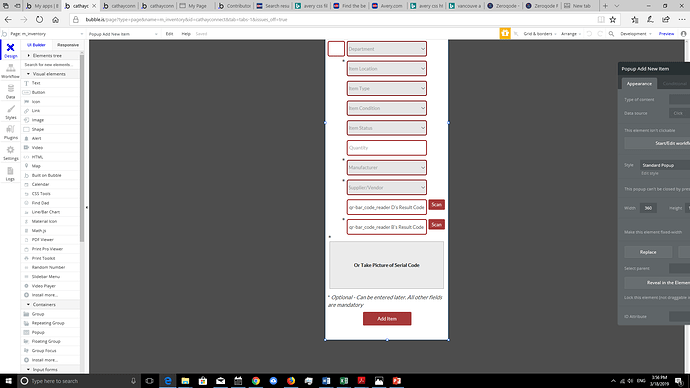I got the app last week, and noticed several inconsistencies.
- When there are multiple qr code elements, it seems that bubble is unable to point to the element. For example if I have several input where the initial value is the result of a qr code scan from the element A. another input would be the result of Qr code scan element B
However, despite the “initial value” of the input element being pointed to two different qr code scanning elements, they both show the same value.
This leads me to think , that despite pointing to a different element, it points to the same one.
- When there are multiple qr code elements, the action “start live decoder” triggered by a button, becomes inconsistent and may not work.
I think this has to do with bubble not being able to identify the element to which the run the action.
- Reset data cannot point to qr element. Nor does putting it in a group, or in a popup then having reset the element’s data resets it. This is important because I would like the scanner to but turned off, or popup shut off, when a result data of the element is changed.
As it is now, I can’t use this element live in my apps because I don’t know when the element works, and when it doesn’t, when bubble can point to it, and when it can’t.
Please fix soon!