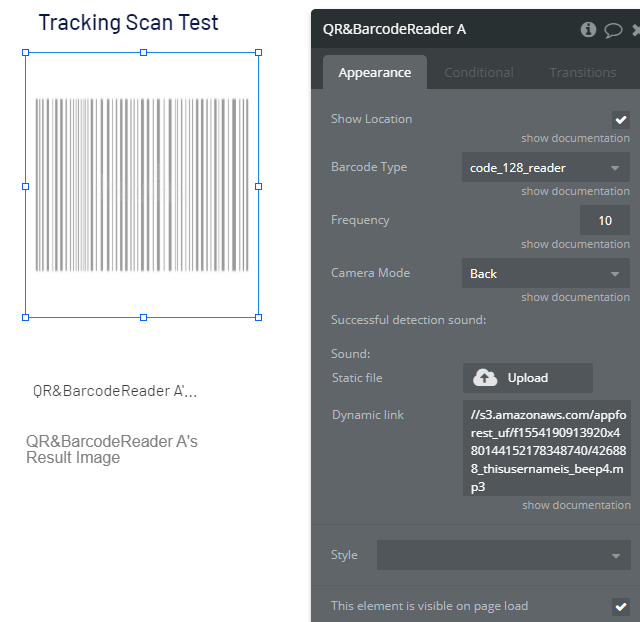we have updated the demo page and included a separate element just for scanning qr codes
https://zeroqode-demo-07.bubbleapps.io/barcode_2_demo
Hi @levon. Just paid for the app to give it a good test and I want to like it, but the app seemingly does not work very well for me. We have packages with CODE128 labels on them and the camera just seems to ignore the barcodes or does not understand what to look for. . Most of the barcodes I try just don’t read at all.
I don’t see much config I can change at all. Maybe it is a lighting issue, maybe something else? Don’t really know what to try but it just does not read bar codes unless they are absolutely perfect and really big. Seems odd to me. Trying to use it on a samsung galaxy 10+ so the camera should be fine and i use other barcode scanning apps (not in bubble but developed elsewhere) apps and I don;t have the same issues…
Not really sure where to go now. Appreciate some help.
Image showing while scanning also seems to show the most zoomed out option. This means I have to get super close to the barcode and often throwing shade on it…
Also, I notice that if I use the poor quality front facing camera on my laptop, the scan happens much better than on the high res back camera on my phone…
Hi, @crathbun!
Thanks for reaching out and we’re very sorry about your poor experience!
We have tested it on different devices and under our investigation it turned out that plugin speed, it means the capability to read barcode faster, depends on devices, OS, camera, sufficient lighting in the room, QR/Barcodes’ s quality and even background. So, we apologies for the inconvenience, but I’m afraid we cannot fully adapt it to ideal conditions. As a hint, please use Barcode Type- Auto to detect a barcode, in this case, it works faster.
Best, Julia.
Ok, for selecting Auto, will be faster than if I specifically only want to consider Code 128 barcodes?
Hi, @crathbun!
During the testing, the plugin worked faster when the barcode type was set to Auto. But, unfortunately, I cannot guarantee that this hint will work in any case, because of the preconditions that I’ve mentioned previously. But, anyway, this tip can be considered, too. Hope this helps!
Best, Julia.
Thanks. It’s still not really reliable enough. Might be good to program an option to ask for the phone’s flash to be enabled on scan in order to fix the lighting issue you have. Also, maybe high contrast settings on the camera might make things better.
Hey, @crathbun!
Apologies for the slow reply  I’m really sorry to hear that it is not reliable enough!
I’m really sorry to hear that it is not reliable enough!
I’ll transfer your feedback to the dev team. They need to see how feasible it is to implement. Thanks for understanding! 
Best, Julia.
Hi I am noticing the Camera freezes instantly when set to “QR_code_reader” instead of “auto” on iOS using the latest iOS and latest safari. Do you have any reccomendations?
Hi, all!
Thanks for reaching out!
@crathbun, considering the ability to add kind off alerts to turn on the flash or change the phone position, I’m afraid it is not possible within the plugin. But this can be done through the bubble logic behind. For instance, you set the step- show the Alert “Change the phone position” every 5 seconds.
@zachenson, as for the camera freezing issue- please let us check this carefully and I’ll get back to you asap.
Best, Julia.
Hi, @zachenson!
We have updated the plugin: “Divided one element into two new ones. QR and barcode readers now in separate elements. Fixed bug on iOS”. The plugin works well on iOS up to 14 version. Please upgrade the plugin to the latest version, refresh your app and give it a try again.
Best, Julia.
Hey everyone 
We have significantly improved our QR & Barcode Reader plugin.
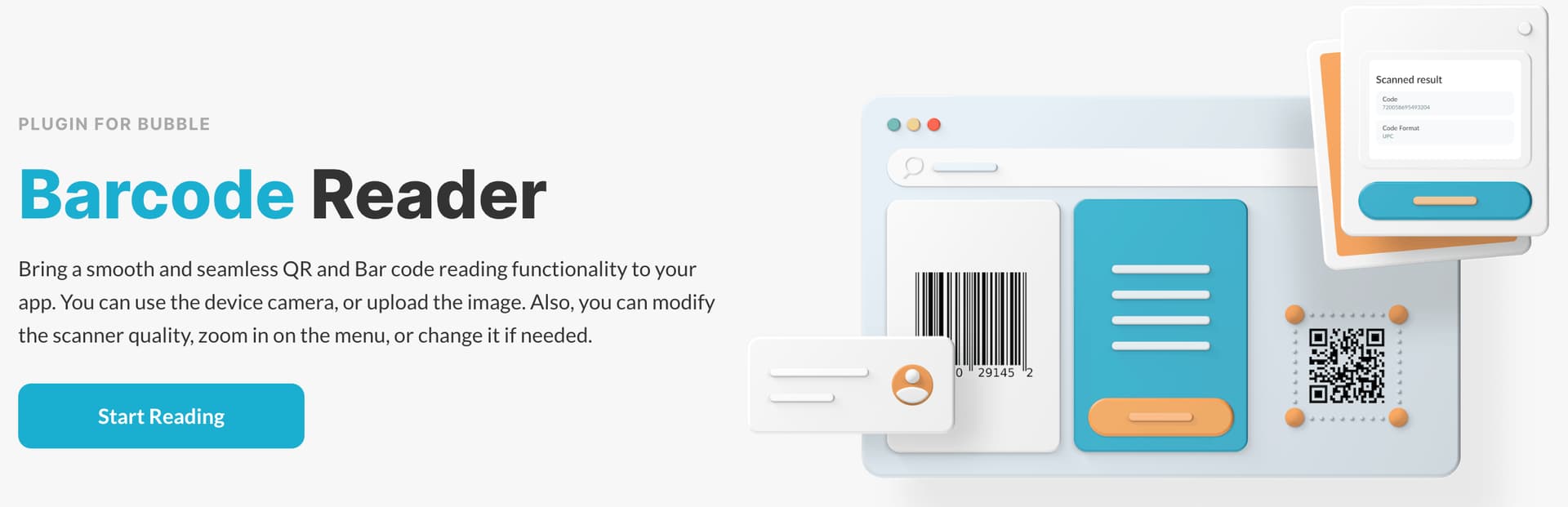
Сheck the list of updates:
- Replaced the “Barcode Reader” & “QR code Reader” elements with “Barcode/QR Live Scanner” & “Barcode/QR Image Scanner” elements;
- fixed Barcode Reader functionality with the uploaded file (in the previous version it didn’t work);
- fixed “Generate QR Code” action;
- added an option to choose what camera to use (rear or front);
- updated the plugin documentation completely;
- redesigned Demo page.
Hope you guys will find it useful 

Regards,