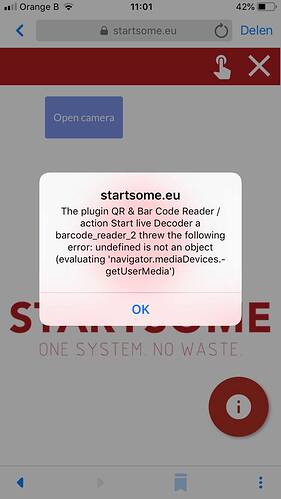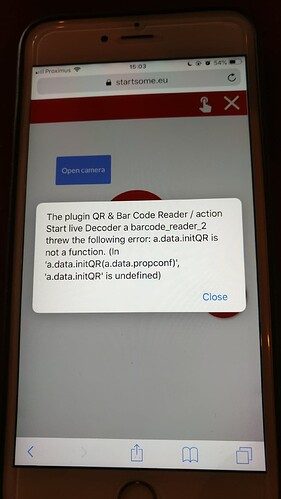We have just published a new plugin - QR & Bar Code Reader
This plugin enables smooth and seamless QR and Bar code reading functionality in your Bubble app.
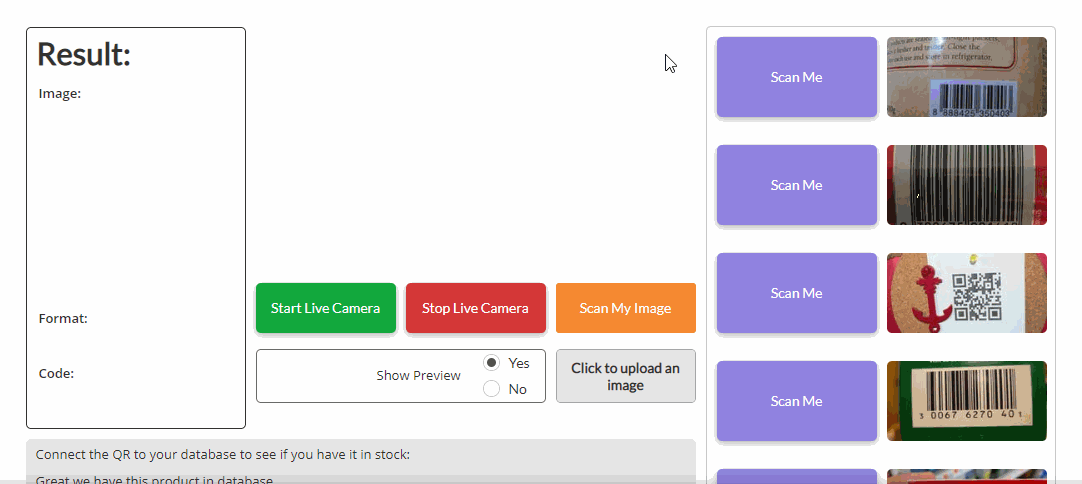
For details, screenshots and demos please visit Barcode & QR Code Reader Plugin for Bubble | Plugin for Bubble by Zeroqode.
If you have questions about this plugin or need any help, please reach out on Zeroqode Forum at https://forum.zeroqode.com
Levon Terteryan
Founder @ Zeroqode & Bubblewits
Bubble Templates
Bubble Plugins
Bubble Courses
Convert Web to iOS & Android
No-code Development Services