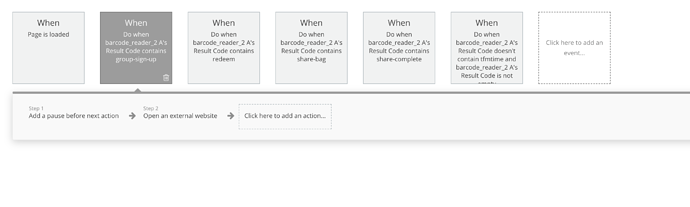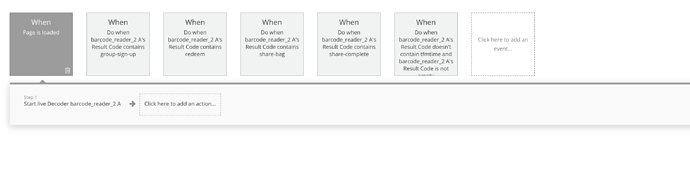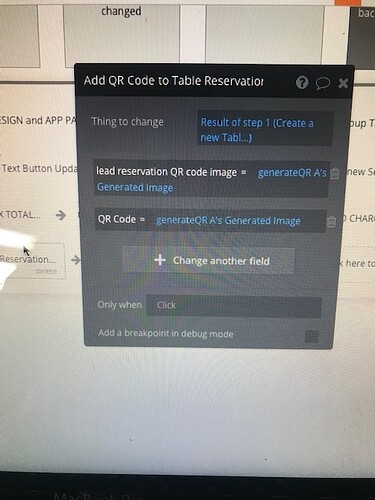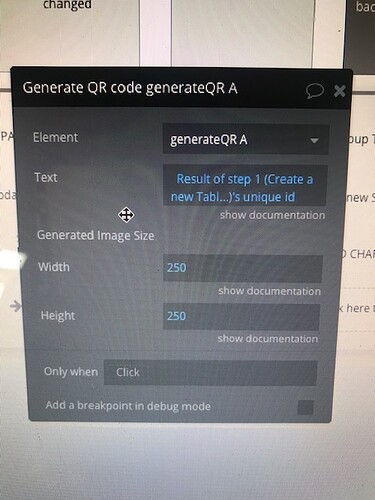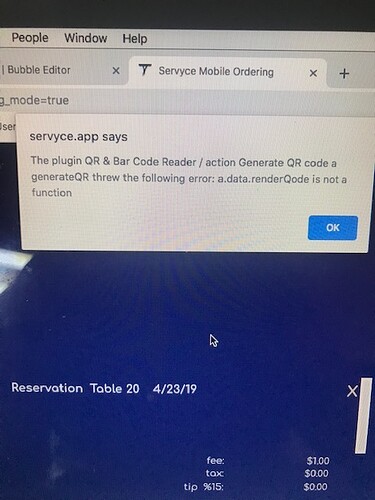@ajrumph and @stevepeitler45
please refer to this document for all the details: https://docs.zeroqode.com/plugins/qr-and-bar-code-reader-plugin
Hello Levon, I have reviewed the link you sent above and verified that:
- I am using element Barcode Reader 2
- I start the reader on page load
- I have the element set to read QR codes
- I am running ios 12.2 on an iphone 8
- ** I am trying to scan a QR code off a device screen if that makes any difference.
Still it does not seem to read the QR code. When set to “auto” it does read other codes easily (even off a device screen)
Any thoughts would be helpful. Also if you have another barcode generator type, I do not have to use QR codes at this time. Could generate, store and use another code if you expand the plugin for this.
Hi Ajrumph,
It’s working fine for me…I’m running 12.2 on an iPhone X…scanning from a device screen is working fine also. The set up is a little different than the other reader…check these screen shots of mine…and also the editor of the zeroqode demo.
Hello Scott thanks for the screen shots. I will match your workflow for scanning and update if it works.
There may be an issue with the Generator in a workflow. See below bubble error thrown when trying to generate a QR code using a text field from previous workflow step. Any idea where I am going wrong?
I’m sorry I’ve got no idea here…maybe has something to do with how you’re calling the QR encoding service
Hello,
Element: qr-bar_code_reader doesn’t work on safari
Element: barcode_reader_2 doesn’t scan qr code on safari (even if it’s on “qr_code_reader”)
Please help 
we have just updated the plugin and the docs.
Now there is only one library. When you want to scan qr code don’t use the “automatic” detection mode
Thanks!