EMERGENCY! iOS update 12.2 which was released yesterday completely breaks the plugin. I tried all previous plugin versions, and on two different iOS devices…and I made sure camera access in Safari is enabled. So this seems like a hard break, that cannot work without a fix. Fast help most appreciated
Hey Scott, we’ll see what we can do
Hi can you provide an update on when a fix is coming?
Hey Scott, we have contacted the library creator but he neither has a solution for this yet, i’m afraid, we’ll keep an eye and will let you know when that changes
There are so many free libraries available, why don’t you just change the library out?
yes, we considered this and we’ll try to do, but can’t promise it’ll be quick
In the U.S iPhone Safari is the most common desirable user. If the plugin doesn’t work for these users, I suspect all your customers subscribing to this plugin it will cancel the subscription as they start getting field feedback of the failures (it usually takes a couple weeks for about 50% of iphone owners to upgrade to the new releases.) As we both know, when customers bail, they rarely come back. So I’m urging you to solve this for your customers quickly, and maybe even send some communication to them in the mean time…
We have pushed an update with an additional library (barcode_reader_2 element) which tested to work in ios 12.2 - use a workflow action Start live Decoder to initiate a scan
returned states are: Result Code, Result Format, Result Image
supports following formats:
Auto, code_128_reader, ean_reader, ean_8_reader, code_39_reader, code_39_vin_reader, codabar_reader,upc_reader,upc_e_reader,i2of5_reader,2of5_reader,code_93_reade
doesn’t support QR codes yet, working on that.
new demo page: https://zeroqode-demo-07.bubbleapps.io/barcode_2_demo
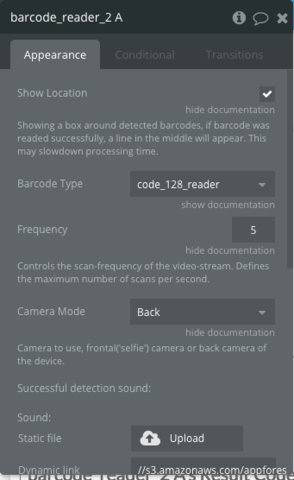
appreciated…can you give some rough timeline for the QR functionality to work again? (we’re suffering)
no ETA, but we are working on it
we have just enabled qr scanning, you’d need to upgrade the plugin version
- it won’t work in the automatic mode, you need to select “qr_code_reader”
returns states: Result Code, Result Format
This is great news, thank you!
Do you mean that you can’t start it when a page loads, but need to start it with a button…or something else?
You can start it on event Page is loaded -> Start Live Detector
got it…what does Levon mean above “it won’t work in automatic mode” ?
There is an automatic mode that detects whether it’s a bar code or qr code etc. So detects the format that needs to be scanned. So if you set it to auto the plugin currently won’t scan qr codes
got it, thank you for your quick turnaround on this…we’ll test and release this coming week…if you don’t hear back that means it went great 
Hello,
barcode_reader_2 element doesn’t have stop live decoder action.
How can I stop the decoding? I want to allow the user to cancel the read action…
Thanks,
Eldad
Hi Eldad,
we’ve just added action - Stop live Detector.
please upgrade to the plugin’s latest version, refresh the page and give it another try
thanks
Hello Levon, is there any update onto how to scan/ read QR codes generated with the app? I am generating a QR code, and attempting to read the code on another page. The scanner works well at reading all other barcode types but can not read QR code. I have set it to QR and not Auto detect, but it still witll not read please see video. It should read and show the code info on the page. I verified it works with other barcode fromats. Please see video recording here: https://youtu.be/M5-kpEj0-I0
Levon,
Can you please explain where the automatic mode is located because I have no idea what you are referring to in a previous post. My app is now broken and the reader won’t start. A few screen shots now and then don’t hurt.
