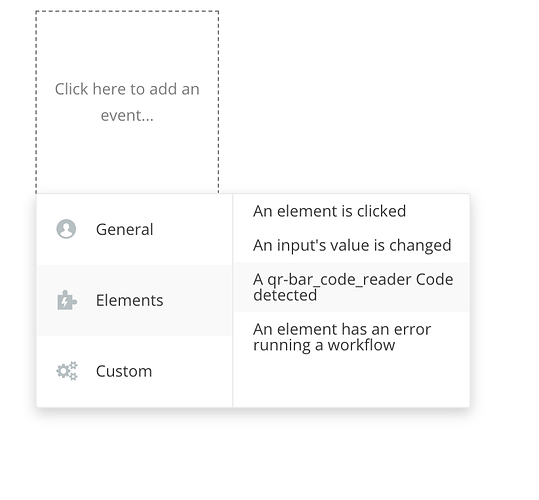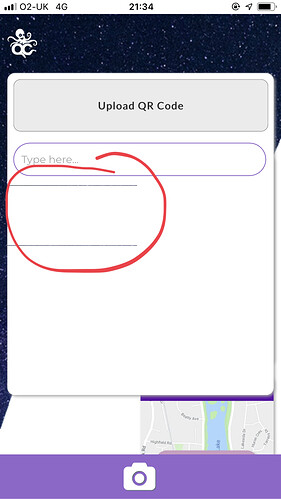I recently purchased the QR plugin and I was hoping for some guidance with a few questions:
1.) I have been able to utilize the plugin to scan QR codes within my app, but it does not seem to work when I have the Safari UI component Hidden under the IOS appearance section in the Bubble app. Is this required to be unchecked in order for it to launch the video recorder to scan a code?
2.) When I launch the scanner and it reads a code it sometimes makes a beeping noise when it reads the code and other times it does not. Is the beeping part of the plugin and do I have anyway to control it?
3.) Lastly, I am reading QR codes with URL’s as the content. I want to load the page when the code is read. I can’t seem to figure out where to trigger this workflow to load the URL and launch the page. Any direction on this would be much appreciated.
Thanks