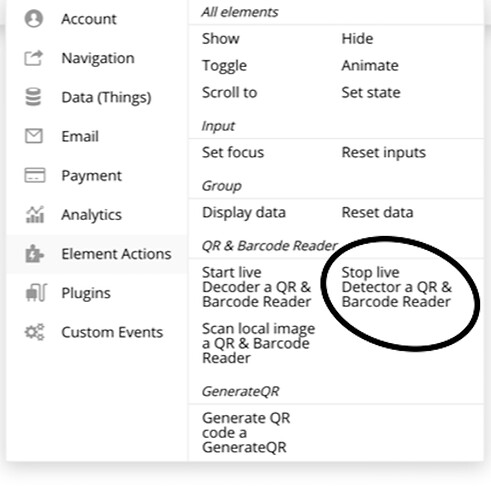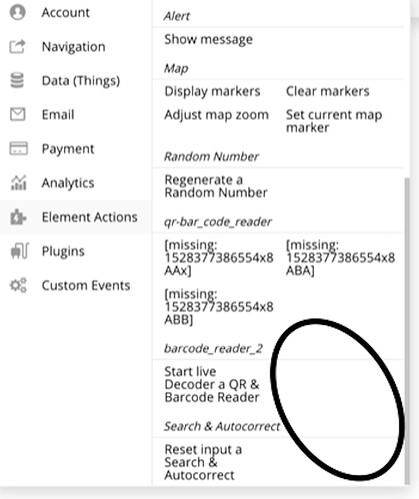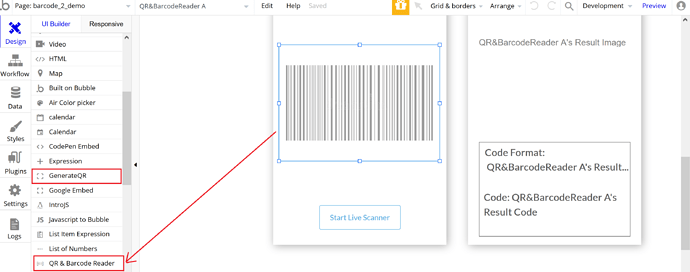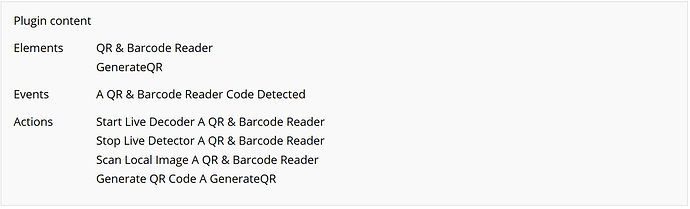Hello,
i was using the QR reader plugin version 1.11 in my bubble app and today i upgraded to version 1.17, but I am running into several issue.
The first one is that I cannot stop the reader, I don’t have the option in my action list whereas when checking the demo on the plugin page (https://zeroqode-demo-07.bubbleapps.io/barcode_2_demo), I do see more actions that should be available.
See the attached images:
So my first question is: why don’t I have the option to stop the detector in my bubble app? and how do i solve that?
Thank you for your help,
Cecile