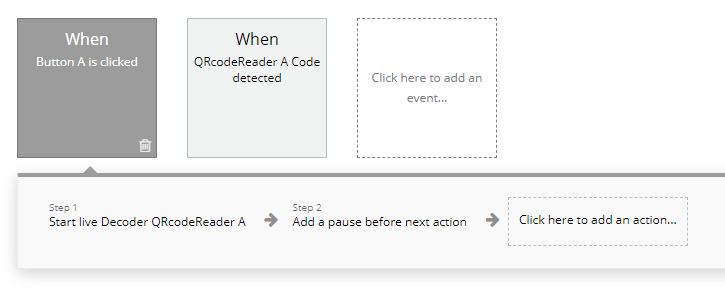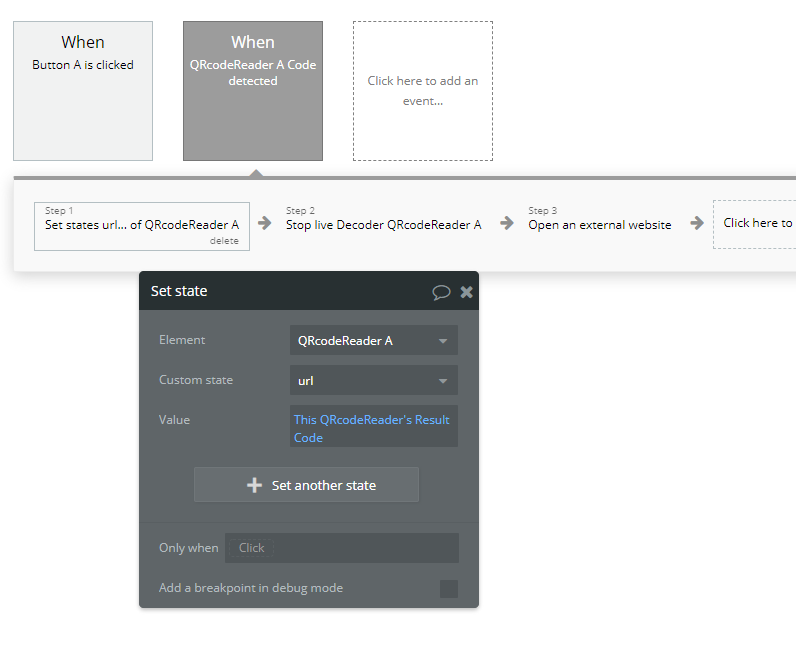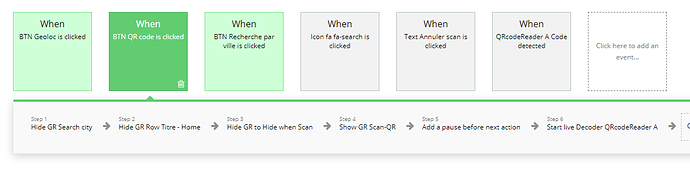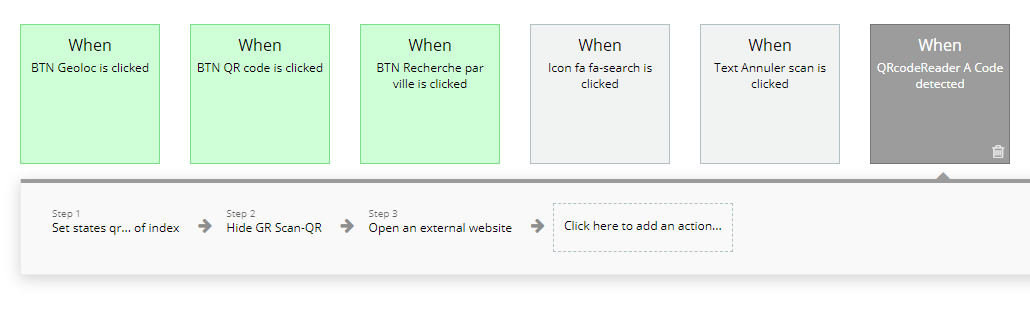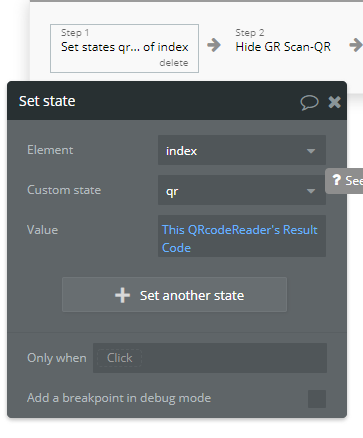Hello !
I bought the QR Code scanner plugin. I tried to implement like on the demo, check the documentation but can’t figure how to solve my issue.
What I did :
When I scan a QRCode, the qr is scanned, the image freeze, and the bip is biping again and again and again… infinitly.
When I did it “step by step” in debug mode, it’s working fine.
What do I miss ?
Thank you @levon