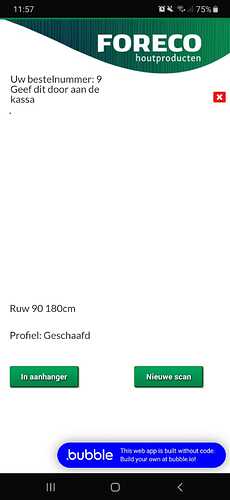Hello,
I am from The Netherlands so my english is not very good but ill give it a try.
A few days ago i bought the QR code scanner and reader plugin for bubble. I am using it as a QR code scanner there. When im starting the qr scanner it doesnt start sometimes and shows a very small dot. When thats happening and im starting the scanner again it is not going to work. But when i reload my bubble it will work again for a few times.
Does someone regonize this problem and/or can help me with it?
Kind regards,
Stan Holsappel
Kind regards,
Stan Holsappel
Hello Zeroqode,
A few days ago i bought the QR code scanner and reader plugin for bubble. I am using it as a QR code scanner there. When im starting the qr scanner it doesnt start sometimes and shows a very small dot. When thats happening and im starting the scanner again it is not going to work. But when i reload my bubble it will work again for a few times. Can you help me with that problem?
Kind regards,
Stan Holsappel