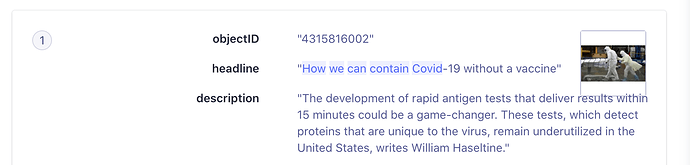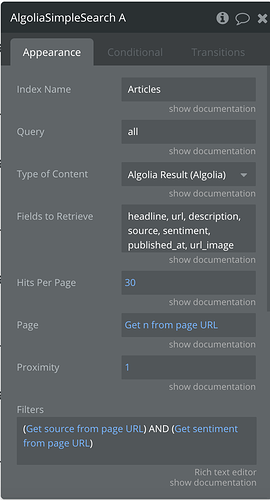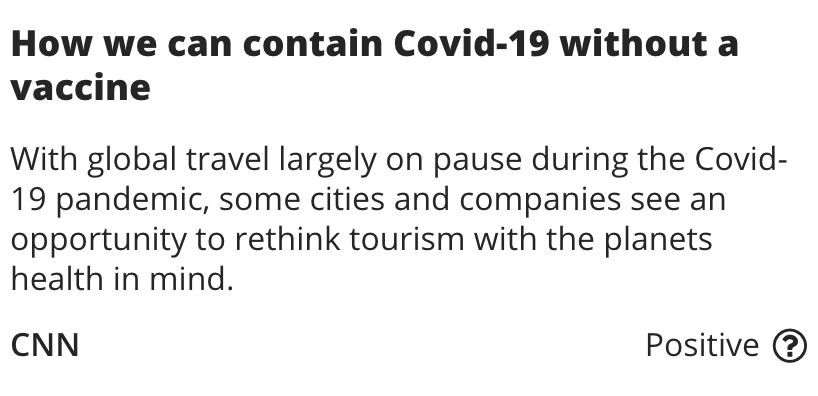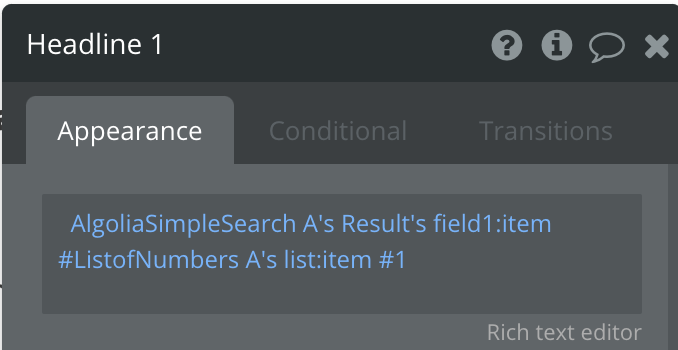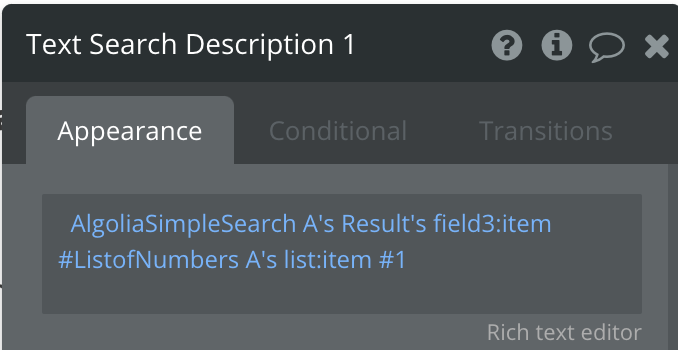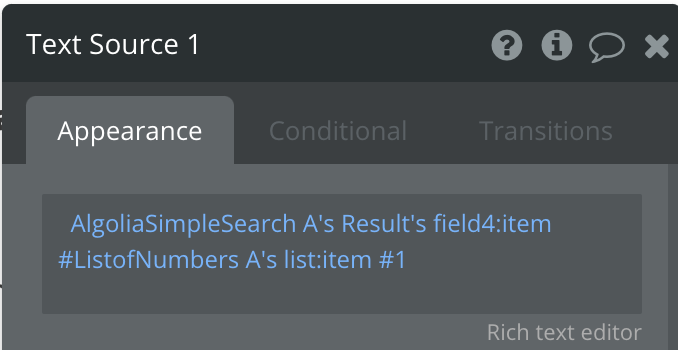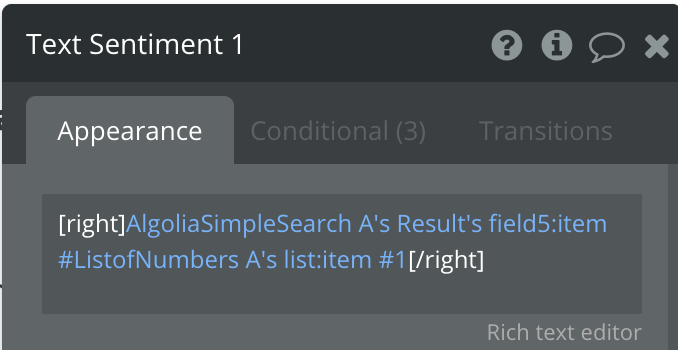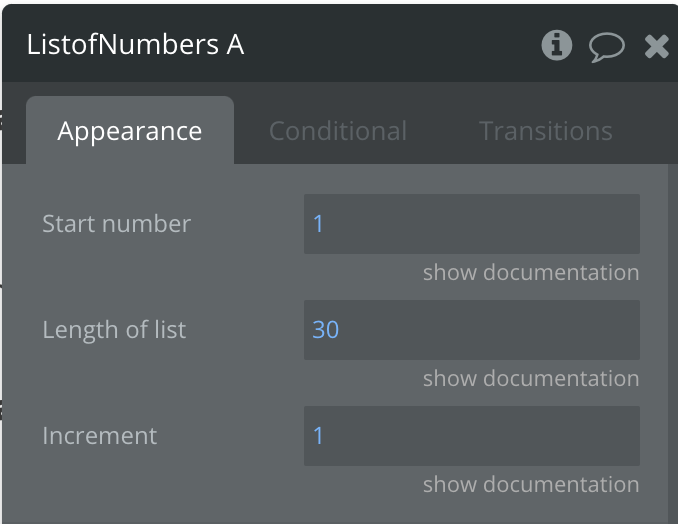Hi,
I built a search page that allows users to query and view results on a web page from an Algolia index. The problem is many of the fields are returning as blank/empty and not appearing on the web page even when there is data in the index.
I put together a test environment so you can recreate the behavior.
Here are the steps:
-
Log in with username: test@gmail.com and password: Password1! (button is located at the top right corner of the page)
-
Click on the log in button; you will be redirected to this page: https://syftnews.com/version-test/my_frontpage?source=cnn&sentiment=all&n=1
-
You should be able to see a description for the first article (see picture below) titled “How we can contain covid-19 without a vaccine” but nothing appears
-
Please note that if you scroll down the page you will find additional examples of descriptions not appearing
-
Also note that if you scroll down to the bottom of the page and click “1” you will be redirected to the first page, where everything looks correct
Here is the data in the Algolia Index with the expected headline and description for reference.
I’d love to figure out what is causing this behavior and how to fix it.
Thanks!