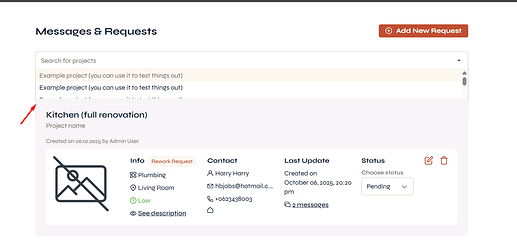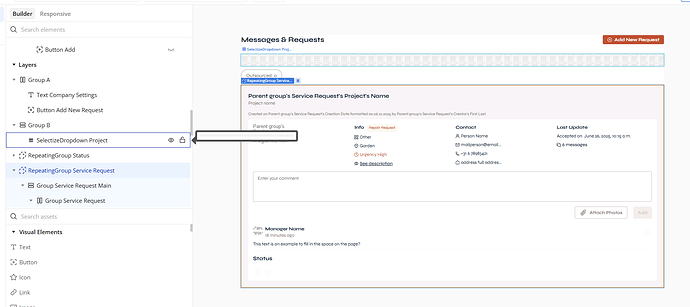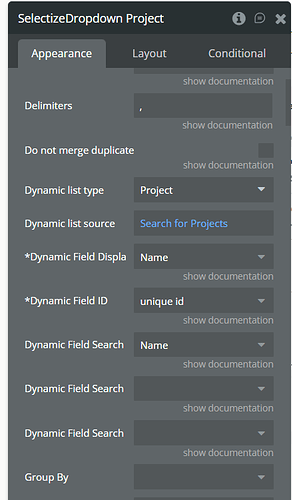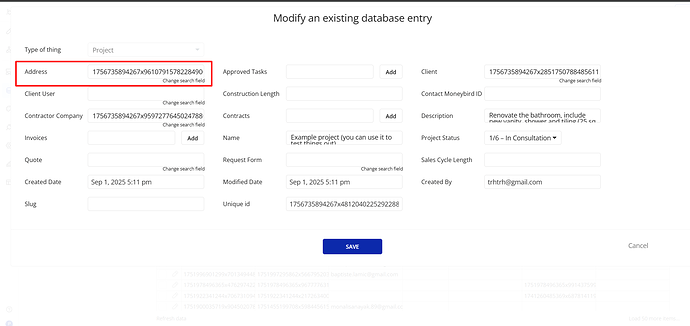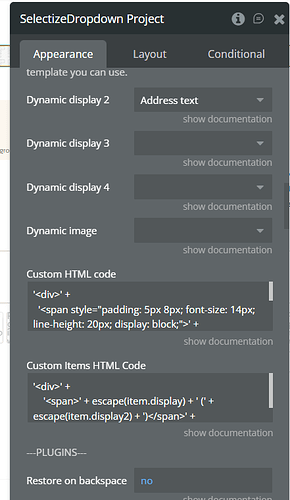Hi @poltoratsky.nikolaj !
Thanks for the screenshots - that helps a lot.
1) Dropdown opens behind the RG
This is stacking/overflow. You can try the following:
- Right-click Selectize → Bring to front.
If the Selectize is inside a RepeatingGroup, use the plugin’s RG section:
Option A - Expand the row while open
Selectize → Repeating Group Settings
-
RG Display:
Expand
(Temporarily grows the cell to fit the menu, then collapses.)
Option B - Keep row height; change stacking & allow overflow
- Bubble Settings → General → enable ID attribute.
- On your RepeatingGroup, set ID attribute (e.g.
rg-requests).
- Selectize → Repeating Group Settings:
-
RG Display:
Overflow
-
RG ID Attribute:
rg-requests
-
Cell index:
Current cell's index
(This boosts the active cell’s stacking and allows overflow so the menu stays on top.)
If it still clashes, keep the Selectize outside the RG (same parent) or ensure it’s the topmost element (Bring to front).
Docs: Selectize: Multi Dropdown Input
2) Show multiple fields (Name + Address) in the dropdown
Selectize displays one field only, so you can try building a label:
Recommended approach
- Add a text field on Project (e.g.
label_for_dropdown) and populate it with
Project's Name :append " — " :append Project's Address's Full
- Selectize:
-
Dynamic list type: Project
-
Dynamic list source: Search for Projects
-
Dynamic Field Display:
label_for_dropdown
-
Dynamic Field ID:
unique id
(Alternative: output a list of texts via :formatted as text, but then you save text rather than the thing.)
Please try the steps above. If you’ve already tried them and it still doesn’t work, share exactly what you changed (RG Display mode, RG ID you used, parent containers’ overflow, whether “append to page root” is on, editor link/page name).
We’ll review and assist further.
Best regards,
Support Team
Browse all Zeroqode Plugins for bubble