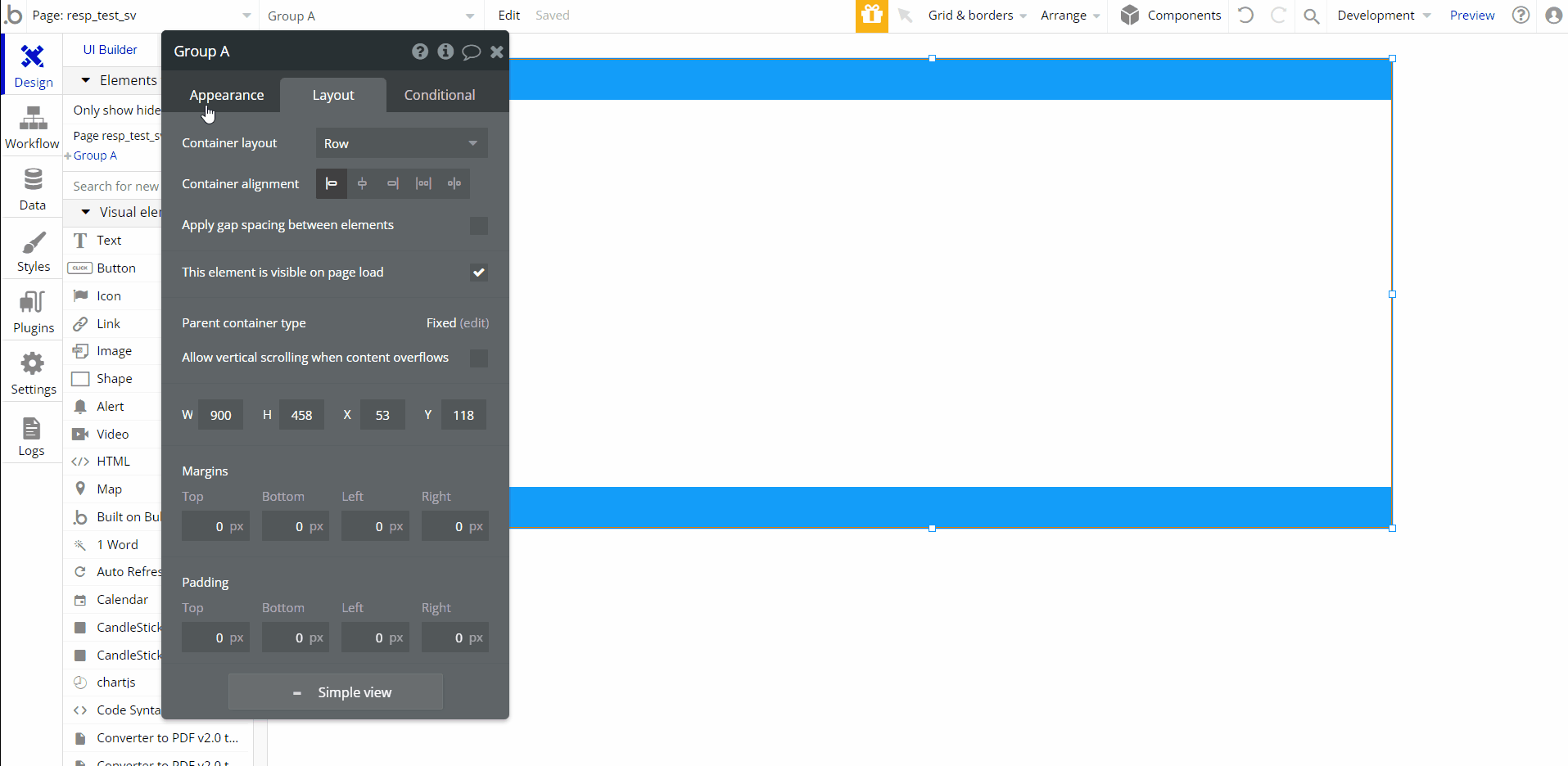I’m looking for a way to set the height of element X based on the height of element Y when one is “nested” inside the other.
I tore down my experiment yesterday when it didn’t work, so I can’t provide specific details, but here’s the situation.
Container-outer is a column container
Container-inner is a column container
Group A
Group B
Group C
Other stuff
I want the height of Container-outer to always be 20 px taller than the height of Container-inner, where the height of Container-inner is always some increment of 20 px.
Basically, I always want a blank line at the bottom.
I can easily obtain the height of Container-inner, but when I create a condition such as:
When Container-inner height is 20
Container-outer Min height is 40
It’s syntactically correct, generates no errors, and does absolutely nothing.
Is there a way to do this using CSS Tools?
If not, is there a way to do this at all?