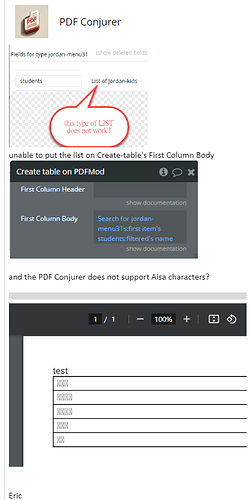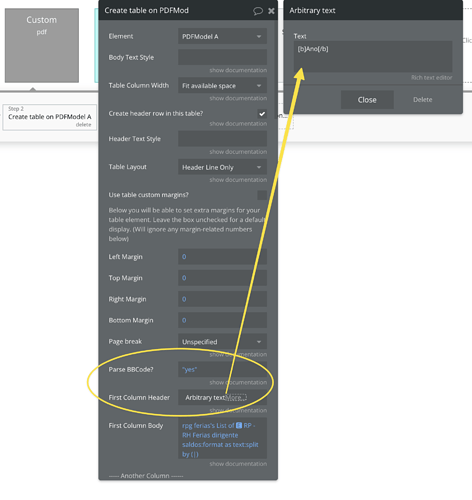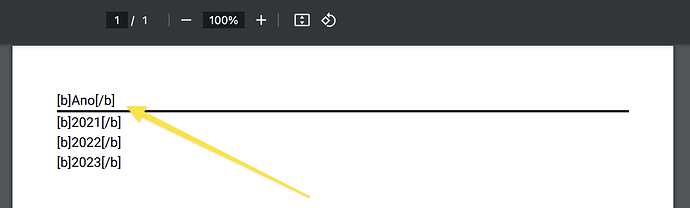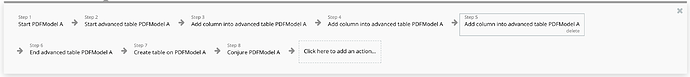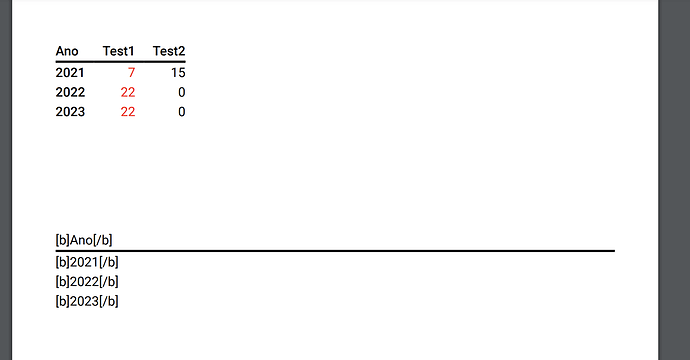Hello @ericwuu,
Thank you for reaching out.
To better understand the challenges you’re experiencing, could you please provide more details about your use-case? We would appreciate screenshots and screencasts of the plugin element workflow related to the action you’re attempting, the issue you’re encountering, and the expected result. For recording screencasts, I recommend using the Loom tool.
Regarding your second question about “Aisa” characters, could you please clarify what exactly did you meant? Which specific characters have you tried to use?
Thank you once again, and I look forward to your reply.
Best regards,
Stefan
Hello everyone, how are you, I’m here reporting something that I’m not able to do, which is using bbcode in the tables, there seems to be some flaw.
Result:
If you can see this, thank you in advance  .
.
Hello @SenioFerreira,
Thanks for reaching out to us.
I’ve looked into the issue you reported and confirmed that there is indeed a problem with the “Create table” action when viewing the BB code. All other actions are processing it correctly, so it appears to be specific to that action. I’ve forwarded this information to our development team for further analysis and resolution. I will keep you updated with any new information as it becomes available.
In the meantime, you can use alternative actions such as “Start advanced table” → “Add column” → …other actions… → “End advanced table”. Also, if you have any other questions, please let me know.
Thank you once again, and I wish you a great weekend ahead!
Best regards,
Stefan
Hello @Stephan,
Thank you for your quick response.
I have already tested the suggested solution, and it seems to work very well. Your team is truly wonderful and helpful. I will also be waiting for the fix for the direct “Create table” issue, but I will definitely implement the presented solution in our ongoing projects.
Have a great weekend to the entire team, who have blessed us in the world of NoCode.
Best regards,
Editor:
Result
Hello @SenioFerreira,
Thank you so much for your kind words! 
It’s great to hear that the workaround using multiple actions is working well for you. While our development team is addressing the concern with the BB code, please don’t hesitate to reach out if you have any further questions or inquiries.
By the way, if you’re enjoying our plugin, we’d truly appreciate it if you could take a moment to rate it. Just go to the Plugins tab in the Bubble editor, search for our plugin by name, and give it the stars you believe it deserves. Your support is incredibly valuable for us!
Thanks again, and best wishes! 
Regards,
Stefan
Hello @SenioFerreira,
I hope this message finds you in good spirits.
I’m pleased to inform you that following our previous discussion regarding the issue with BB code not displaying in the “create table” action of our PDF Conjurer plugin, we’ve released a new version - “5.5.0.” This update includes several fixes, including the one you highlighted, and should now function flawlessly. 
Could you please update the plugin on your app, give it a try, and let me know if everything is operating as expected? If you have any other questions or need further assistance, feel free to reach out.
Thank you once again for bringing this issue to our attention. I look forward to hearing from you.
Best regards,
Stefan
Hello @Stephan,



I have made the updates and performed a quick test. It seems that everything is working fine. You are truly an amazing team! I will definitely be reporting if I come across anything else.
Thank you for your attention and quick resolution of the issue. 
Best regards,
Gilsénio Ferreira
Hi @SenioFerreira,
I’m so glad to hear that the update is working well for you!  Feel free to reach out anytime you need help or assistance—it’s always a pleasure to cooperate.
Feel free to reach out anytime you need help or assistance—it’s always a pleasure to cooperate.
If you’re enjoying the plugin, we would greatly appreciate it if you could rate them. You can do this by going to the Plugins tab in the Bubble editor, searching for the plugin by name, and awarding it the stars you think it deserves. Your support is incredibly valuable to us!
Furthermore, if you’d like to share your entire experience with Zeroqode, we invite you to do so at: Review. Your feedback is not only meaningful to us but also to the Bubble community, as it inspires us to continue developing outstanding products and maintaining excellent customer service. 
Thank you again, and I wish you an amazing day ahead. If there’s anything more you need or questions you have, please don’t hesitate to contact me. I’m here to support you. 
Best wishes,
Stefan