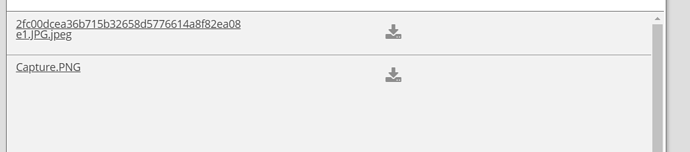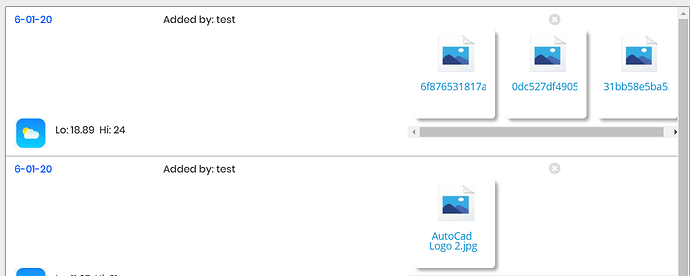Hello @markhallak
Sorry for the delayed answer on this one  I’ll provide insight on the matter.
I’ll provide insight on the matter.
-
Using this plugin you’ll not be able to preview the file inside the app, however, it is possible to use preview drive files using Documents Viewer - Air Document Viewer Plugin for Bubble | Plugin for Bubble by Zeroqode
-
Yes, the user should be signed in, and it is required to access the user’s drive in order to work with files.
-
Unfortunately, the plugin does not have any possibility to download files from the drive (we’ll check this out how feasible it is to implement in future updates)
-
We provide support to all our products including plugins via chat, forum, email.
-
Not really sure I’ve understood the question, as the plugin does not has limitation you can check the plugin demo page and all available functionalities which can used in-app.
Follow our documentation - https://docs.zeroqode.com/plugins/google-drive-plugin
and Demo setup: zeroqode-demo-14 | Bubble Editor
-
The Oauth 2.0 Google Drive plugin lets the users to connect to their drive storage, so yes it is possible to let several users connect using their accounts.
-
No, the plugin does not come with these features, unfortunately.
-
As mentioned earlier, it is not possible to preview files via Google Drive Plugin.
-
The plugin is designed for users to connect to their accounts so using as AWS alternative is not possible with this plugin.
-
Yes, buying the plugin using a one-time method does not have any fees (See details on plugin pricing models: [New Feature] One-time payment model for premium plugins - Announcements - Bubble Forum)
The regular account is just a normal Google account that your application uses. Since regular accounts require the manual authorization step (going to the browser, logging in to Google and authorizing your app), you need to do this manually the first time and then save the token. There are some examples in this page. After you save the token, your app can authorize itself without your intervention.
The service account is an account that is not associated with a user and that does not require manual authorization. You can create a service account in the Developers Console as described here. With this type of account, you use a private key file to authorize your app.
In order to understand if you like the plugin, as well as make sure it fits within your required functionality, we are providing the opportunity to demo it. We strongly encourage you to test the demo before purchase.
Also, you can subscribe to it and try - you will be charged only for the actual days used, the fee is added to the monthly bill (or yearly if the user is on a yearly plan), and the amount is prorated. If you subscribe to a plugin for one day you’ll end up being charged for this plugin fee / 31.
Hope this helps. 
Regards,
Dumitru.

 I’ll provide insight on the matter.
I’ll provide insight on the matter.