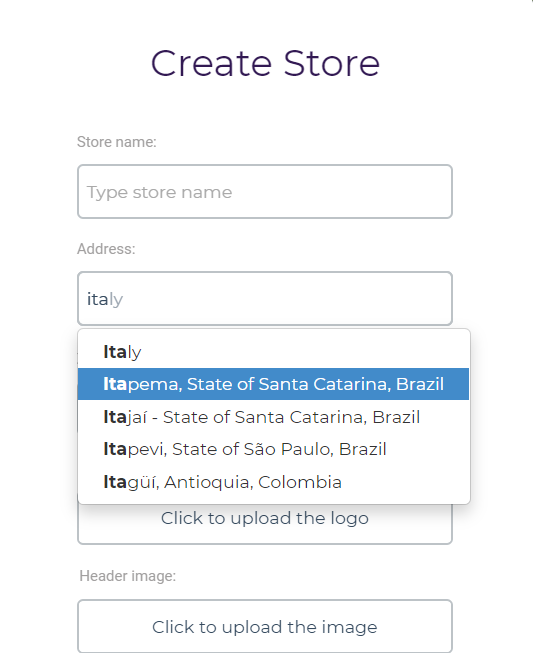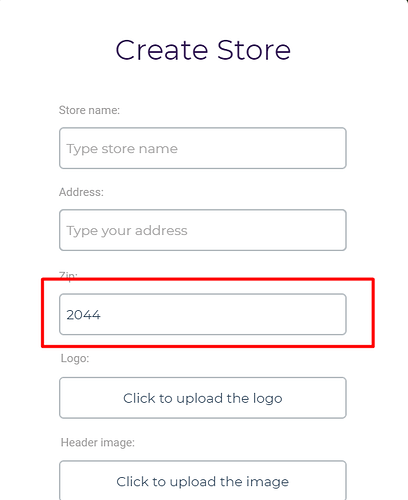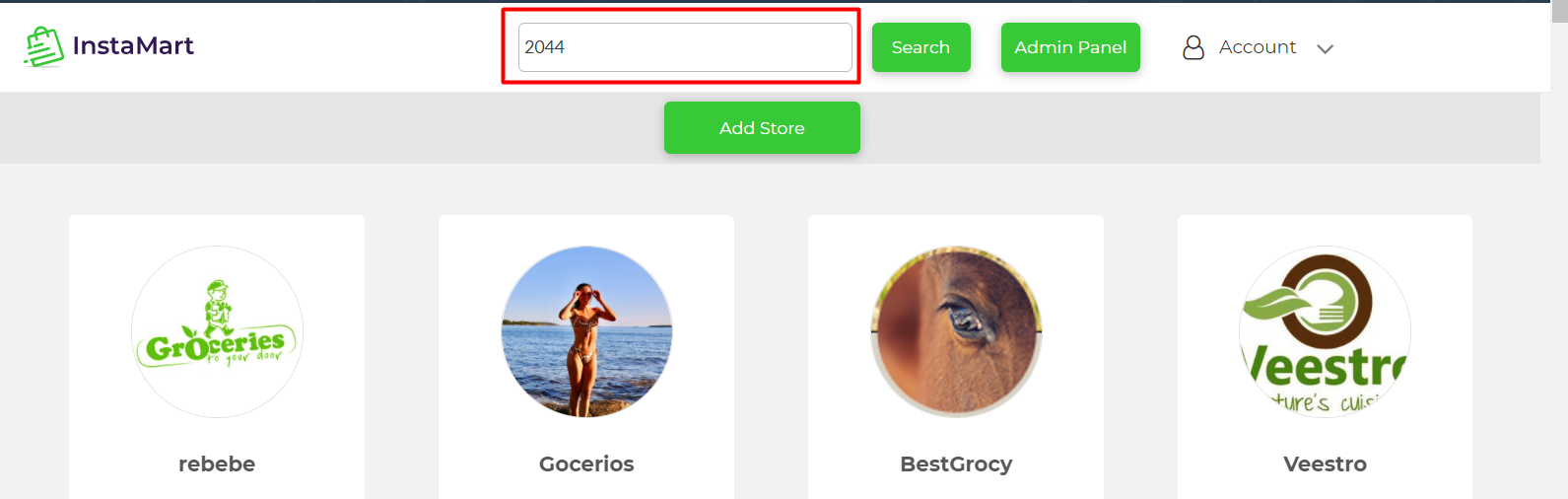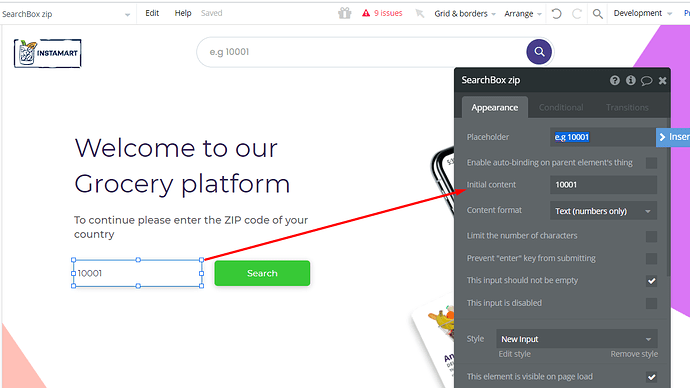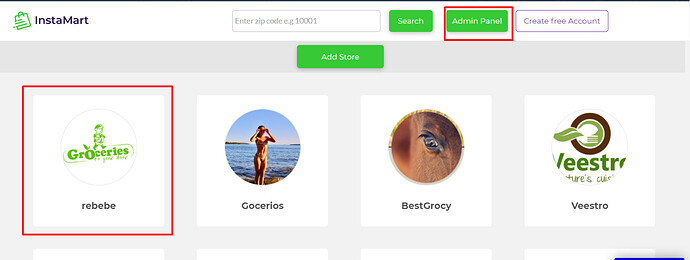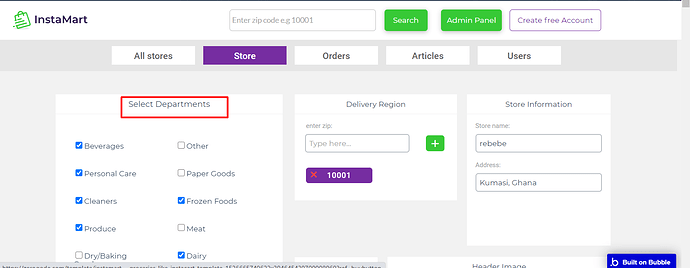Hi, @rmorrison188!
Thanks for reaching out and your kind words! 
Currently, it is not possible to delete the store from Admin Panel, only as an owner through the template Editor. But we are going to adjust and improve this template in the future and will add this feature. So far I cannot provide the exact time estimates because of the workload, sorry.
I’m afraid it isn’t possible. The template is designed so that the owner can add a store, products etc. Generally speaking, the owner is leading the whole process.
The postcode in the template work as follows: you type an address in the input, by the help of Google API Keys any address could be found.
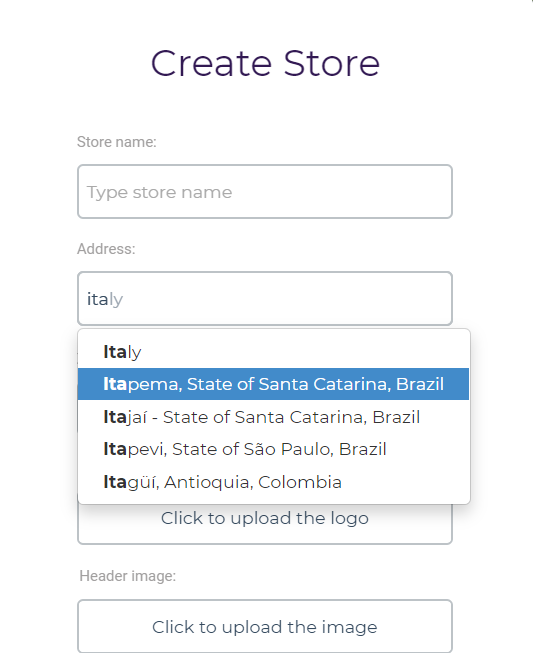
Then you indicate a ZIP code which will later be searched for.
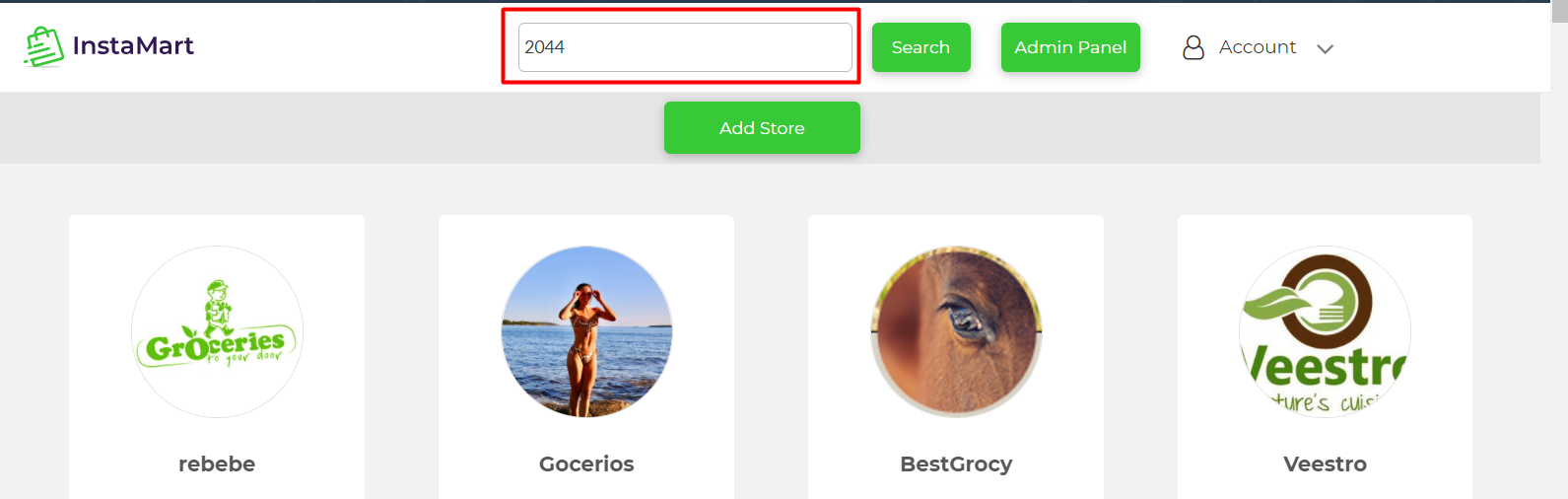
Basically, the searching will be done by the ZIP codes which are indicated on Add Store step. If your clients will write the Postcodes from the Netherlands, then they will be able to find stores which have Netherlands postcodes.
If you have meant the postcode on the index page, then it could be changed this way:
Go to Admin Panel and choose the store you need.
In the Store Tab you’ll see the Department’s options that could be changed.
We appreciate you taking a proactive step and reaching out to us with questions!
As a small token of our gratitude - you can use my personal promo code to get you 5% off any template.
Please use JULIA5 code at checkout and make sure it’s all IN CAPS.
Hope all the provided info will be useful!
Best, Julia.