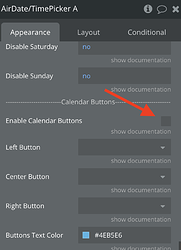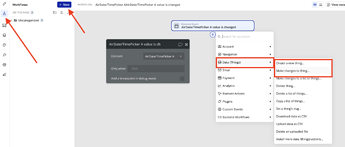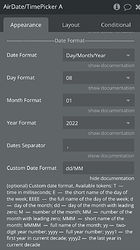Subject: Questions About Limitations in Free Version of “Air Date/Time Picker” Plugin
Dear Zeroqode Team,
I’m currently using the free version of the Air Date/Time Picker plugin for Bubble, and I’ve encountered a few issues I’d like to clarify.
- In the free version, the calendar UI does not display the OK, Clear, or Today buttons that are visible in the demo version. Are these buttons available only in the Pro version?
- While I can select multiple dates in the free version, the selected values do not get saved to the database, regardless of the field type (
date,list of dates, ortext).
Is this a bug, or a known limitation of the free version? - I would like to store dates without year and time (only month/day).
Does the Pro version allow setting a display format that excludes the year in the calendar or stored data?
I would appreciate your clarification on whether these features are supported in the Pro version.
Thank you for your time and assistance.