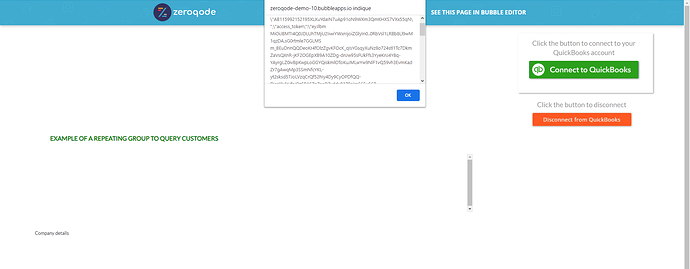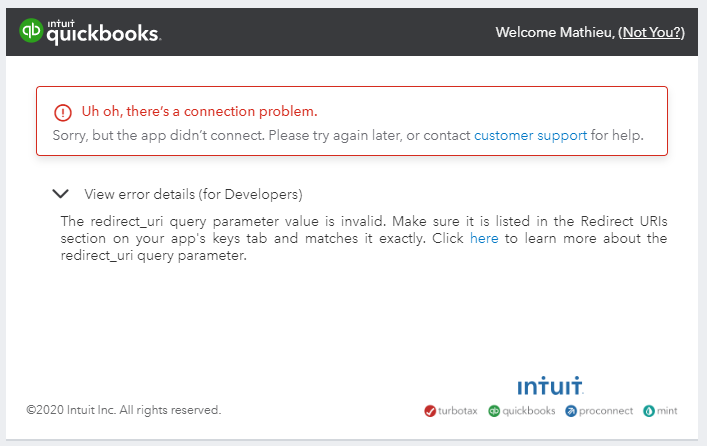Hi everyone !
I bought your Quickbooks Accounting Plugin to allow my customers to access their invoices. I would also like to create Quickbooks invoices directly from my bubble app. However, I can’t get the plugin to work. I followed all your advices to configure it but it still doesn’t work. When I do the action “Sign up/login with Quickbooks”, I have this error message :
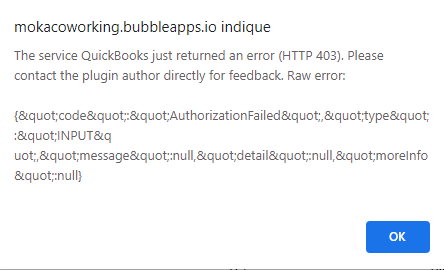
And when I use your demo editor, it doesn’t work either. Firstly I have this message :
And when I try it a second time, I have this message :
I’m using the French version of Quickbooks, could it be the cause of the issue ? I’m working with the last version of Google Chrome on Windows 10.
Thank you for your help.
Mathieu