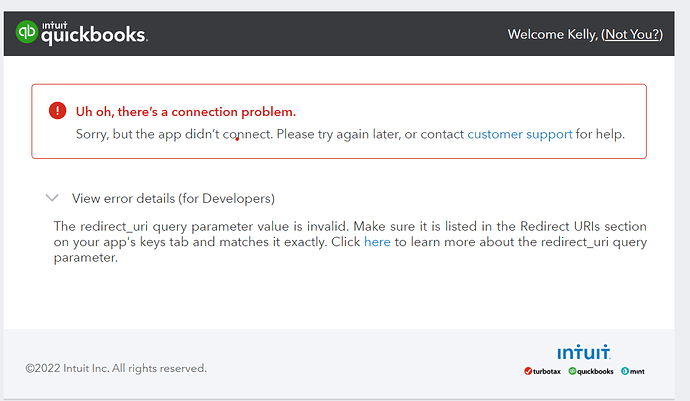I have entered the standard bubble redirect URI (https://APPNAME.bubbleapps.io/api/1.1/oauth_redirect) in both the dev and prod sections of Keys tab in the Quickbook’s Developer Website but I get “redirect_uri query parameter value is invalid error” from QuockBooks when try to Get Authorization Code
Hello, @kelly
Thanks for reaching out 
I would like to provide you with a few details regarding the redirect URL and its configuration.
Your Redirect URL in most cases will be, https://your-app.bubbleapps.io/api/1.1/oauth_redirect, however, it should be provided by Bubble Platform.
Quickbooks Authenticate Plugin doesn’t generate exactly this link, and this means that you need to add each of your app’s redirect URLs:
- http://
- https://
- …version-test…
- (live)
- ?debug_mode
- without ?debug_mode
Please try to add all these links to your Quickbooks account and check the connection between your app and the platform.
Hope it will help you.
Best regards,
Unfortunately, I have tried adding various additional links without satisfaction.
Perhaps I am not clear on what “add each of your app’s redirect URI’s” actually means.
I’ve tried variations like the following:
“myapp.bubbleapps.io/version-test?debug_mode=true”
“myapp.bubbleapps.io/version-test”
“myapp.bubbleapps.io/”
Hello, @kelly
Sorry for this inconvenience.
Please note that you should add each of them to your Quickbooks Console ( but not just one of them).
Due to the fact, that bubble redirects URI (https://APPNAME.bubbleapps.io/api/1.1/oauth_redirect) was created by you, but not by the plugin, you need to introduce all possible variants of URLs.
I need to highlight that we have Quickbooks Authenticate Plugin and Quickbooks Accounting Plugin, and exactly for the second one its generated such URL: (https://APPNAME.bubbleapps.io/api/1.1/oauth_redirect)
In case you are using Quickbooks Authenticate Plugin, where OAuth redirect is not created automatically, you need to add all possible variants of the redirect for connecting the platforms.
This issue occurs if there is no redirect URL mentioned or an incorrect redirect URL is provided. The combination should match along with the redirect URI.
Please provide me a screenshot of all redirects you are mentioned in the Quickbooks console and also, let us know your app title 
Thank you!
Best regards,
FYI - the only way this was resolved was to create a brand new dev and prod development environment with QuickBooks. It then accepted the usual bubble redirect URI and allowed me to get an authentication code as required. It seems that fixing issues by creating new dev environments is not unusual for Intuit for some reason.
Hello, @kelly
Happy to hear that you were able to resolve the issue 
In case you will face any additional issues with the plugin - let us know 
I will be happy to assist you with anything else.
Best regards,