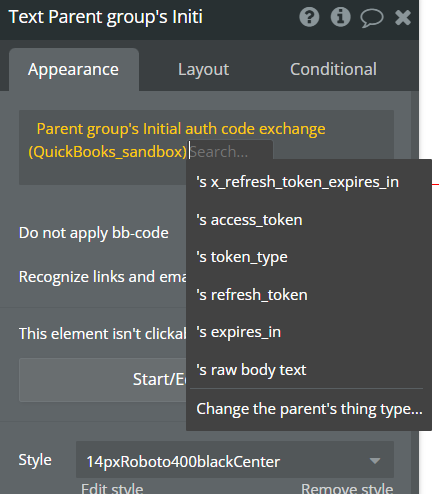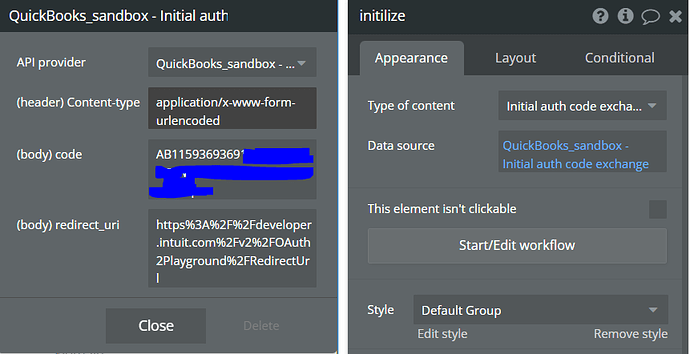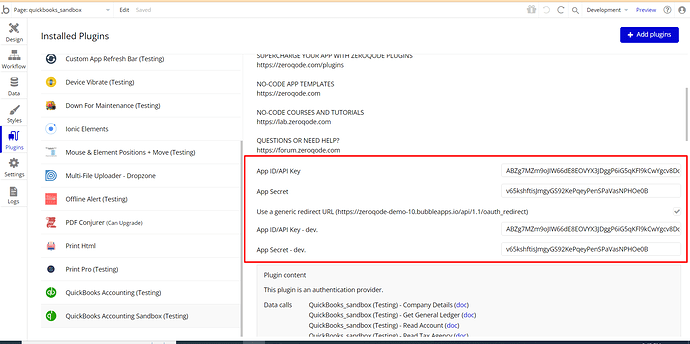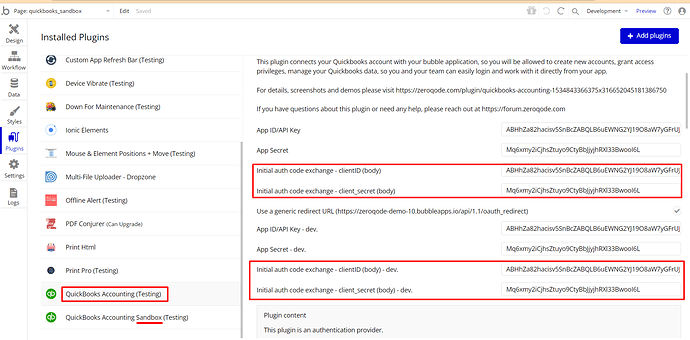Hi,
I have a question about initial auth code exchange data call - where I should get this code parameter from? It seems to be Authorization code, but after login the only thing I’m getting back in url is realmId so where can I get it?
Other question is about refresh token which is one of the parameters which we get from that call is that refresh token last 100days or shorter?