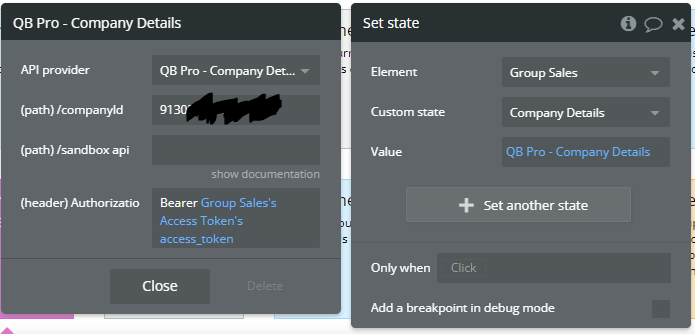Need Help with Quickbooks Oauth 2.0 Plugin for Bubble. We’ve had great success testing it with a sandbox company. After testing multiple API calls we linked it to our production company and completed the necessary scopes and authorization’s on the intuit developer page.
We are able to generate Access tokens, so the refresh token and authorization works correctly.
However we are unable to do any API call as we keep receiving this error: {“warnings”:null,“intuitObject”:null,“fault”:{“error”:[{“message”:“message=ApplicationAuthorizationFailed; errorCode=003100; statusCode=403”,“detail”:"",“code”:“3100”,“element”:null}],“type”:“SERVICE”},“report”:null,“queryResponse”:null,“batchItemResponse”:[],“attachableResponse”:[],“syncErrorResponse”:null,“requestId”:null,“time”:1669840143023,“status”:null,“cdcresponse”:[]}
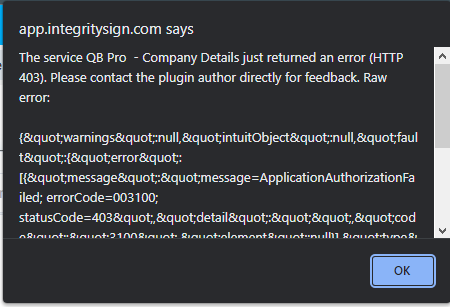
Here’s the workflow 
The realm ID is Correct and the authorization bearer is correct so what could be the problem?