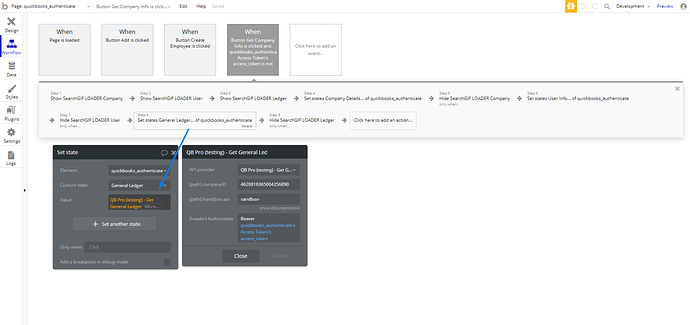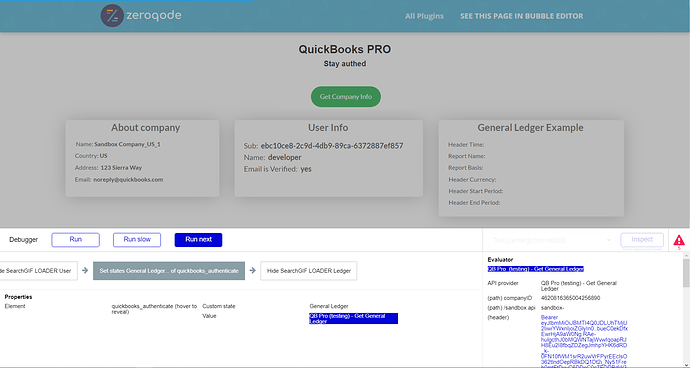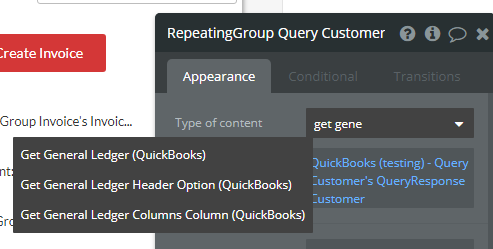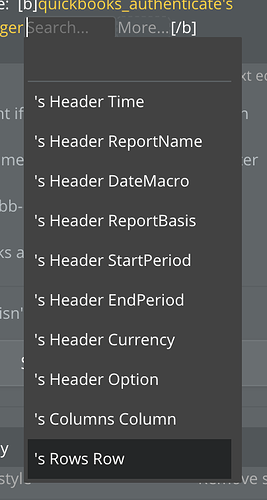@vwigyman,
Apologies, my mistake.I supposed that you are using the QB Authenticate, that’s why I provided you with the insights on this plugin 
No, you can use the Quickbooks Accounting plugin.
To get the General Ledger information (Headers only), you can simply use the same plugin and its action QuickBooks - Get General Ledger. A bit more documentation of this action:
https://developer.intuit.com/app/developer/qbo/docs/api/accounting/all-entities/generalledger
Also, I have changed a bit the Quickbooks Accounting demo page and added the data call QuickBooks - Get General Ledger into it, to show the General Ledger info (the same way it is shown in the QB Authenticate demo page). It has just the same setup, here is my test page:
In the Repeating group, it is possible to use as the Type of Content only 3 options of General Ledger - a simple one, Header and Columns, as you have noticed (using the Quickbooks Accounting plugin). And there is no Rows option, unfortunately.
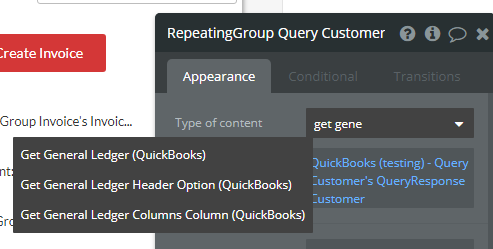
I hope this info will be useful for you 
Regards, Kate