Hi there!
For the Range Slider Bubble plugin, how do I capture the input value? In the workflow it only allows me to capture the To and From fields… Thanks!
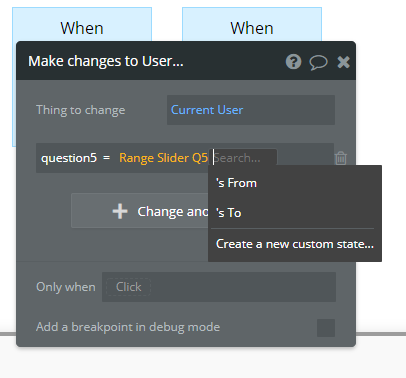

Hi there!
For the Range Slider Bubble plugin, how do I capture the input value? In the workflow it only allows me to capture the To and From fields… Thanks!
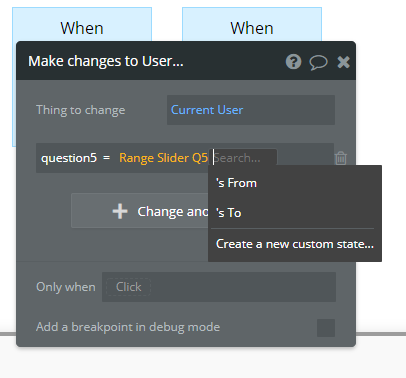
Hello, @joris.demmers. Thanks for reaching out.
That’s right. In data call action you can draw out data, which was set in your RangeSlider element. As you can see, there are only 2 variants of value - From and To.
This is caused by the chosen type of the RangeSlider element (http://prntscr.com/ru35q2).
If you set the From value here, the driven data will be the first element , chosen by the user.
If you set the To value here, the driven data will be the second element , respectfully.
Also, you can set the different kinds of formulas in the data call, to display the specific value (Examples: http://prntscr.com/ru37or; http://prntscr.com/ru3ahb).
Thus, you can capture the data of your RangeSlider element in different ways, everything depends on your current need.
I hope my reply will help you on your way.

Regards,