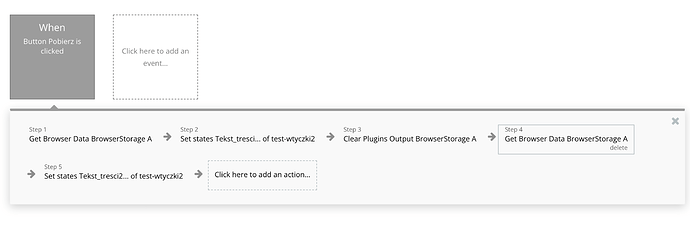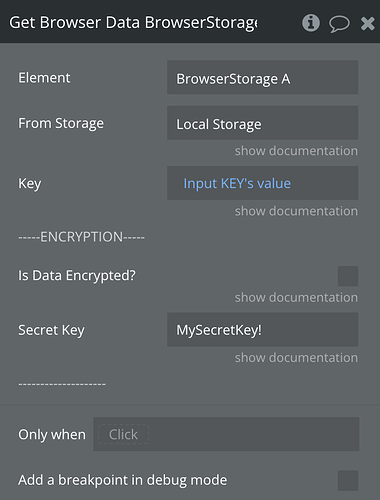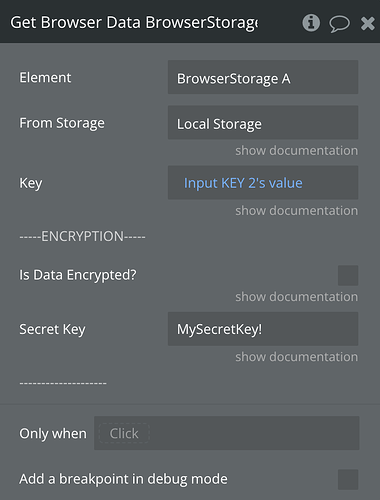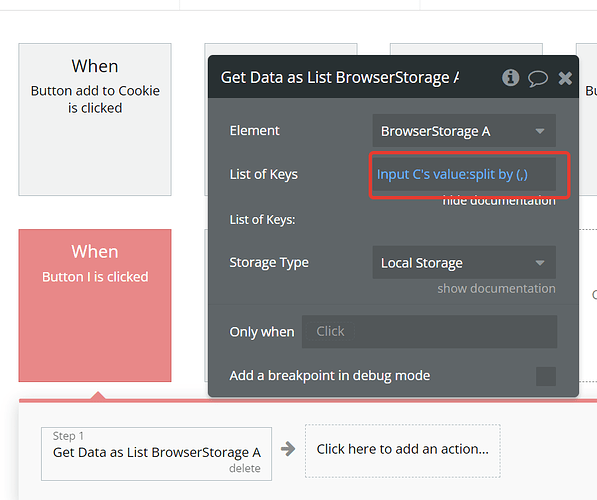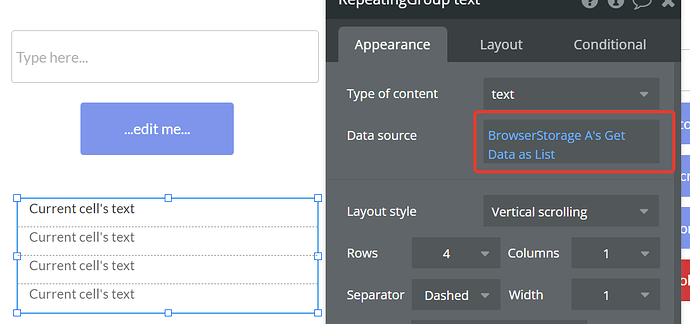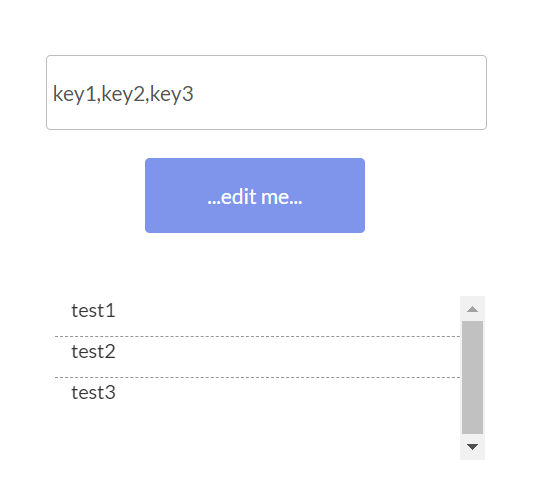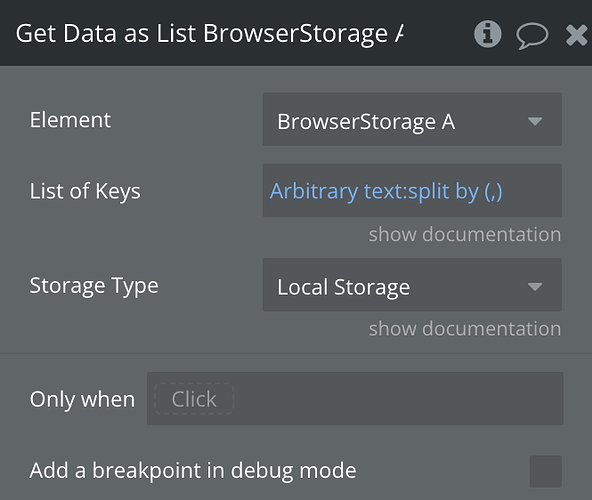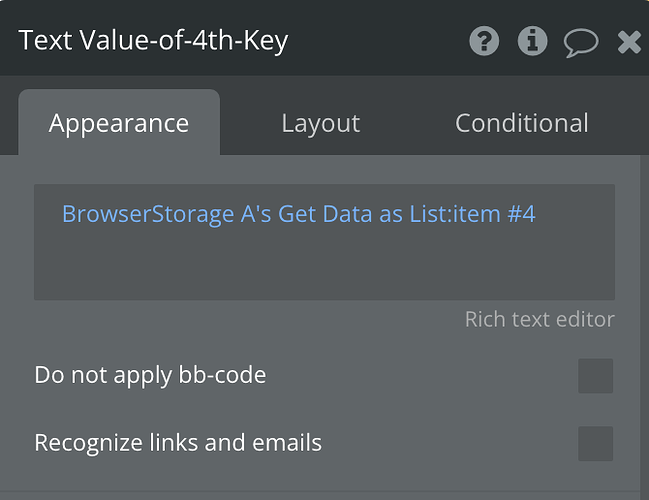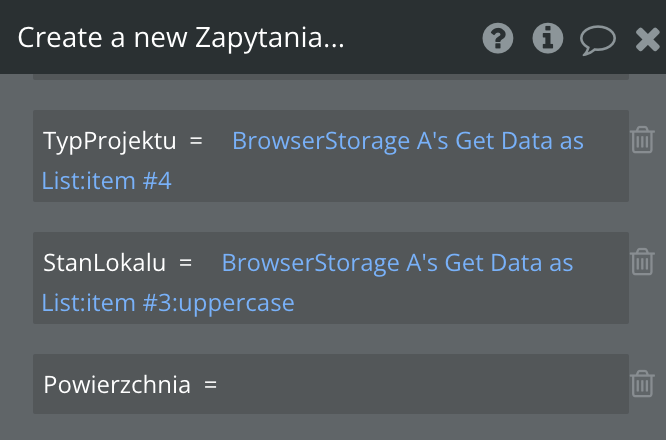I bought plugin and unfortunately, as it works great in case of single key writing-reading, it’s not working in case of reading more than 1 keys 
Btw it’s completely not documented plugin!
I use sequence:
- Get browser data / for given Key #1
- Set element’s custom state A to = Browser Storage A’ Get data output
It works in case of reading one key. But when I add 2 more actions in the workflow:
- Get browser data / for Key #2
- Set element’s custom state B to = Browser Storage A’ Get data output
It doesn’t give value of the second key. Why?
1
Thanks in advance for any tip/ suggestion.
regards
Norbert