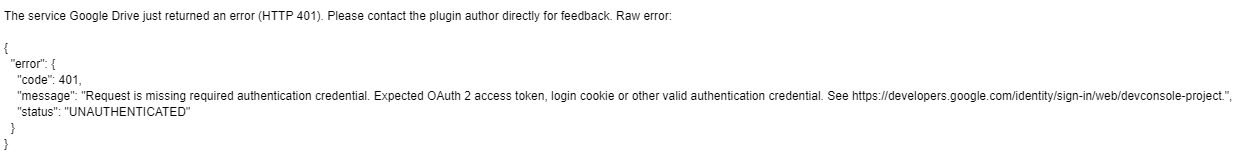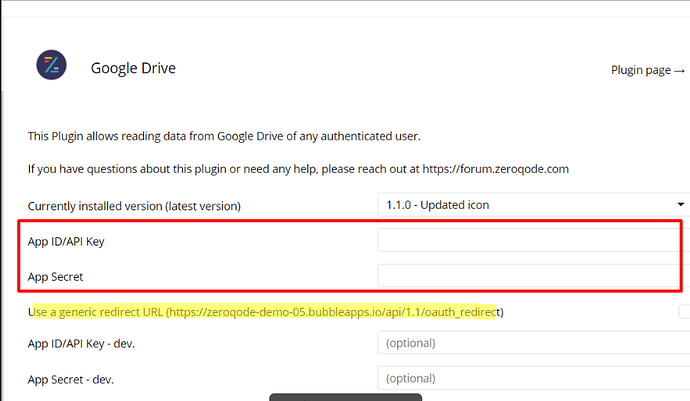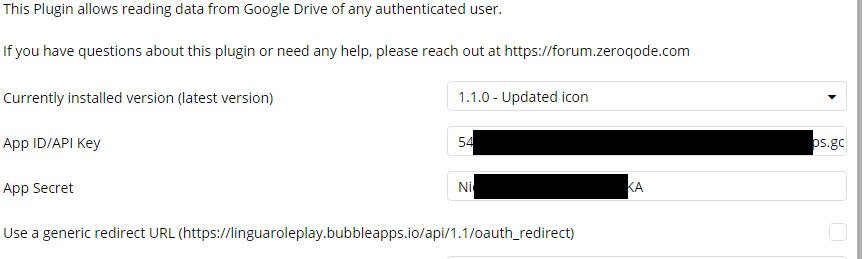I’ve recently installed the Google Drive plugin (free version) and have been receiving this error
My page only has 2 elements:
- A button the user click on to log in
- A text field that tries to read the user’s email through Google Drive (Current User’s Google Drive’s Email)
The user is able to log in with their Google account without any problems.
The error occurs when they get redirected to my page after logging in.