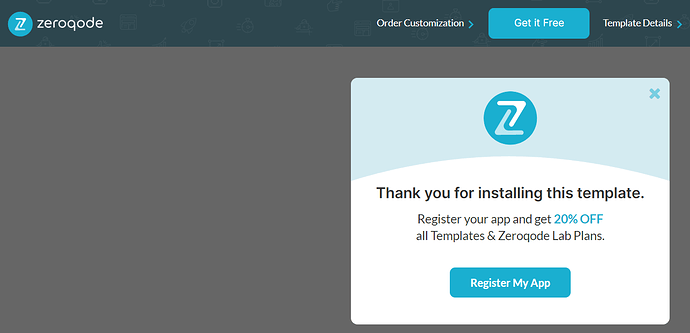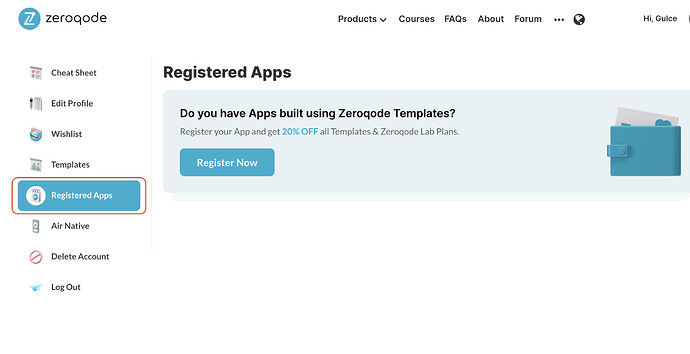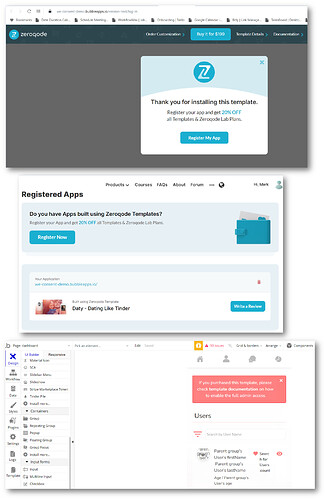Hi,
When I preview Daty I see the popup below requesting me to register my app (see screenshot below).
However, the “Register My App” button is unresponsive.
How do I register to stop the popup from displaying each time I preview the app.
Thanks, Mark.
Hi @mrunge,
Apologies for the late reply due to the weekend. 
Once you created your app - you need to create and access your profile on Zeroqode.com > access the “Registered apps” tab, register your app > get the promo code for your next purchases.
Hope it helps!
Best,
Gulce
Hi Gulce,
(1) I deleted the app with the “Lite” theme.
(2) I created a new app with a different name using the Daty theme that I purchased and registered.
(3) I am back to square one (see screenshots below).
Please assist.
Thanks, Mark.
Hi @mrunge
Could you please try to remove the Zeroqode banner from the page? To remove the banner on the page please follow the instructions here: Zeroqode banner.
After that, the popup should also be removed. Please try my suggestion and let me know if it helps.
Best,
Gulce
Hi Gulce,
Thanks. That worked.
I didn’t see those instructions in the guide at:
Just for my information, is there another source of documentation that I should look at?
Thanks, Mark.
Hi @mrunge,
I’m glad it helped!
No, you can only check Daty template instructions, here: Daty - Dating like Tinder Template - Screenshot by Lightshot
Zeroqode Banner is specified under another title as it’s an instruction for each template.
Please let me know if you have any other questions. 
Best,
Gulce