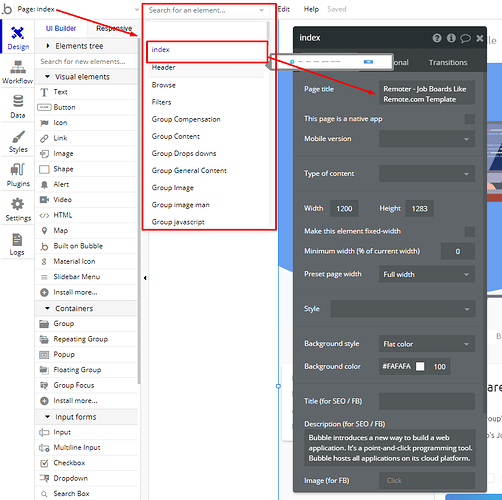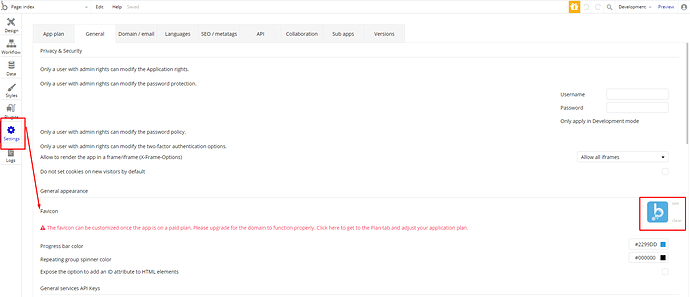Just purchased the Remoter template. How can I change the name so the template reflects the name of my company?
Hi @infoagogos, thanks for your message and sorry for the delayed reply.
To change the name of the page, please enter the page settings:
Favicon for your application you can change from the settings tab:
Please also be sure to check the template supporting documentation, especially the “Things to Note” compartment: https://docs.zeroqode.com/templates/remoter-job-board-like-remote.com-template#things-to-note
Hope it helps. Please let me know if I can help with anything else related to our template.
Regards,
Thank you. One more question when I publish the app live where can i go through the experience live or share it with my beta group?
Hi @infoagogos.
In case you would like to test your application with a beta testing group, I would recommend using the developer version of the application.
By pressing the “Preview” button on the application development version, you will get the
http://example.bubbleapps.io/version-test/ link of your application.
Already after testing and customization, you can go Live with your app to the general public.
Please find more about version control of an application here:
Hope it helps. let me know if I can help with anything else 
Regards,