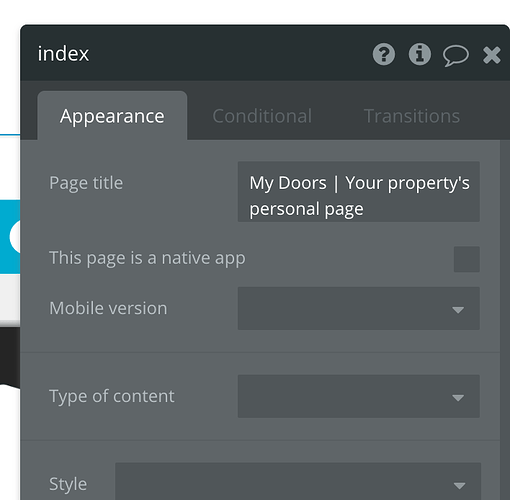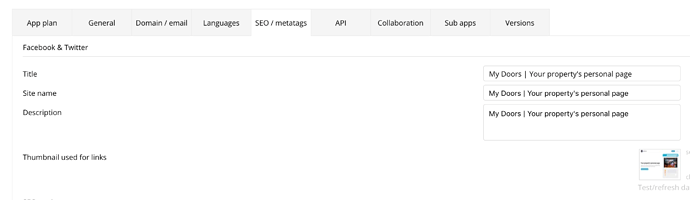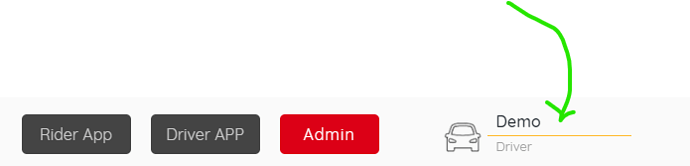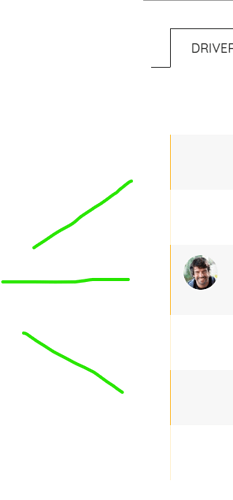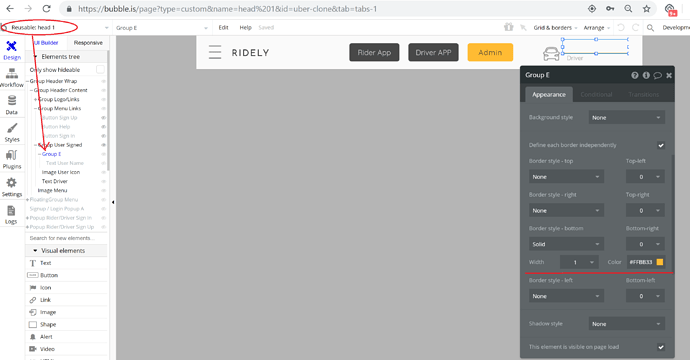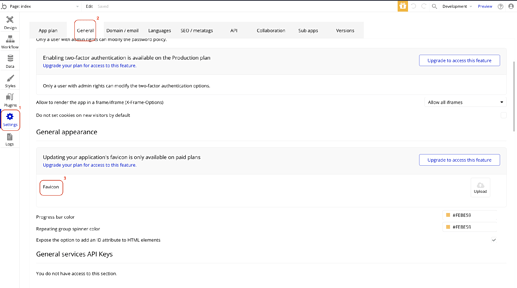how can I remove the Ridely information from the favicon tab bar and replace it with my own information, please? I have managed to change the favicon itself, however, that information needs to be changed also.
Hi there,
i guess you are referring to the page title,
so in order to change that, simply double click on the page to open its properties (don’t click on any elements but outside of them). Then in the properties window you will see this:
you need to do this for each page, and also you need to go to settings - > SEO/metatags and update all titles and descriptions there as well - that’s important for SEO:
hope this helps
Levon, Much appreciation, love & respect. You are the M.A.N 4sho and I love your art style
Hey Levon,
I hope all is good for you, your family and your team. I don’t mean to be a pain, but how is it possible to remove all of the color accents like the those on this page for example:
Edit / Update: I found the side accents but I still cannot find the yellow accent in the menu bar
Hi there @bzarnutz .
Regarding the accent in menu it is in the Header. In the editor open the reusable element head 1 , find the Group E, in the appearance change or remove the yellow style.
Regards,
Dumitru.
Thanks a million Dumitri
I managed to change the information but not the favicon itself. How to change that?
Hello @mf1,
Apologies for the late reply. 
You can change the favicon from the settings tab:
In case you have any other questions, please let us know.
Regards,
Gulce