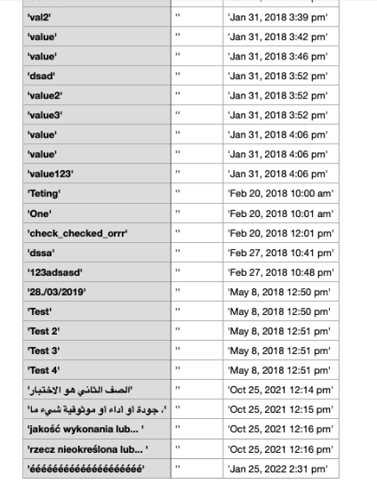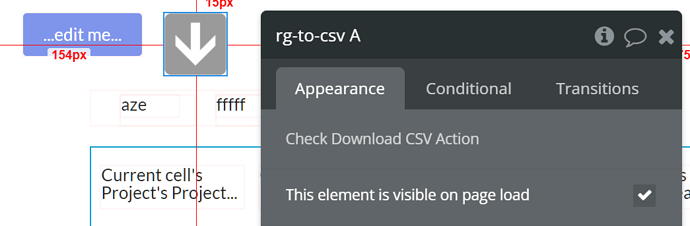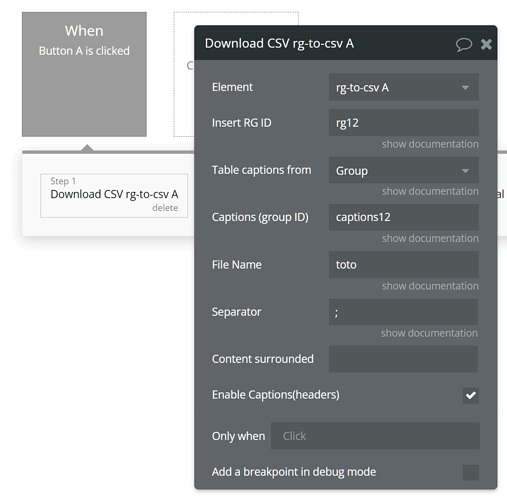Hello,
Is there a way to have the accent in the CSV (for instance instead of a “é” I have “é”) ?
Thanks in advance !
Hi @fpoinsard!
Thank you for reaching out.
I’ve passed this to our developer team for investigation. Once any news will become available, I will let you know.
Best regards,
Diana
ok thanks !
Have a good day,
François
Hi @fpoinsard!
Our developers tried to reproduce your use case, however, everything seems to be working on our side (after conversion, the CSV file displays all diacritics).
Could you please share with us a screencast of your plugin elements and workflows setup, as well as the converted CSV file with the wrong symbols instead of the diacritics?
It will allow us to identify any possible issue much faster.
Merci beaucoup,
Diana
Hello Diana,
Thanks for your reply.
The plugin is as such :
The workflow is this one :
and the file is :
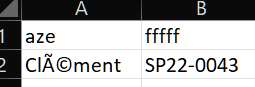
Thanks to tell me !
François
Hello, @fpoinsard
Thank you for sharing the details of your setup,
We have tried to recreate it on our test page again but were unable to get the same issue as you have.
Would you kindly share the access to your application? As the issue is hardly reproducing on our side, we’d like to test it in your app
Just add our support@zeroqode.com email to the list of your app collaborators (Settings > Collaboration). Don’t worry, you don’t need to have paid Bubble account to add us as a collaborator.
Hope to hear from you soon!
done !
Let me know 
@fpoinsard,
Thanks a lot!
It seems like different browsers/os plugin converts diacritics differently. I suppose you’re using macOS/Safari? We have passed this issue to the developer team for investigation. Once we have any update on this - I let you know. 
Thanks for your patience! 
I am currently using Chrome and Firefox
Ok thanks and let me know 
Hi, @fpoinsard!
Thank you for clarifying!  I’ll let you know when I have updates!
I’ll let you know when I have updates!
Have a nice day!
Regards,
Hello, @fpoinsard!
Apologies for the long reply! 
Our team has already investigated your use case. It turned out to be as I wrote earlier - different browsers/os converts diacritics variously. Unfortunately, some browsers may misinterpret file contents and text encoding, because of this your text can be lost or replaced with strange symbols. Currently, in your case, I can suggest just using another browser, which can read correctly converted files, or simply use the proper file reader. As you can see, opening csv files in Safari or Firefox may cause the reported issue.
Our team will continue to work with this shortcoming and will do all possible that depends on us.
Thank you for your patience and sorry for the inconvenience. 
Regards,
Thanks for your reply.
It’s a pity since my customer only uses safari, firefox, chrome, edge, so I can not use this plugin…
If there is somehting possible on your side, let me know !! 
When we have a final conclusion and solution on this case, I’ll definitely let you know.
We hope for the best! 
Regards,
Hello, @fpoinsard!
We have investigated your case in great detail, and we have tested our plugin many times as well to see if there is any way to configure it so that the diacritics could be displayed as they should within mentioned browsers. But unfortunately, the final reason is in the encoding of browsers and we can’t influence this.
The data transmission is made in the correct way from our side and all the plugin customization is as well.
Apologies for the inconvenience and thank you for understanding. 
Best regards,
Ok understood, thank you for your support and tests.
Best regards
Hi, @fpoinsard,
Thanks for your patience  and hope to hear from you soon.
and hope to hear from you soon.
If you have any other questions about our products please let us know.
Regards,