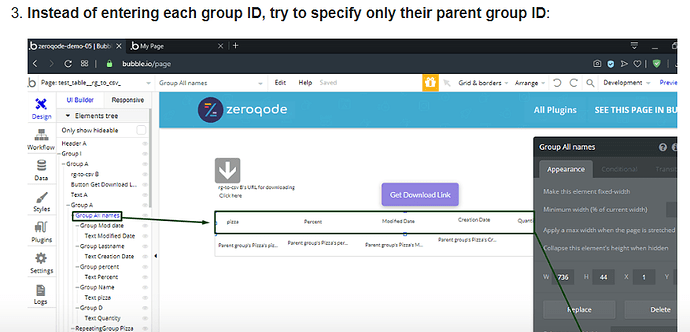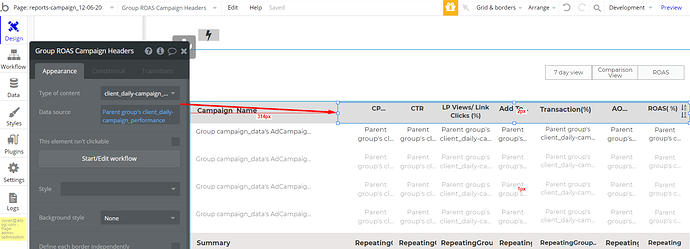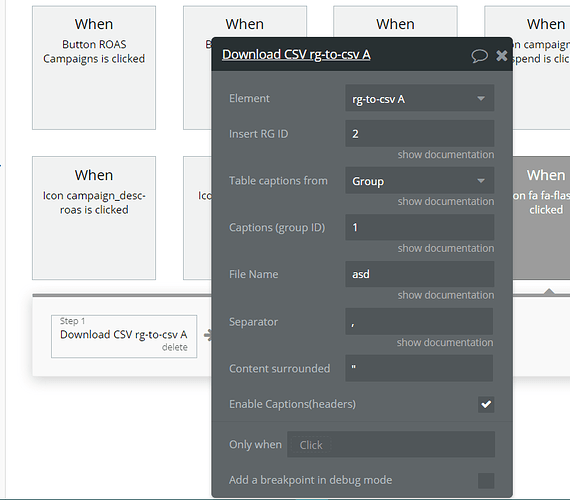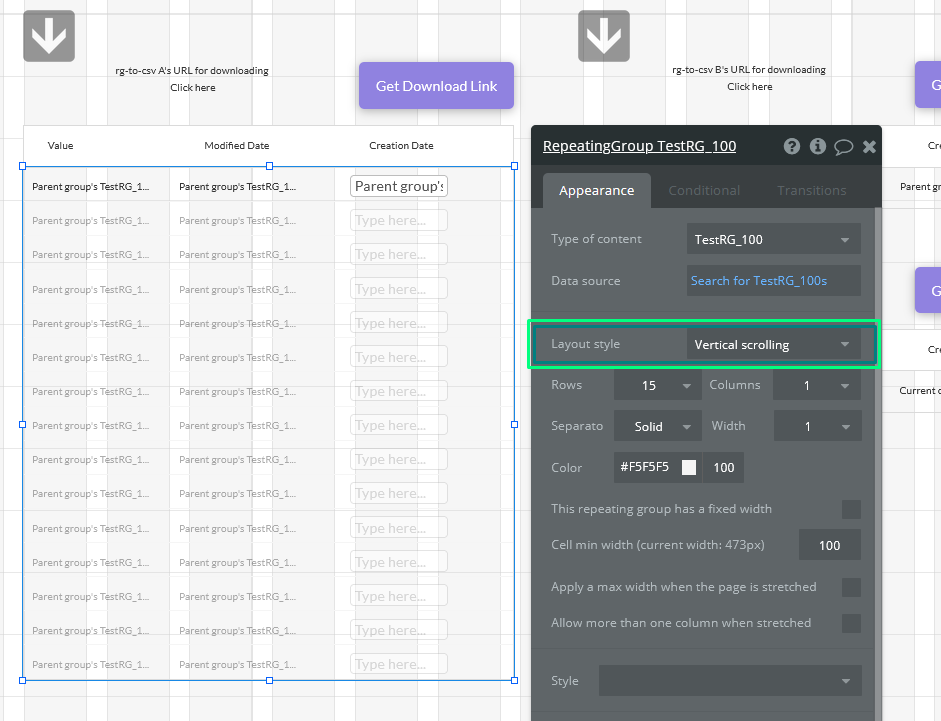Have provided Edit access
I have created a test page zq_test in order not to make any changes to your reports-campaign_12-06-20 page. I will use your page as an example of the errors you have made, and which prevent you from getting the plugin to work.
As I remember, your issue was the title of the grid was not present in the CSV file. Please check out the video record first:
https://www.loom.com/share/22a7b9dbe411433faa57580072fa4885
-
The ID of the grid title was not specified. I have advised you to this before:
-
The “Content Type” and “Data Source” parameters were specified, within the group title element:
In my previous video records, I have shown that these fields should be empty if you want your title to be present in the CSV file. -
The RG and Caption IDs are indicated incorrectly
You should indicate in the RG ID filed the ID of the repeating group, and in the “Caption ID” should be indicated the ID of the group Title.
Please use the test page zq_test as an example of a workable table/plugin setup. Check this page carefully and set up your other pages where you want to use the plugin in accordance to the zq_test page.
I hope this helps 
Regards,
@kate: Thanks for creating a test page, Will try to implement our page in that structure and will get back to you.
But the complete explaination and the test page definitely helps!
@kate @Dumitru : Thanks for all the help here, We were able to download the reports properly from the plugin.
I had done the same thing in a test page apart fromt he one which i shared with you only thing there was all the Headers & repeating group where touching each other, Would that create any issue? I mean items colliding with each other in design?
Thanks again for the help @kate
You are welcome. It’s good to know that you succeeded to make it work 
It is better to place elements without overlapping each other because it can cause errors too. And hold to the element nesting rules. If you follow this and plugin documentation - everything should work properly.
Regards,
HI Kate,
We tried the plugin on one of our pages , for one group it gave correct csv files but for other two , it gave wrong ones, my senior will be sharing the access for the app in sometime ,can you please look at it and if possible give us a solution, when you receive the access for app , open the ’ dev’ version and there open the page
’ reports-campaign-24-06-20 ’ , once you open that page , on the bottom of the page you will find three groups , the first group is ‘Group Campaign Non Comparison roas’ for this group the values are coming to be fine, for other two groups which are
‘Group Campaign Non Comparison’ and ‘Group Campaigns Comparison’ there is some issue with the csv file ,there are three separate download buttons for them , when you preview the page on the bottom of page you will find three toggle buttons, the first group which i mentioned loads when you click the button roas, there will be an arrow button at the side of search bar with help of which you can download , for the other two buttons comparison view and 7 day view the other two mentioned groups load, they also have download buttons, kindly look at our page once and if possible please fix the problem
my senior will give you access to the app in next message
@kate: We where able to make the plugn work for a couple of tables but still its not working for few tables, We are not able to identify the exact error
Can you please check that once from your end and let us know where we are going worng, Which we can then fix and work on other pages.
I have provided the access to our app at the support id
Hello, @sriram.
Can you please identify which page should I check? What errors did you receive when you were trying to download the CSV file? A bit more details 
Regards,
HI @kate
We are facing a wierd issue, When we add this option to two repeating groups on the same page, then the first one is working fine and the second one is coming with columns juggled against the headers.
When we create one download option per page we are able to download properly, Do we have any limit on the number of download options which we can have in the page?
Regarding the page, You can check “reports-campaign-24-06-20” in the dev version of the app, You can change to dev version by clicking on the version selection on the top right corner.
You are free to make changes in this page of the app to test the functionality
I suppose there is no limitation on the number of tables on the page, which you can download as a CSV file.
Unfortunately, I did not find the “reports-campaign-24-06-20” on the dev version, so I created the second table in the zq_test page. As you can see, both tables are possible to download as a CSV file, without messing of any data.
Perhaps the tables you were trying to download were a bit more complicated and contained more data, than my test tables. In this case please create or point me the correct page, where I can check the table/plugin setup.
Regards,
Hey, I’m interested in the plugin but have a question. To support app performance I’ve limited my repeating group results to 15 rows and users can navigate through the different pages of results available. Does this plugin require the repeating group to display the full list of the results, or does it generate a csv for all results in a repeating group (even if it is restricted to 15 results per page).
In other words if I use this plugin on my site will it just create a csv with 15 rows of data or will it create a csv with all the data captured by the RG search (100+ rows)
Hey @mike4.
Thanks for reaching out and please accept my apologies for the late reply 
The RG to CSV plugin converts into a CSV file the data in the repeating group, that is displayed on the page when it is loaded. Thus, if you choose the RG Layout Style = Fixed number of cells, your CSV file will contain only that fixed number of rows, after the conversion.
But if you pick the Vertical scrolling Layout Style and let your RG to load all the data, the CSV file will contain the whole table:
Please check this video for better understanding;
I hope this infromation will be useful for you. 
Regards,
Hi,
is it possible to have “hard coded” heading per Column rather than those specified in the Group with caption group ID ?
thanks
P
@pscanlan, apologies for the late reply. 
No, unfortunately, it is not possible. When you create a repeating group with different columns, you have to specify its name on the design tab. It is not possible to hardcode the column name using the plugin element.
Let me know if you have more questions.
Take care.