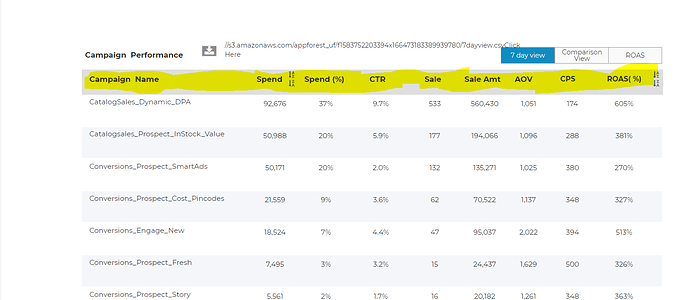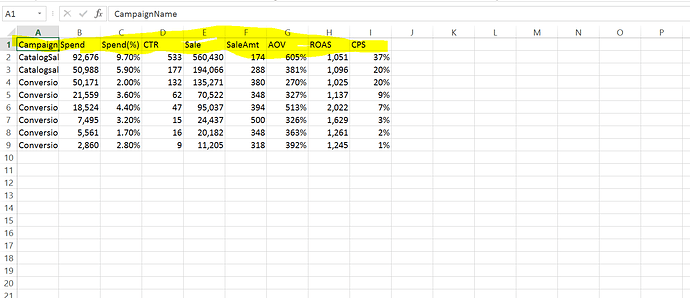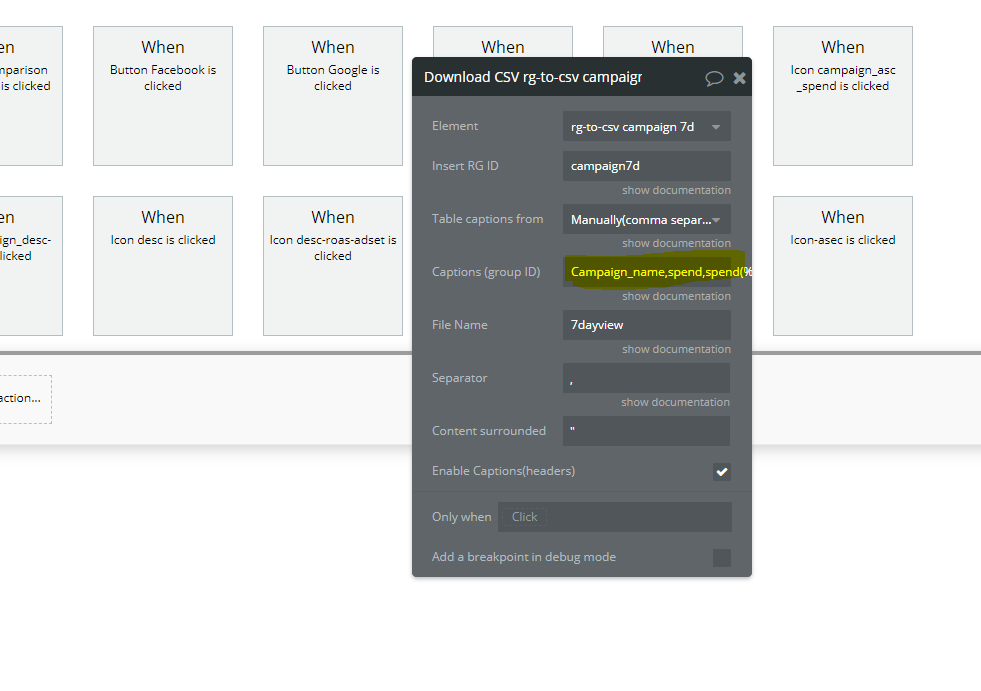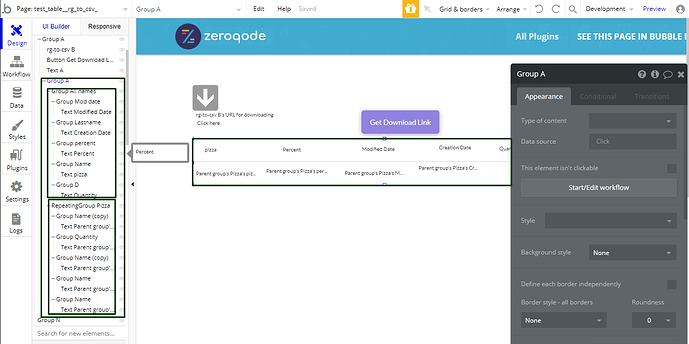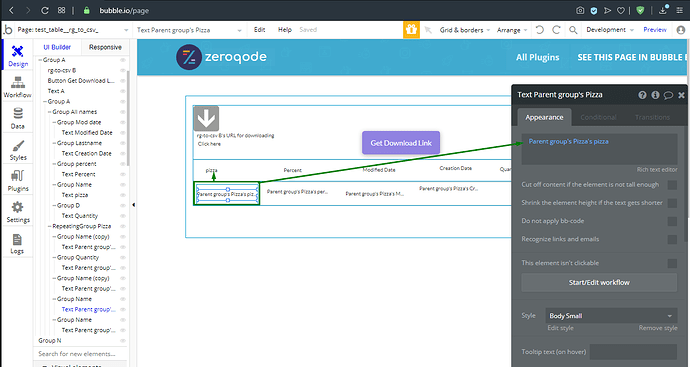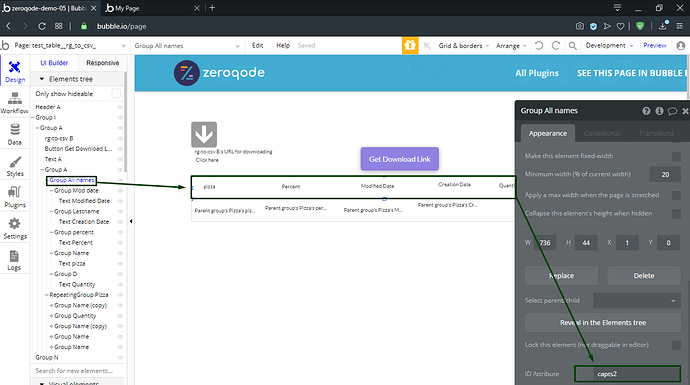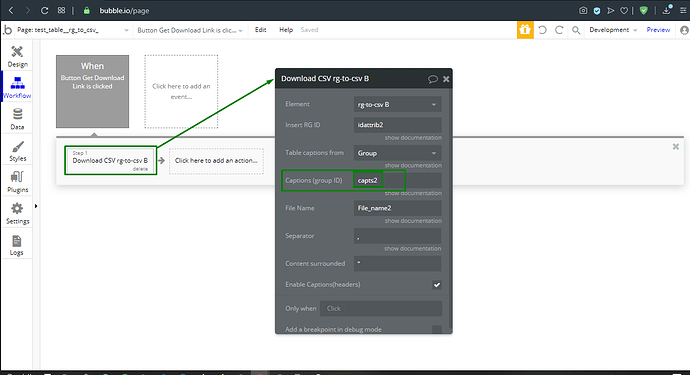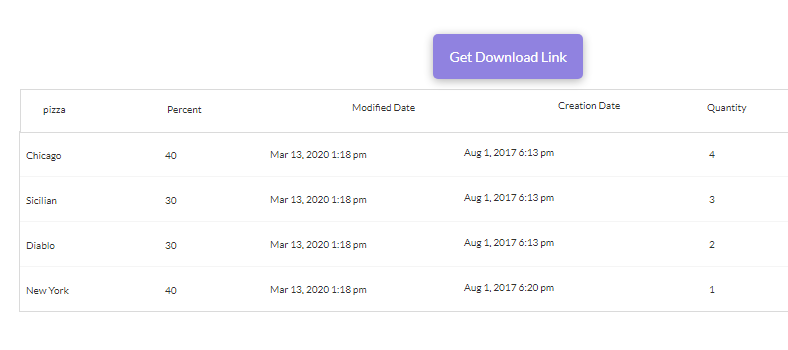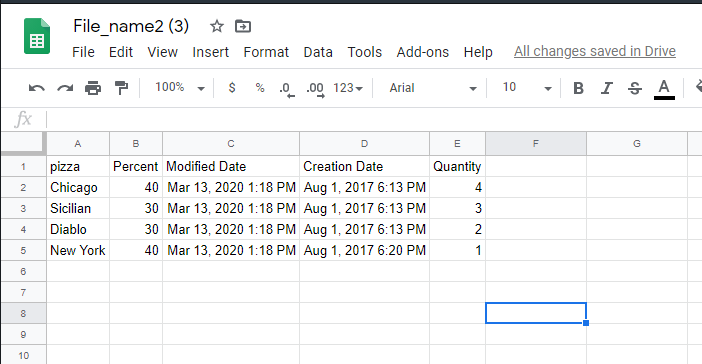Hi I recently purchased this plugin(Repeating group to CSV),
please refer to the screenshots -
In one of the screenshots I have shared my group and the repeating group, the captions are highlighted and in the rg to csv plugin , i have used the option of manually(coma separated captions), the captions entered there are in the same order as the captions in the group (screenshot of which i have shared earlier), however if you see the csv you can see that the captions there are in a different order, i have shared the screenshot if the csv file, please look into it and tell me where i am going wrong