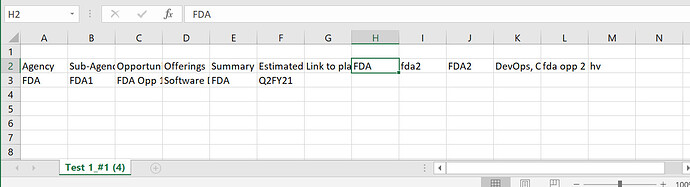Hi,
I’m struggling just a bit with this plugin, so was wondering if anyone could offer some advice.
When I export the data from a repeating group, it is putting a line of data alongside the captions, as shown:
Does anyone know why this is happening?
EDIT: I had my captions group inside the first line of the repeating group who’s data I wanted to display, this may have been causing the issue. However I have created a new group with a new ID attribute and referenced that, but it is still bringing up the first line of data alongside the captions.