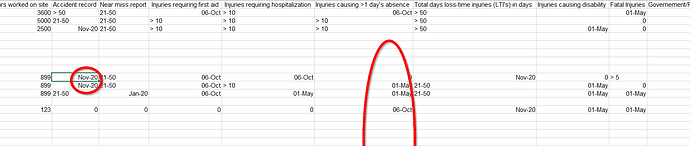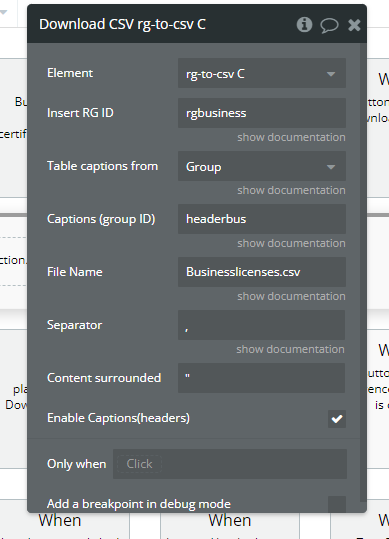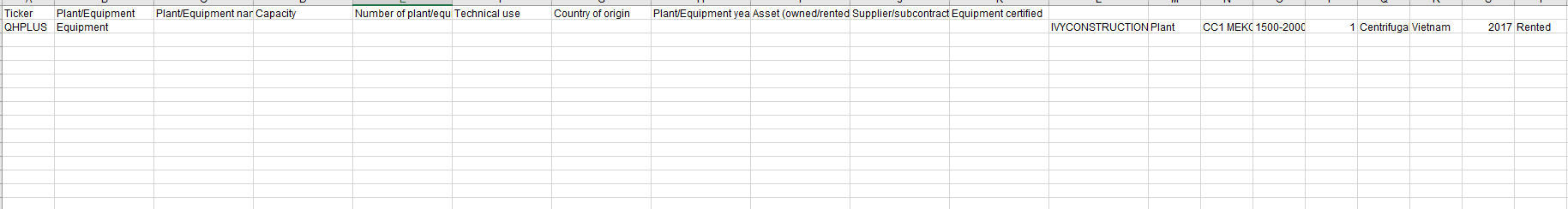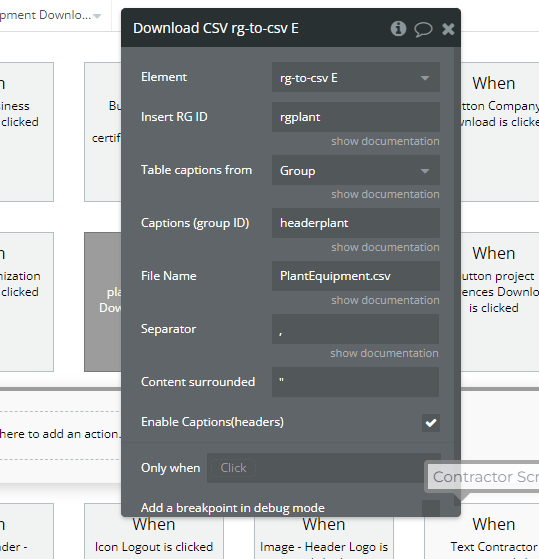Hi.
I’m having an issue with the RG to CSV plugin. The csv is converting fields in my RG to the current date. Please what can i do about this. Thank you.
Hi @jayyyeee1,
Thanks for reaching out!
Would it be convenient for you to share more details about what issue you’ve encountered?
Namely, screenshots and screencast of your setup, the issue you see, expected result. For the screencast recording, I can suggest using the Loom tool.
Best regards,
Gulce
Hi @Gulce
Sorry for the late response. i had put this app on hold for some time.
This issue still persists though, and i noticed some more.
Like for instance; values i have egining with 0, don’t show the 0, just the numbers after it.
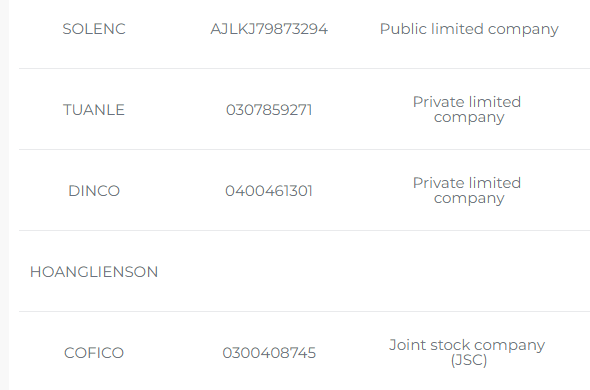
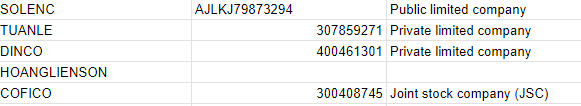
This is the RG holding the value and how it’s set up in the workflow.
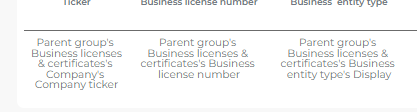
I also have another table which, rather then display the values vertically, it does so horizontally and mismatches the values.
For the date values,
This is what shows on download
how it’s displayed in the table before downloading
workflow
I know this might be a lot, but any help whatsoever will be highly appreciated.
Thank you
Hello, @jayyyeee1
I was able to reproduce this, let us please check it and I will get back to you as soon as possible. 
Can you please add our Support Team email to the list of collaborators to your application and provide me a link to your application? Please also mention on which page and which scenario should be tested (here or via DM). This will allow us to check your settings and run some tests to fix the mentioned problem.
To add our Support Team as a collaborator, you need to do the following steps in the Bubble Editor:
Settings > Collaboration > Add email support@zeroqode.com
Note: avoid the warning message regarding the plan, as we are an agency and you can easily add us to your collaborators.
Looking to hear you soon.
Best regards,
Gulce
Hi @Gulce
Thank you for your reply.
I will relate with the client on adding your team as a collaborator.
However, i’ll be waiting for your reply on the 0 bugs.
Thank you
Hi @jayyyeee1,
Thank you for your patience. 
After looking into the plugin, we found that it is functioning correctly and saving data accurately. However, we did find that when opening the file through Excel, it defaults to the “General” cell format, which does not take into account the number 0. (Screenshot by Lightshot - when we open it through Notepad)
To resolve this issue, we recommend adding a dot after the 0 or including a prefix such as “#098” or “$076” before the number. This will ensure that Excel recognizes the number format correctly.
Best regards,
Gulce