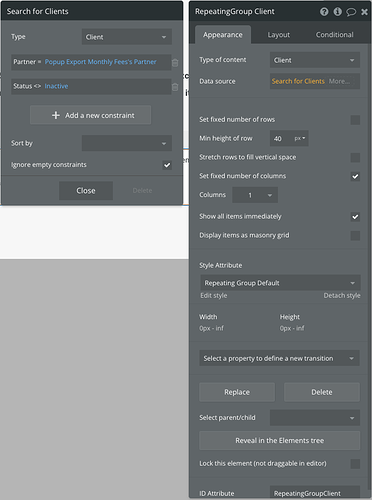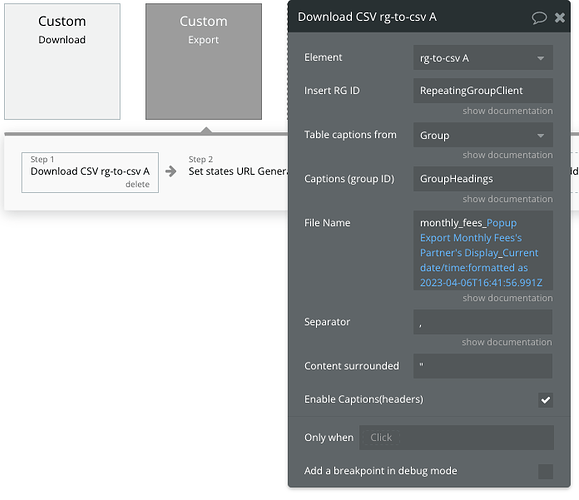I’ve been using Repeating Group to CSV successfully for a long time for a monthly export for invoicing, but between last month and this month it stopped working. The exported csv contained headers but no data. I realized I was way behind on plugin updates, so I updated it to the latest version. It now exports data, but it ignores the filters on the repeating group so it returns too much data. How can I fix this?
I also noticed that the export is missing data from one of the columns—that column just comes up blank about halfway through the file
Hello @dan7,
Apologies for the late reply. 
Could you please help us by providing a bit more details like steps to reproduce the issue, plugin setup screenshots, screenshots of the result you get (or maybe would be better a screencast. You can use Loom to record the screen), anything that could help us to check your issue?
Thank you! Looking forward to your reply.
Best regards,
Gulce
Hi Gulce,
Here’s a screenshot of the repeating group (there’s a state called Partner that changes with a dropdown and that’s the only thing changing the filter) and the workflow that generates the csv. It’s a pretty simple setup and I’ve tried deleting the rg-to-csv element and recreating the workflow.
Hi @dan7,
Thank you for the details.
I’ve tried to reproduce your use case but unfortunately, the issue you reported is not reproducing on our side. In order to speed up the process of investigation and help you, can you please add our Support Team email to the list of collaborators to your application and provide me a link to your application? This will allow us to check your settings and run some tests to fix the mentioned problem. Please also mention on which page and which scenario should be tested. (here or via DM)
To add our Support Team as a collaborator, you need to do the following steps in the Bubble Editor:
Settings > Collaboration > Add email support@zeroqode.com
Note: Avoid the warning message regarding the plan, as we are an agency and you can easily add us to your collaborators.
Looking to hear you soon.
Regards,
Gulce
Hi @dan7!
Thank you for your patience. 
We’ve updated the plugin and fixed the issue. Kindly ask you to upgrade your plugin to the latest version (1.32.0) and give it a try.
Best regards,
Gulce