On this page in this app:
I have a repeating group called “RepeatingGroup Candidates” with an id of “rg_cand_list” as per below screenshot:
I have a text field showing a total number of records in the RG at the bottom of the page:
And Zeroqodes RepeatingGroup to CSV element referencing the RG id with an icon you can click to trigger the download:
The download workflow looks like this (I’ve added a 5 sec pause between the file creation and the download step to allow it time to complete the CSV creation in case timing was an issue):
As you can see from the debugger view the count is indicating 430 rows in the RG and the inspecting the RG directly shows at least 100+ records (before I got tired of scrolling):
But the CSV output file contains only 15 rows!
Either I have not implemented it correctly or there is a bug. Admittedly, probably the former but I need to raise it as I feel I’ve exhausted the options for implementing it differently.
Is anyone able to assist? @alex.grimacovschi

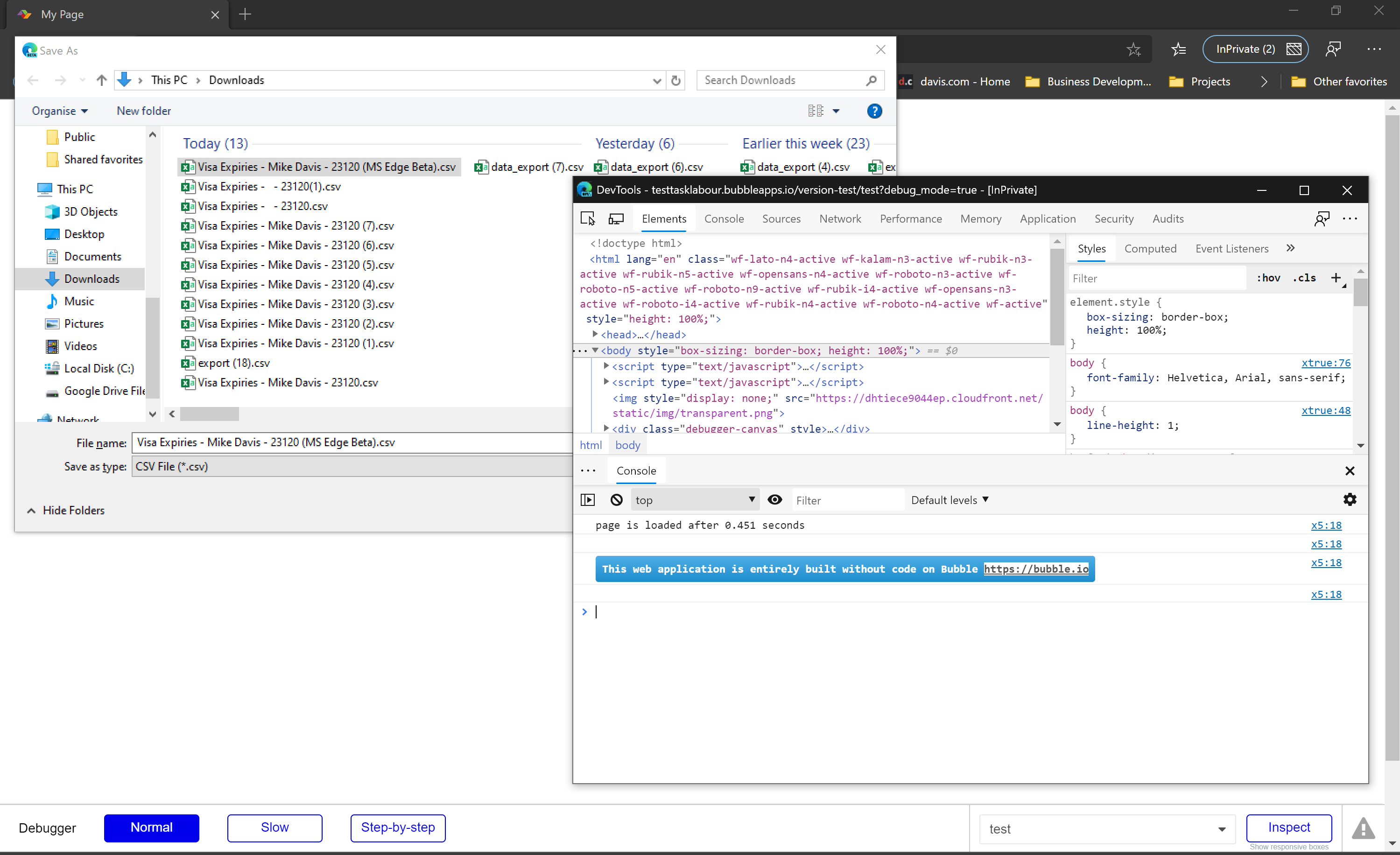
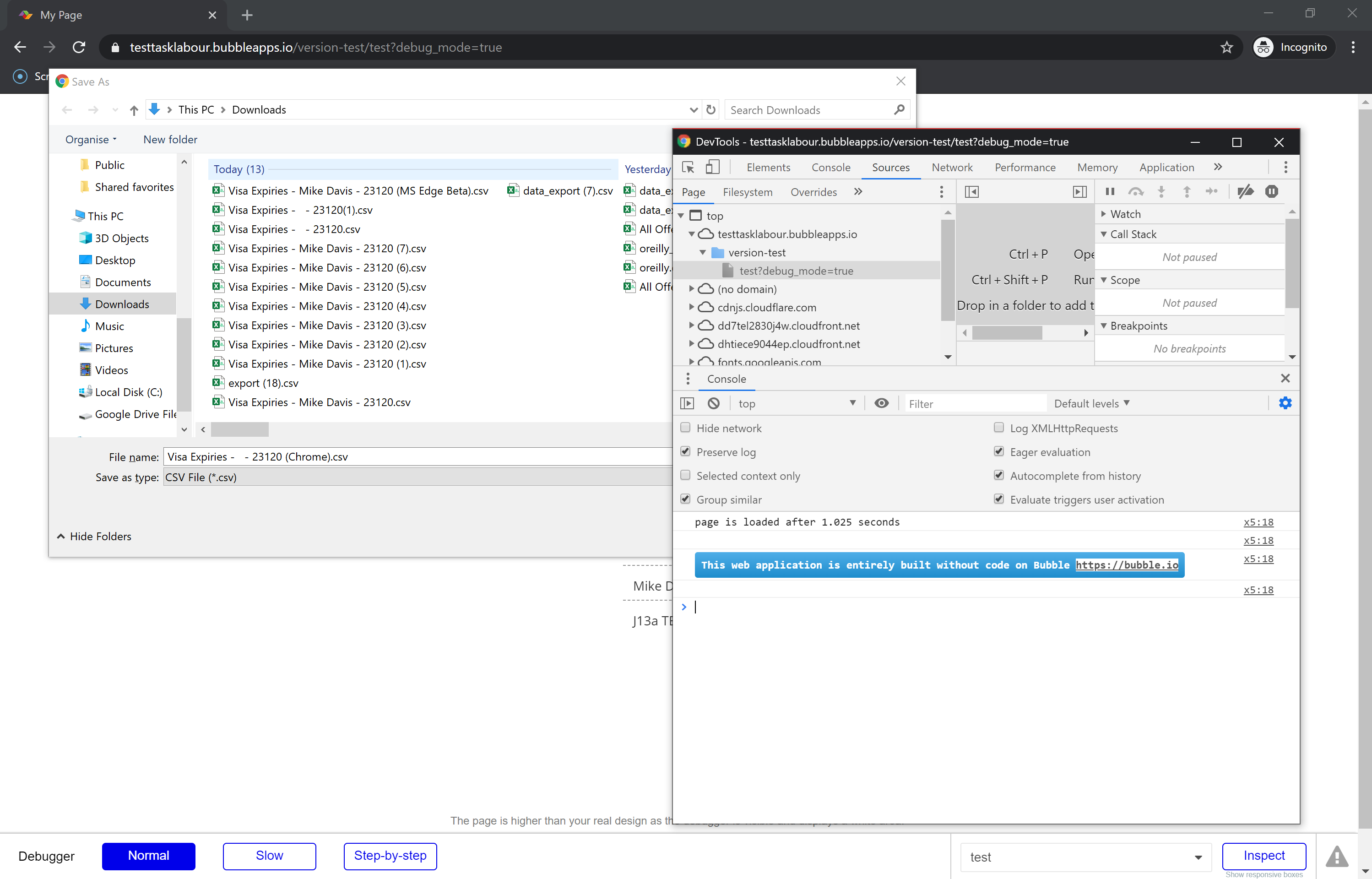

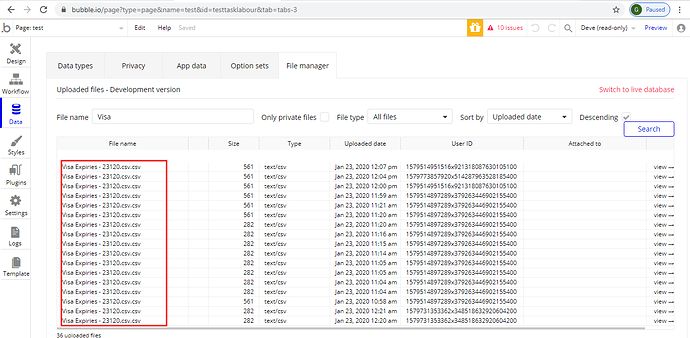
 All good.
All good.