Whenever i click the button to reset the date time picker it shows this error message on the screen
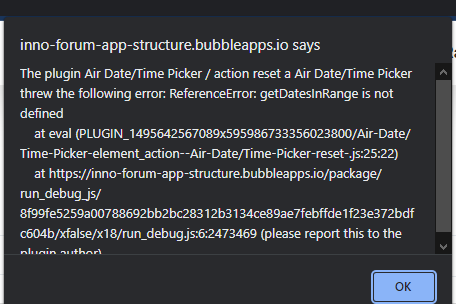

Hello @fatima.khalid,
Thank you for reaching out!
As I can see from the screenshots you provided, you are using the old plugin element. Please use the new plugin element (Air date/time picker v2) as it contains the latest library and a lot of new tools and give it another try.
You can use the **Clear selected dates AirDate/TimePickerv2 ** action to clear all selected dates and reset all states.
In case I can help you with anything else, let me know. 
Regards,
Gulce
I have selected this but it still does not reset the given input
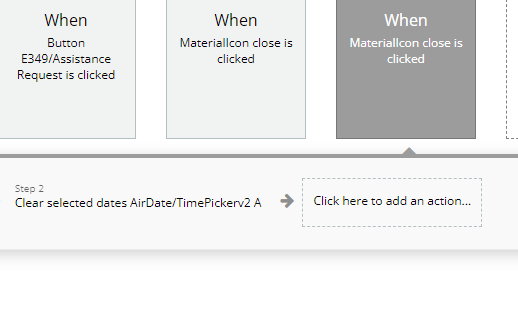
Would you kindly share with me the details of the issue you have, using our plugin? Also, can you please explain the expected result in more detail? Particularly we would like to see the video recordings of this issue and your whole setup. This will help us to understand what might be the issue and provide a solution as soon as possible.
Looking forward to your reply.
Best,
Gulce
@Gulce I am not the original poster but I am also having issues with this. I have a screen recording I can email you (I am not sure how to post that here, and don’t want to share publicly the project just yet).
I tested this function on a page with nothing else and it seemed to work. But doesn’t seem to work when the element is on a popup window?
I know the workflow is running because other details get deleted in the same workflow.
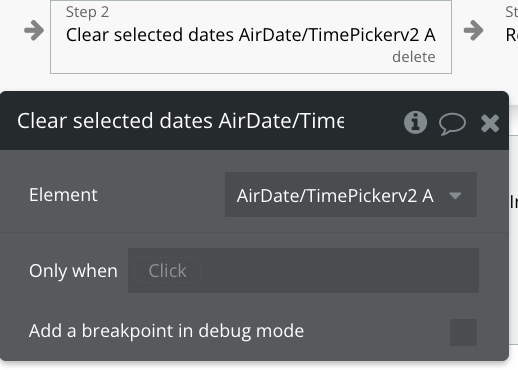
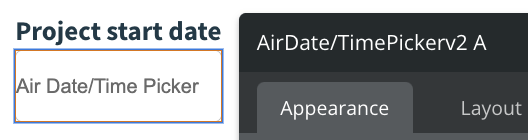
Hi @historationapp,
I’ve replied to you in another forum thread, please take a look: AirDate/TimePicker v2 Doesn't Work On Popups - #2 by Gulce
We can proceed with further updates there. 
Best regards,
Gulce