Hello, @phatngo2161
Sorry to hear that this plugin still not working for you 
We have tested repeatedly our Demo Page and it works properly. The unique case when seems like the element leaves the group can be found in this case:
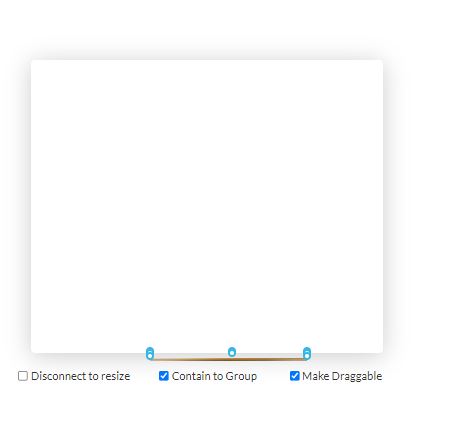
However, please allow me to mention that it looks in this way for the reason of the image dragging points.
They are counted separately from the element itself, so in the above case, it may also seem that the element is out of the group.
Due to the fact that we have some additional questions regarding your settings, can you please add our Support Team email to the list of collaborators to your application and provide me a link to your application? This will allow us to check your settings and run some tests to fix the mentioned problem.
To add our Support Team as a collaborator, you need to do the following steps in the Bubble Editor:
Settings > Collaboration > Add email support@zeroqode.com
Note: avoid the warning message regarding the plan, as we are an agency and you can easily add us to your collaborators.
Looking to hear you soon.
Regards,




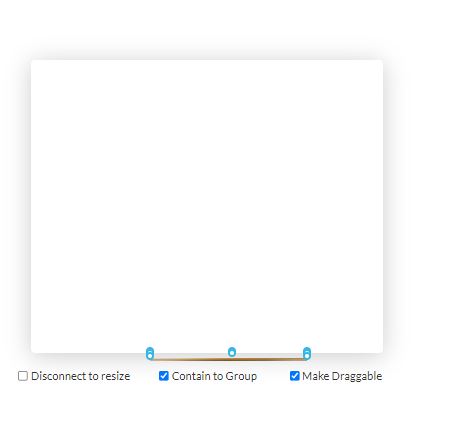
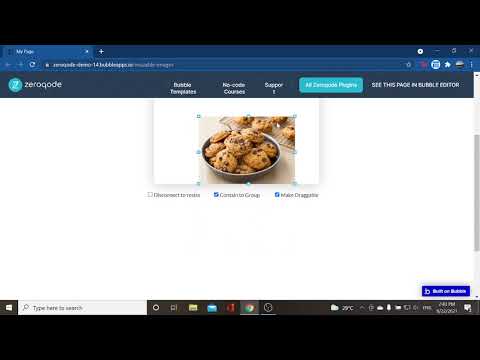

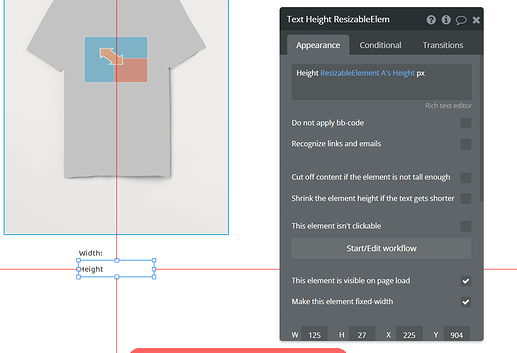
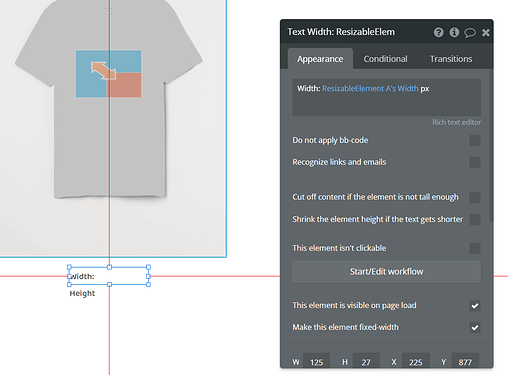


 It is very important to us!
It is very important to us!