Is there a way I can enable Resource Grouping in the Resource Timeline view in Air Calendar?
https://fullcalendar.io/docs/v4/timeline-resourceGroupField-demo

Is there a way I can enable Resource Grouping in the Resource Timeline view in Air Calendar?
https://fullcalendar.io/docs/v4/timeline-resourceGroupField-demo
Hello @bryce,
Thank you for reaching out.
I’ve reviewed the link you shared and have forwarded your request to our development team for further analysis and possible further implementation. I’ll keep you updated on any progress or information regarding the implementation of this feature.
Thank you for bringing this to our attention. If you have any other questions in the meantime, please don’t hesitate to ask.
Wishing you a great day ahead!
Best regards,
Stefan
Being able to group resources would be great. I currently use this calendar for employee shift scheduling. Being able to group my employees by their department visually would be very helpful.
Hello @tamparob,
Thank you for reaching out.
I understand that you would like to use employees as resources and departments as resource groups. This should be entirely possible in the next update, we will be adding a new field for the group name. I’ll keep you updated on any developments or news related to this matter.
Thank you once again, and I wish you a wonderful week ahead! 
Best regards,
Stefan
Fantastic! Thank you and the rest of the dev team for working on this 

Thank you so much for your feedback!
I’m excited to announce today’s release of version “2.92.0”, which now includes the feature to group resources as you requested.
To utilize this new functionality, simply add a new field in your database for grouping resources (img). Ensure that resources you’d like to see in the same group have identical names in this field. Then, assign this field to the “Resource group name” field in the element settings(img). For a live demonstration, please visit this test page.
Could you please update the plugin in your app, try out this new feature, and share your thoughts and feedback with us?
Thank you once again for bringing this to our attention, looking forward to your replies. 
Best regards,
Stefan
First, awesome turnaround on this. However, I noticed the group by field can only be text. My departments are stored in a field that pulls from a list of departments. I can work around this right now by writing the value of the actual department field into the department_text field.
Second, there doesn’t seem to be any order to the groups. I think alphabetical would work best. forcing Ungrouped to the bottom would be nice too.
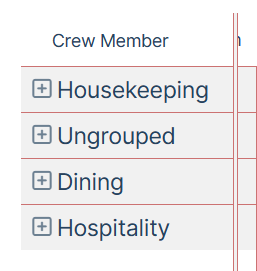
Again, thank you for this upgrade.
Hello @tamparob,
Thank you for reaching out.
To address your first question, yes, you need to use a text value to assign a resource to a specific group. You can utilize a Bubble functionality to facilitate this for your use case.
Regarding the grouping, it is currently based on the order of the resources. I have forwarded your request to our development team to explore possible enhancements and to add possibility to group the resource groups as well. I will keep you updated on any new developments.
Thank you once again, and I wish you a fantastic day ahead!
Best regards,
Stefan
Yes, thank you for working on this so quickly!
I agree that we need to be able to set the order of the groups. Please keep us posted.
Thanks!
Thank you so much for your kind words, and my apologies for the late reply over the weekend.
I’ve taken a closer look at your request and wanted to let you know that you already have the option to sort resources by the group name using Bubble’s functionality, in the “Resource data source” field: simply sort the resources by their group name first [image]. Additionally, you can add another field named “sort”, which you can use specifically to prioritize certain resources over others.
Could you please try these methods and let me know if they work well for you? If you have any further questions, feel free to reach out.
Thank you once again, and I look forward to your feedback. 
Best regards,
Stefan
Thank you for looking into this. I am now seeing the sort order I expected. Thank you for the follow up and solution to my issue.
Hey @tamparob,
You are very welcome, 
Feel free to reach out in case you have any other Zeroqode product-related questions. 
Also, if you could spare a moment, we’d really appreciate it if you could rate our plugin. Just head over to the Plugins tab in the Bubble editor, search for the plugin by name, and give it the stars you feel it deserves. Your feedback is incredibly valuable to us. 
Wishing you a fantastic week ahead.
Best regards,
Stefan
After implementing groups in my app, I have one more request. Would it be possible to add the “Resource Group” field to the conditional tab?
In an ideal world, the groups could be more dynamic. For example, the Resource Group could be a list of a different data type that stores a list of resources. This way, you could dynamically change the Resource Group without having to store it within the resource.
However, adding it to the conditional tab would be a helpful workaround. Thank you again for all your help!
Hello @bryce,
Thank you for your message, and I apologize for the delayed response. 
Regarding your query, it seems you are interested in adjusting the resources in your Calendar using conditionals—is that correct?
You can indeed manage this even now by altering the “data source” and “Resource label” in the conditionals (see attached image). For instance, you can apply constraints that change the resource based on specific conditions.
Could you please test this workflow and let us know how it works well for you?
Thank you once again, and I look forward to your reply.
Best regards,
Stefan
I’m trying to adjust the “Resource group name” based on a conditional. This is the field…
Right now, each resource can only belong to one “Resource Group.” If I had a conditional, I could store multiple Resource Groups to each item and conditionally change them based on a state. This is helpful for creating different views of the same calendar.
Hello @bryce,
Thank you for your message and the details you’ve shared.
Based on your description, it seems you are interested in changing the “Resource group name” field from the element to another field within the same table—are our understanding correct? After an initial review, making this change via conditionals is not possible due to certain Bubble constraints. However, there may be a way to achieve this through an action that could be further investigate.
Could you please confirm if this aligns with your needs so that we can further explore the possibility of implementing this solution?
Thanks again, and I look forward to your response.
Best regards,
Stefan
Yes, that is correct. I want to be able to change which field is used to group the resources. I made this diagram to help illustrate.
In this example, I have two views (View 1 and View 2). In each resource item, I can store a value for View 1 and View 2 (these are the “Resource group names”). I could then use an action to switch between the View (“Resource group name”) values. Does that make sense?
Hello @bryce,
Thank you for your message and the details you provided.
I’ve got your request and have forwarded it on to our development team for further investigation. And I’ll make sure to keep you updated on any progress or developments regarding this matter.
If you have any other questions or need assistance in the meantime, please don’t hesitate to reach out.
Thank you once again, and have a wonderful weekend!
Best regards,
Stefan
Hi @bryce,
Hope this message finds you well.
Thank you for your patience while we reviewed the possibilities for implementing the “Resource Group” field adjustment based on conditional values.
Upon consultation with our development team and trying to find a workaround, we’ve found that Bubble does not support changing database field values through conditions if the type is a field from the database. This limitation makes it challenging to implement the dynamic change directly as you envisioned.
However, we do have a couple of alternative approaches that could work for your scenario:
Please let me know if everything is clear and if the proposed approaches will work well for your use-case.
Looking forward to your thoughts.
Best regards,
Stefan