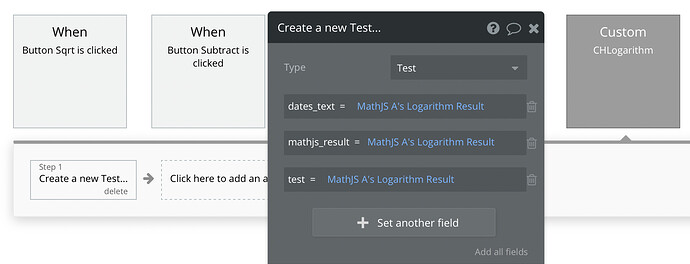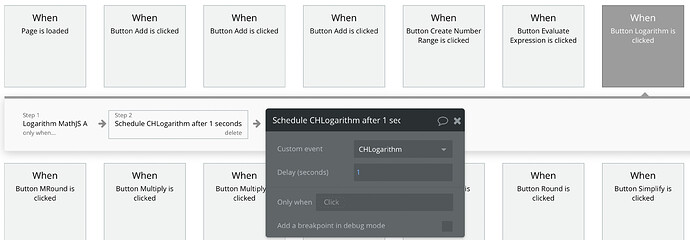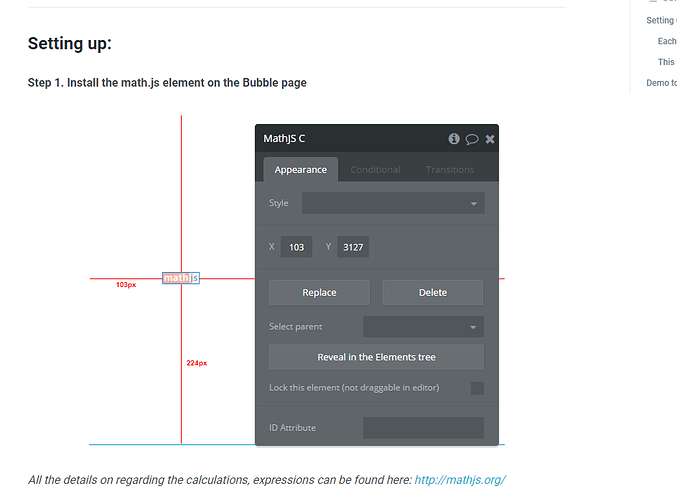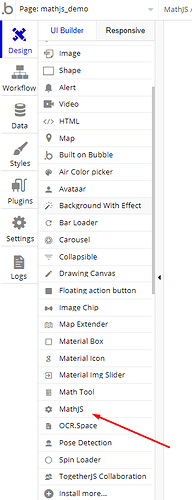Hi,
I am having some problems storing numbers calculated from the “Full Math.js” plugin to my database.
It goes as follows:
- First I use the plugin to calculate an expression
- I fetch the result and add to the field where I want to store it
- I use the debugger to make sure that everything gets stored. (it does)
- Checking my database. The fields where I stored the numbers from Full Math.js are empty.
Thing I have tried:
- In stage 2, I have tried adding raw numbers instead. This gets stored in the database with no issues.
- I have tried temporary storing the result from Full Math.js in a separate state and showing it as a text in the webpage. This works flawlessly. When I try to store the number in this temporary state in the database, it still results in empty fields in the database. (When using the debugger, step_by_step, it looks like the number gets stored, so I have no clue how it dissapears)