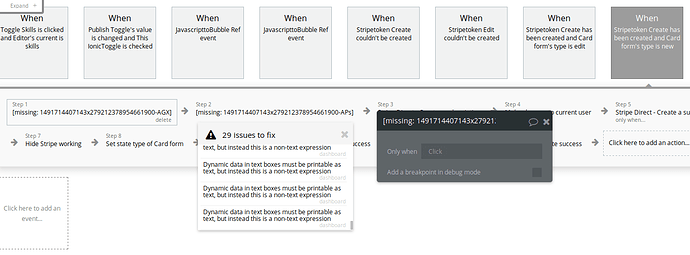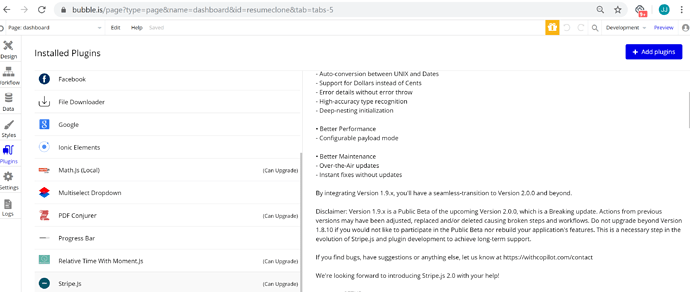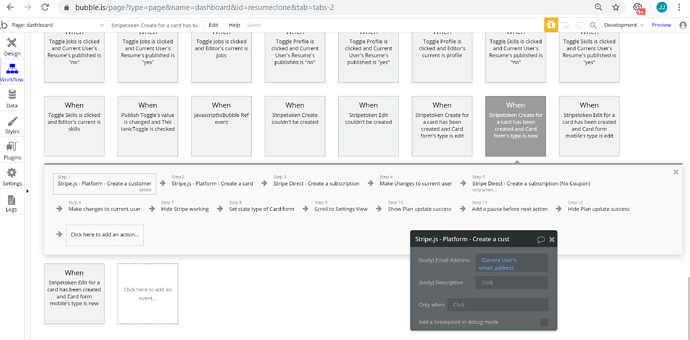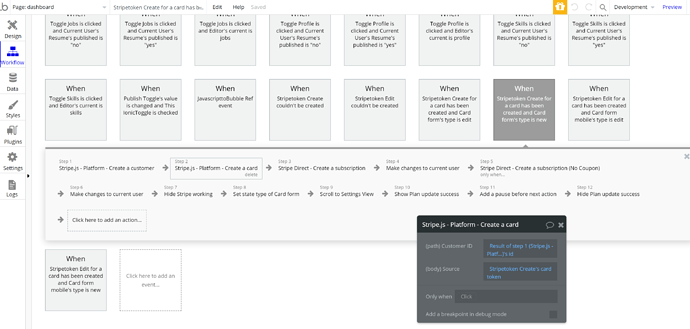What are missing steps and how to fix.
Hi there, is this immediately after you create an app from the template or you changed something there?
This is how it shows up. Can you post screens of Stripetoken workflows, what it’s supposed to look like so I can rebuild it?
Or any kind of nudge in the right direction? I’m supposed to be creating a strip cust id here? What workflows are missing . Should evaluate to a text? What element is missing? Please advise.
Hello @picitize
The missing actions are coming for Stripe.js plugin. In order for current workflows to function please use pre 1.8.10 version of plugin as it is recommended by the devs.
The latest versions break features and workflows in an app!
Current plugin version of Stripe.js is 1.6.5 which is used in template and the workflows don’t throw errors:
I would recommend you create new app from template and use plugin versions which do not break any actions, please look carefully at the description of the plugins.
Also if you do update to the latest version of plugins, read their documentation first.
More info on this thread regarding Stripe.js - Stripe.js - The most powerful payments plugin for Bubble. 💳 - Showcase - Bubble Forum
Regards,
Dumitru.
Works thank you. …
great!
f you like our template you can rate it by going to Template tab in Bubble editor. Find the template by name and give it as many stars as it deserves  The more feedback we get, the more motivated we are to build great templates
The more feedback we get, the more motivated we are to build great templates 
Thanks! 
@levon perhaps I can provide feedback here:
- duplicating entire sections one for mobile and one for desktop makes it difficult to edit, as we template users have to duplicate every modification effort and test twice. Using a responsive approach might have been better, but maybe this is an old template and you do build responsive templates now. However, if you can find the time, going back through the old templates and appending _mobile to the mobile elements will make it infinitely easier for us to modify things directly from the workflow panel (albeit still annoying to do twice, but easier). Having the exact same name for both elements is objectively undesirable practice. I would also suggest removing dedicated duplicate workflows and just calling a custom wf from each element if they are duplicates.
- Purely design preference, your fonts are too small for ageing users and some tap targets are too small on mobile.
The Apify api (connector) is calling this actor:
https://api.apify.com/v2/acts/*************bK2w/runs?token=********************6NaX&build=0.4.2
Is this a contained solution that passes every resume to pdf through one of your own proprietary actors, with your token? Or is it jancurn? Where do I read up on it? There’s no mention of how it works in the docs.
it used to be that way then we made all the pages responsive, i guess we kept the old mobile pages simply for convenience, please check the main pages in responsive mode. If that’s not the case please let me know.
thanks, but should be an easy fix
@Dumitru please help out with this one
thanks!
@picitize hello.
The apify api connector uses the solution created by our devs which is a fork of jancurn’s url to pdf.
To use the API, you’ll need to replace <YOUR_API_TOKEN> with the API token of your Apify account
Here are the details: https://apify.com/yinka/pdf-generator
KR,
Dumitru.