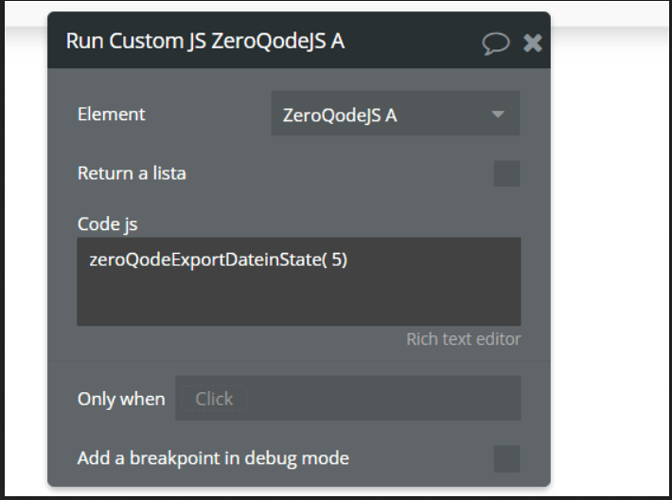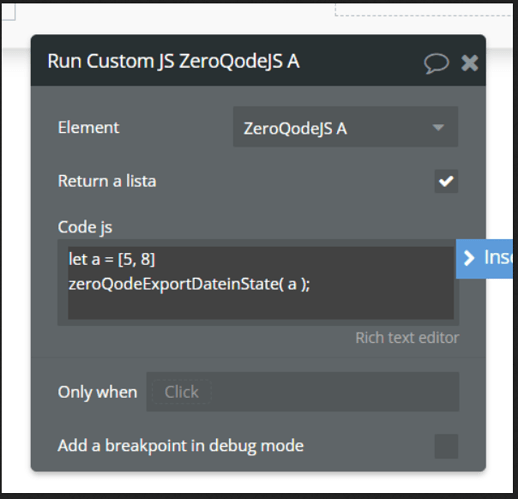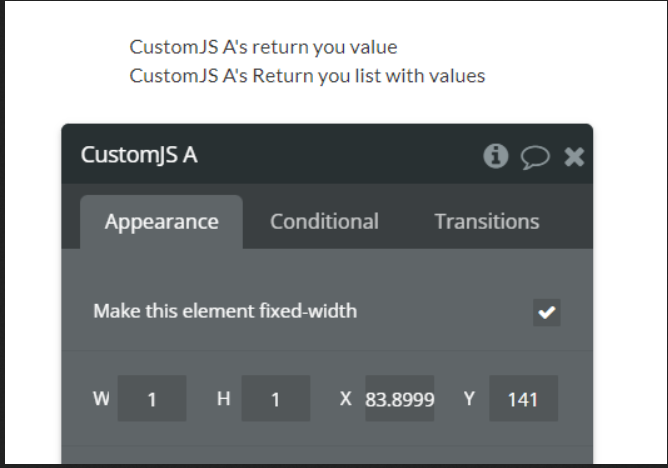Hello everyone!
I’m using zeroqode toolbox for running javascript.
I just want to know how to return values from the custom js. It seems to be an option but I’ve seen no documentation on how to do it.
I need the value returned from the custom js to be used in a workflow. I’ve tried this with the other toolbox plugin but it seems like the value published can be used only after the workflow is over, or maybe some other problem that I can’t see. I’ve tried pausing in between but still no success.
I’m hoping that using zeroqode’s js plugin will solve this, I just need to know how to return values from it.
Thanks!