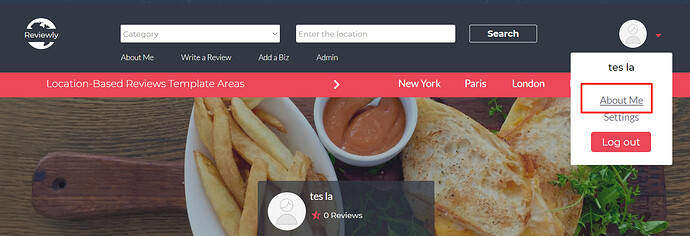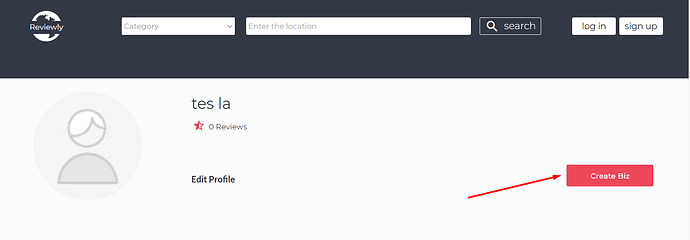When someone signs up, there’s a notice that reads an email will be sent with instructions on how to claim your business. How exactly do business owners claim their business?
Hi, @iracrayton!
Thanks for reaching out!
Let me check this out and I’ll get back to you asap.
Best, Julia.
Hi, @iracrayton!
I’ve rechecked the template and haven’t received any popup or notification which informs about the instructions.
Anyway, you are able to Add your Biz by clicking on the “Add Biz” button in your account. Please see screenshot as a reference.
Could you kindly please check the Live Demo in order to try the template out and see how it works: https://reviewstemplate.bubbleapps.io/.
Also please make sure that you have checked the docs page to familiarize with its structure and main features: https://docs.zeroqode.com/templates/reviewly-location-based-reviews-template.
Hope this was useful!
Best, Julia.
I’m wondering the same thing about the email and how to claim the business once it’s been created. Also, how does one edit the business info after the new business has been added?
Thanks,
Hello @gorillafood, thanks for reaching out to us.
As @Julia mentioned, it is possible to claim your business by clicking on the button ‘Create Biz’ then adding all the details regarding the business. Please double-check the Demo page of the template to get familiar with it.
Editing the info about businesses is possible from the admin dashboard for users that have admin rights. As well, once the business is approved by the administrator of the site, you can access the page ‘About me’, from the option ‘All Biz’ you can click on the approved business card (Screenshot-reviewstemplate.bubbleapps.io-2021.09.23-13_04_03.png - Nimbus Capture), in the pop-up window you can edit the info about the business then submit it for approval.
Let me know if that helped or if there is anything else we can assist you with 
Have a good day!