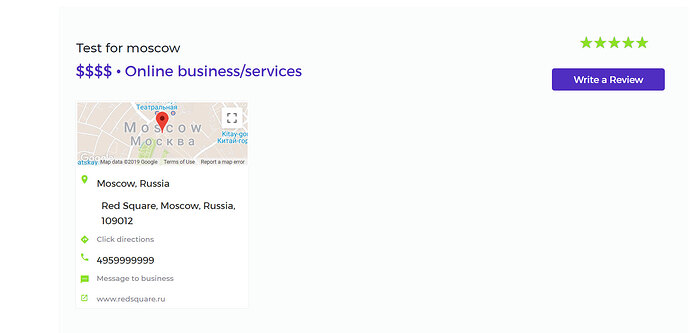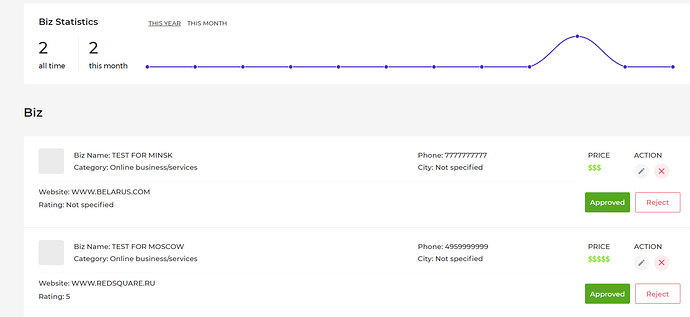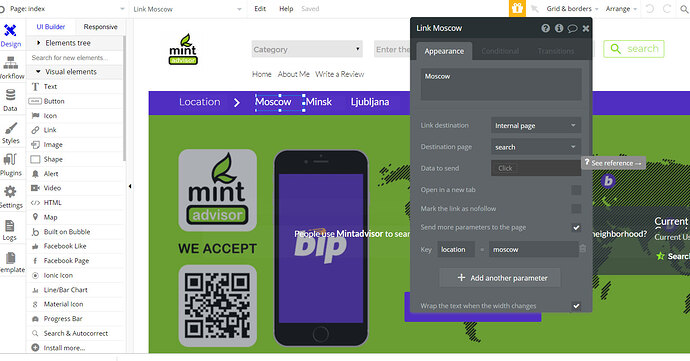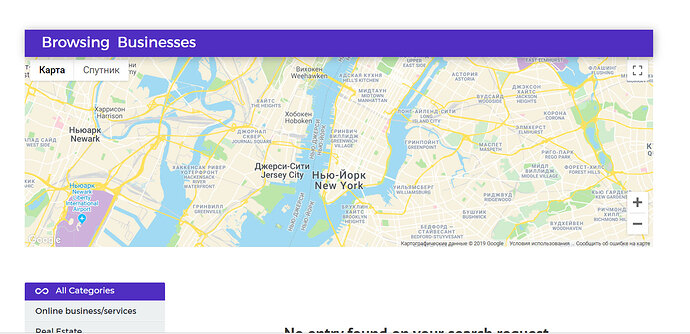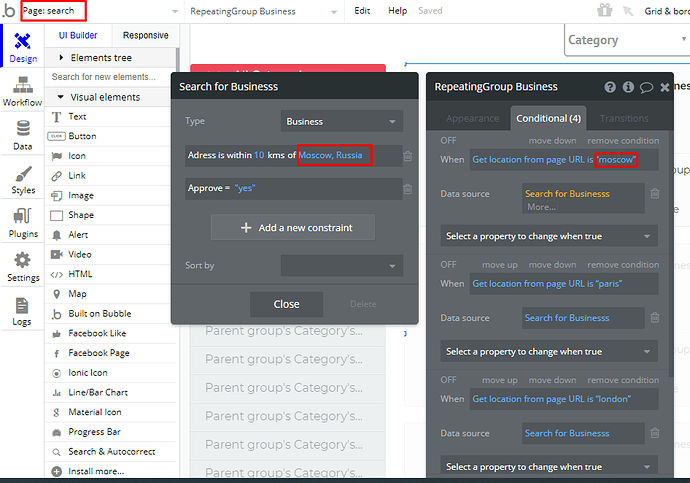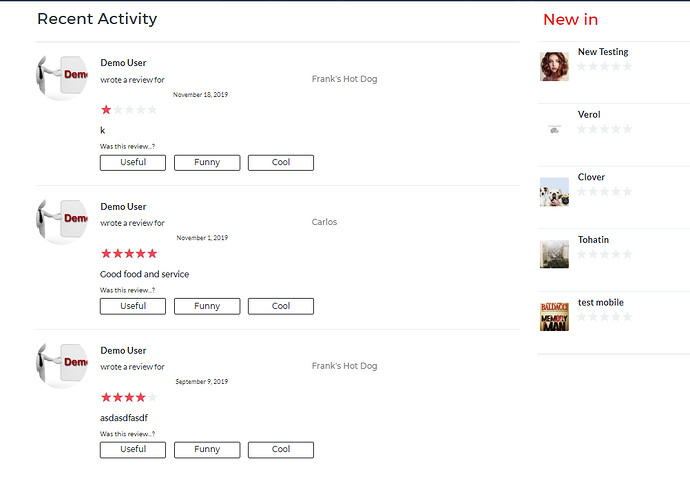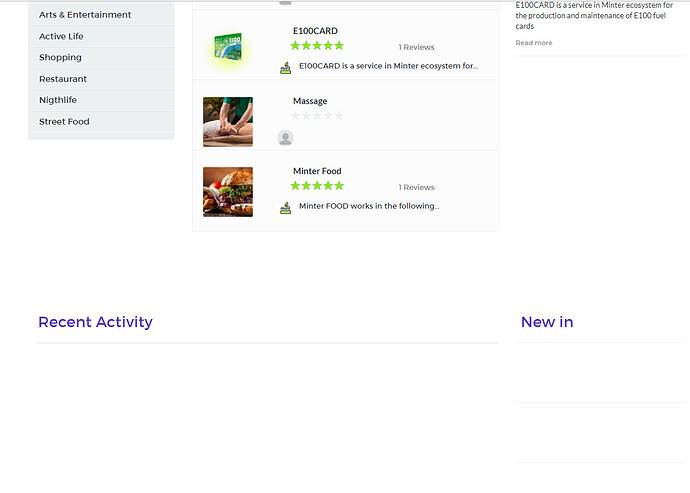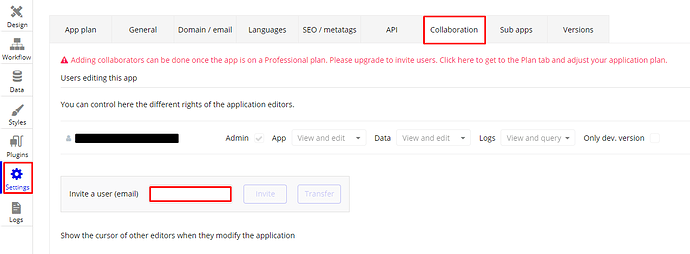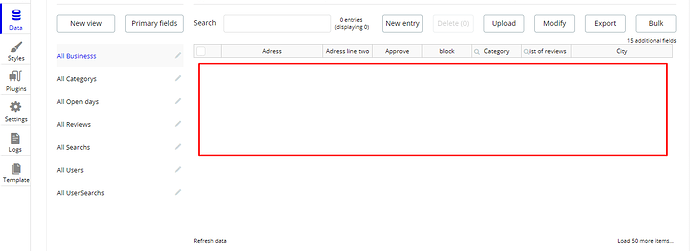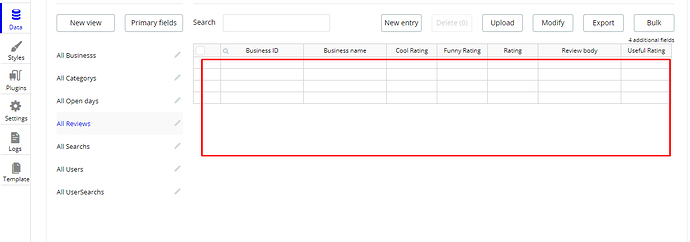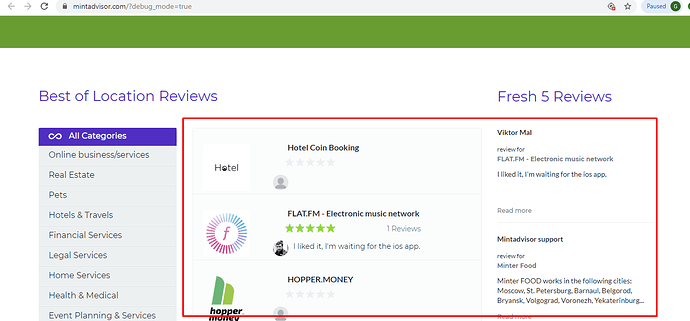Hello all, question Reviewly template which I can’t find the answer to.
In the template there is a possibility to search for places by location through Google Map (prescribed by Google Api).
-
I created a test place (Moscow)
-
approved the location in the admin panel
-
I have registered the location on the home page
But when you try to find a spot, you’ll see a standard map of New York
What am I doing wrong? How do I get maps to show the location in search? Thank you for your help