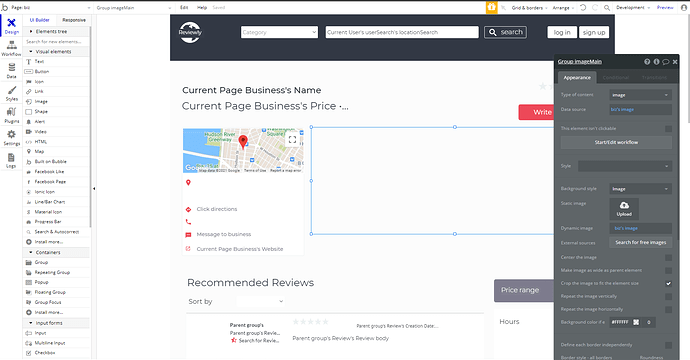Hi,
I searched the forums before posting and couldn’t find the exact solution to this issue. I’ve noticed that the ‘admin dashboard’ seems to be available to all users when they log in to the system, so they can access all user and classes data, and edit and delete it. How exactly do I restrict users from having access to this page? If I delete the admin button, how do admin gain access to the page?
Also, when pictures are uploaded, they tend to zoom in. Is there a fix for this?
Thanks,
Ira