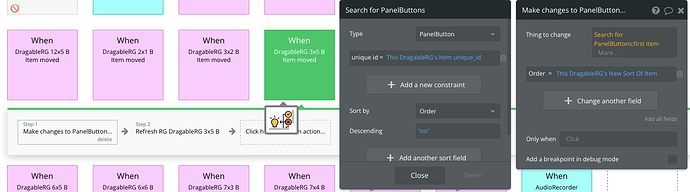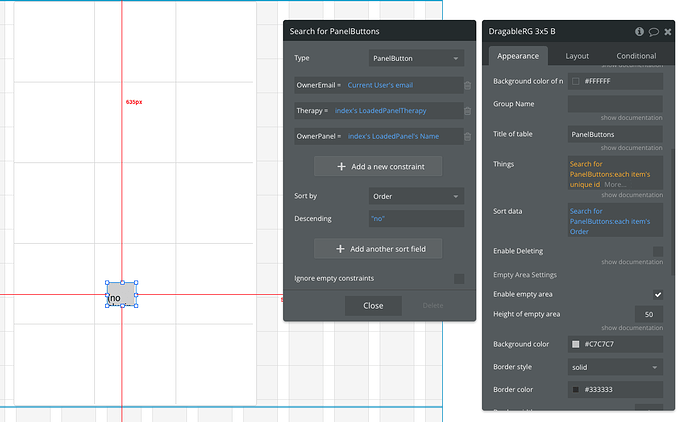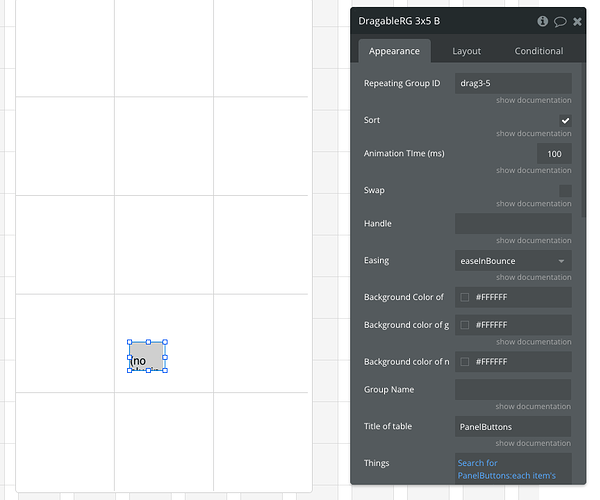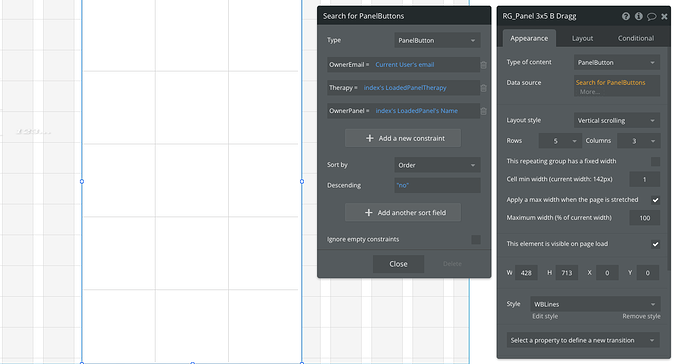Hello guys, finally I’ve got the plugin working with the RG in “Full List” Layout Style, but I have a problem, it only drags the cell the second time I do it in other Layout Styles, the “item moved” workflow to change the “Order” field of the Thing doesn’t work the first time I drag the cell of the repeating group. When I drag the cell the second time afterwards it works fine… I need it to work all the time in “Vertical Scroll” Layout… One thing is that the repeating group and the draggable element aren’t visible when the page is loaded, but when a custom state has changed… Thank you, look forward your help.
Best,
Antonio